Category: Windows
-
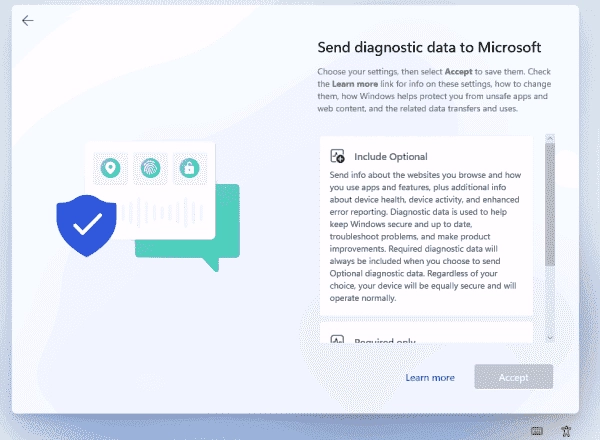
How to Use unattend.xml to Bypass OOBE During Windows 11 Installation
The Windows setup goes through several phases, with the last one being the Out-of-Box Experience (OOBE). It presents users with multiple dialogs for system configuration. Some settings are security-related, while others may be unclear to many users. Using an answer file, they can be automatically customized. Windows 10 introduced numerous settings that are queried during…
-

How to Adjust Privacy Settings in Microsoft Edge: Disabling Tab Grouping, Creator Following, Similar Sites, and Shopping Recommendations
Microsoft regularly uses its platform to push its software and cloud services onto users, often providing little value but bloating the system or siphoning off data. This is applicable to various Edge browser features that are active by default but can be disabled via GPO. Microsoft has long been installing Windows add-ons without user consent.…
-
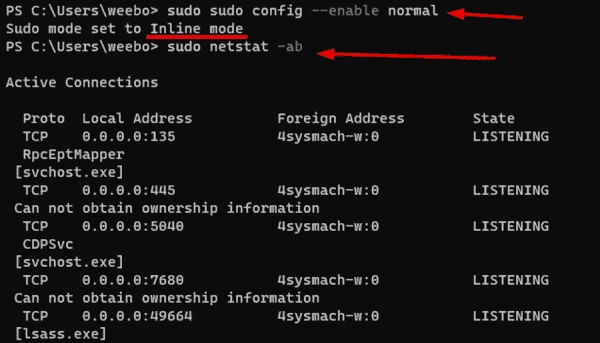
Comparing Sudo for Windows vs. Runas and Sudo for Linux
Sudo for Windows has been available since Build 26052 and is currently only accessible through the Windows Insiders program as part of preview builds for Windows 11. At this time, it appears that sudo will not come to Windows Server 2025. In this article, I explain how to use sudo in Windows 11 and compare…
-
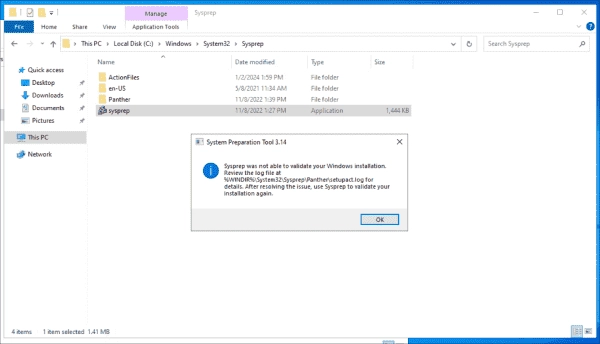
How to Resolve Sysprep Errors: When Sysprep Fails
In this post, you will learn what to do when Sysprep fails and how to fix the error: Sysprep was not able to validate your Windows installation. Sysprep is a built-in Windows tool used to generalize OS images before deploying them to multiple machines. There are several reasons why Sysprep fails, but the error message…
-
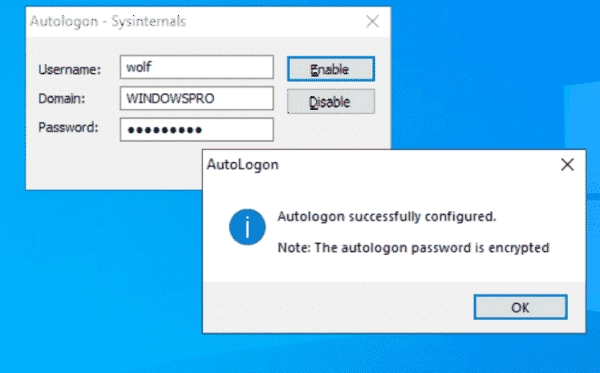
How to Enable Windows Auto-Login Without a Password
Usually, you want to secure your Windows account with a strong password or other authentication methods. However, there may be situations where you want to set up a Windows computer to log in automatically without requiring a password. If only one user operates a PC and the computer is physically protected from unauthorized access, you…
-
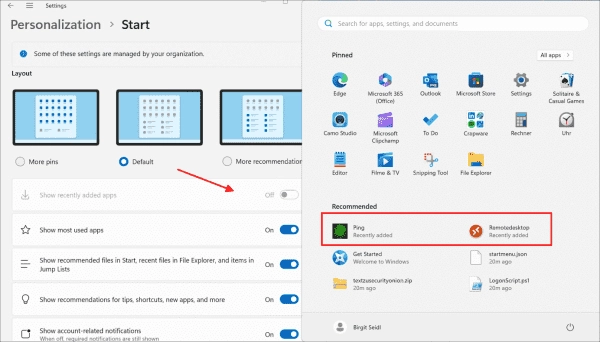
How to Configure the Start Menu of Windows 11 Using Group Policy
One of the most noticeable innovations of Windows 11 is the redesigned Start menu. This changes not only its appearance but also its technical foundations. However, the settings in the Group Policy have remained mainly the same, so it is unclear which ones still apply. The Start menu consists of two pages: the one you…
-
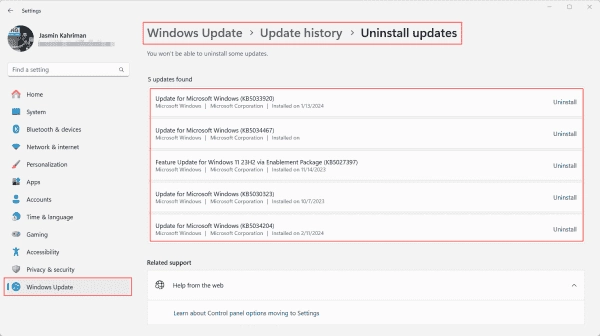
Troubleshooting Guide: What to Do if Windows 11 Copilot is Not Working
In a recent blog article, we discussed enabling or disabling Windows Copilot in Windows and Edge One of the most common problems reported by end users is the fact that Windows 11 Copilot is not available or not working. In this blog article, I will go through various issues you might face and explain how…
-
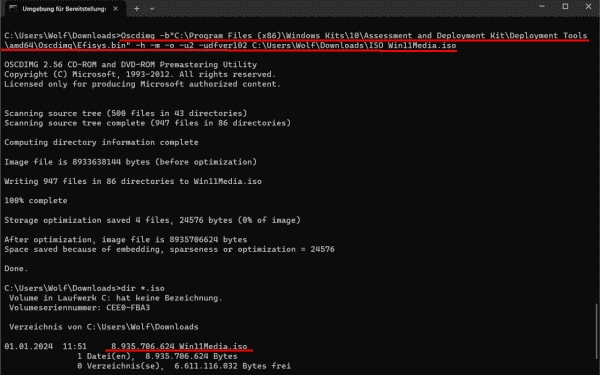
How to Create a Bootable ISO for a Windows Image (.wim)
Before deploying to clients, it’s critical to update a Windows image with the most recent patches and tailor it according to their requirements. Depending on your deployment technique, the WIM archive may need to be provided on a bootable ISO file. This is something that can be achieved with the tools offered in the Windows…
-
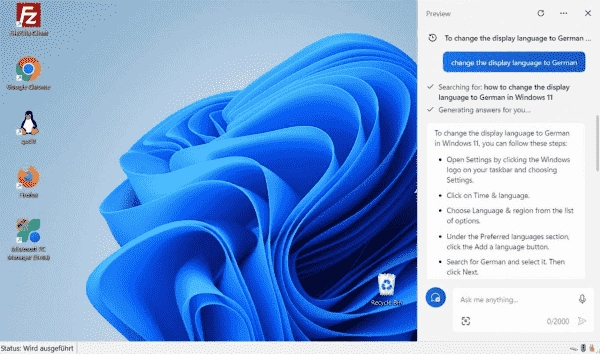
Steps to Disable Copilot and Block ChatGPT on Windows and Edge Using Group Policy and Defender
Microsoft has integrated AI features under the brand Copilot into almost all of its products, including Windows and the Edge browser. For businesses that haven’t developed an AI strategy yet, these consumer versions of Copilot are often undesired. Fortunately, they can be blocked using group policies. In principle, the potential of generative AI for many…
-
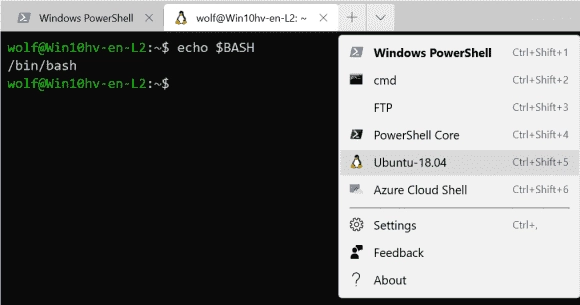
A Comprehensive Guide to Installing Windows Subsystem for Linux (WSL) on Various Windows Editions and Server Core
For some time now, Microsoft has been offering a simplified installation of WSL via the wsl.exe utility. Hence, most guides refer to this method. However, in practice, it is not quite as straightforward because this command does not work on Server Core and is only suitable for WSL 2. Ideally, the Windows Subsystem should be…