Category: Devops
-
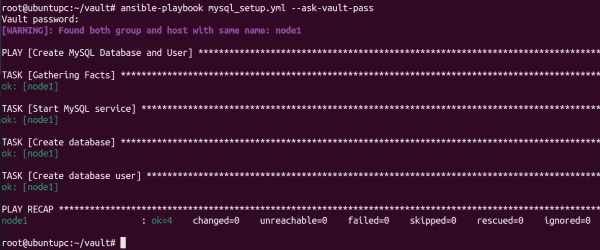
Mastering Encryption and Decryption with Ansible Vault
Ansible Vault allows you to encrypt sensitive data such as passwords, keys, and other secrets rather than storing them as plaintext in your playbooks or roles. In this tutorial, I will explain how to use Ansible Vault to encrypt and decrypt data during playbook runtime. Prerequisites To proceed with this tutorial, you will need the…
-
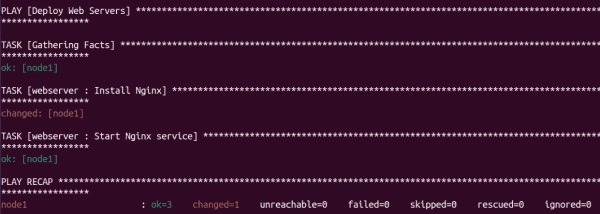
An Easy Guide to Ansible Roles: A Practical Example
If you want to deploy a web server like Apache or Nginx with Ansible, you can create a playbook outlining the installation and configuration steps. This approach works well for a single web server but can become repetitive and time-consuming if you need to deploy many servers. To streamline the process, you can use Ansible…
-
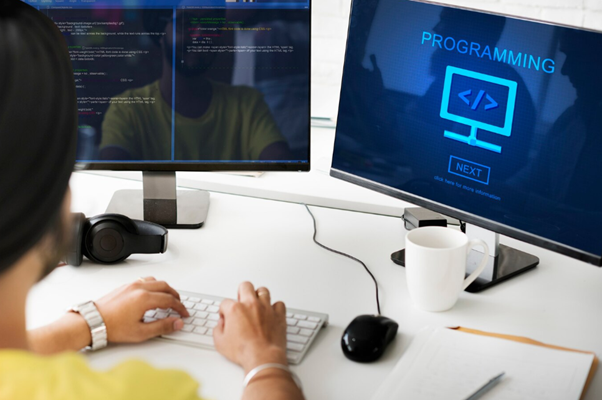
Step-by-Step Guide to Installing Dev Drive on Windows 11
Dev Drive is a new feature in Windows 11 23H2, also included in the preview of Windows Server 2025. It is a drive based on ReFS, specifically designed for the requirements of developers and IT professionals. It offers enhanced control over volume settings and file system filters. Microsoft provides a dedicated volume optimized for developer…
-
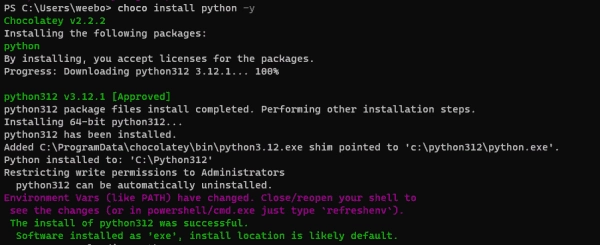
How to Upgrade Python on Windows: A Comprehensive Guide
This article will explain the four ways to upgrade to a new version of Python on a Windows system: installer, Microsoft Store, Winget, and Chocolatey. You will also learn how to use different versions of Python on your system and how to uninstall an old version. To follow along, you should be on a Windows…
-
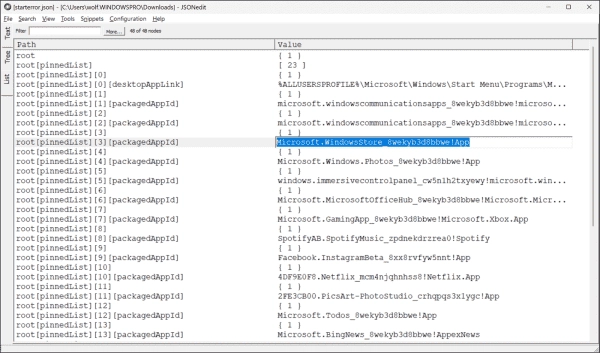
How to Edit JSON Config Files using Free JSON Editors or Notepad++
JSON (JavaScript Object Notation) is gaining popularity as a format for configuration files. Unlike XML or the still-used INI format, editing JSON in a text editor can be tedious and error-prone. However, there are free JSON editors and plugins for Notepad++ that simplify this task. Initially intended for platform-independent serialization of JavaScript objects, JSON is…
-

How to Manage Docker Using VS Code
You can manage Docker images and containers directly within Visual Studio Code (VS Code) with Microsoft’s Docker extension. This article walks you through adding Docker files to a Workspace, creating a containerized application environment, and explains how to build and run Docker containers directly from the VS Code interface. Prerequisites To follow this guide, you…
-
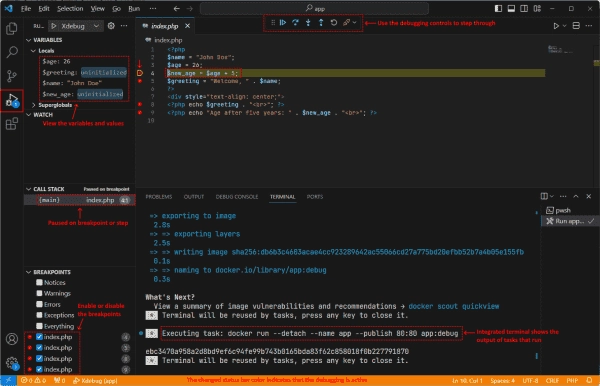
Mastering Debugging with Docker in Visual Studio Code
This post will guide you in debugging containerized apps running in Docker using Visual Studio (VS) Code. Prerequisites The following things are required to follow along with this post: Visual Studio Code Docker Debugging a PHP app Visual Studio Code has built-in support for debugging Node.js apps, but for setting up debugging for a PHP…
-
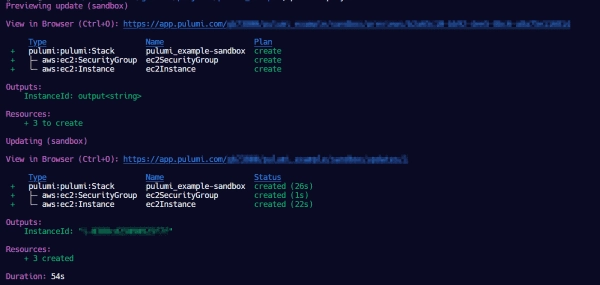
Pulumi Tutorial: How to Deploy an EC2 Instance
Pulumi is an infrastructure-as-code (IaC) solution similar to Terraform. One advantage of Pulumi is that it allows DevOps engineers to use familiar programming languages to define, deploy, and manage cloud infrastructure. This post demonstrates how to deploy an EC2 instance with Pulumi. Pulumi supports several programming languages, such as Python, TypeScript, C#, and Go, enabling…
-
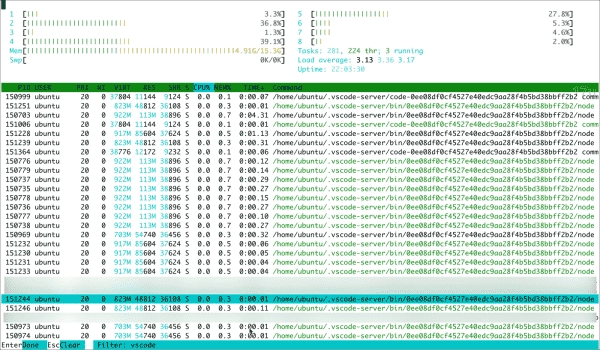
How to Stop VS Code from Causing High CPU Usage on a Remote Server
Sometimes, the remote extensions that are installed by Microsoft Visual Code (VS Code) on remote systems can consume high amounts of CPU usage, making it difficult to use the server efficiently. However, my script can help limit the CPU usage of VS Code on a remote server. When dealing with Microsoft software, one often encounters…
-
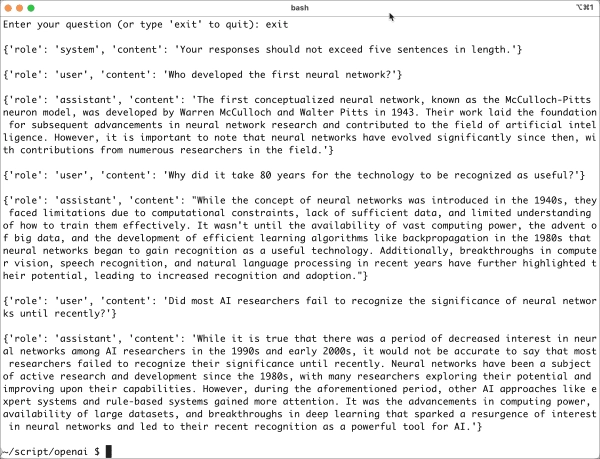
Creating a GPT Chatbot Using OpenAI’s Chat Completions API: A Simple Guide
In a previous post, I explained how to install the Python OpenAI SDK on macOS and Windows. Today, we will expand on using the Open AI API a little further. Today we will develop a basic chatbot as an example. The primary purpose of this article is to gain an understanding of the three roles…