-

Guide to Creating a Multi-OS Bootable USB Flash Drive Using Ventoy
If you desire to generate a multi-boot USB flash drive containing several operating system images, Ventoy stands out as one of the perfect tools available. Ventoy facilitates the creation of a bootable USB drive where you can insert ISO images of the OS distributions that you require. When initiating a boot sequence from this USB…
-
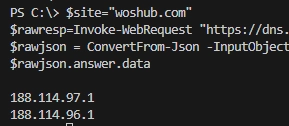
Guide to Reading, Modifying, and Parsing JSON Files with PowerShell
JSON is a popular text-based format for representing and transmitting structured data based on JavaScript object syntax. There are two cmdlets in PowerShell that allow you to work with the JSON data format: ConvertFrom-Json and ConvertTo-Json. Let’s look at how you can use PowerShell to create, read, or modify JSON objects and save them to…
-
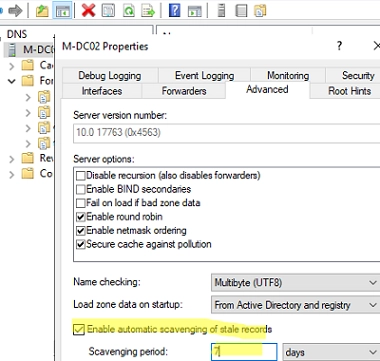
How to Configure DNS Scavenging for Cleaning Up Stale DNS Records in Active Directory
Two unique features of Windows Server DNS enable automated deletion of obsolete DNS records in Active Directory: DNS Aging – facilitates the determination of the age of a dynamically registered DNS record (the time difference between the last timestamp and the current time). DNS Scavenging – autonomously eliminates outdated dynamic DNS that hasn’t been used…
-
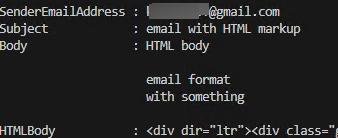
A Comprehensive Guide on How to Use PowerShell to Read Outlook Emails
Let’s examine the process of opening, reading, and parsing emails from a connected Outlook mailbox using a PowerShell script. The direct access to the mailbox is facilitated by Outlook MAPI, which not only lists the mailbox items, but enables you to read the emails, including details such as the sender’s address, subject, and body among…
-
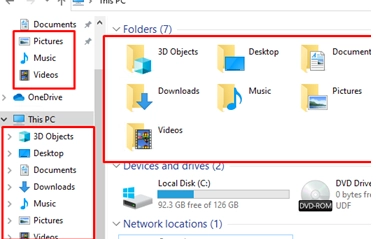
How to Hide Library and Special Folders from File Explorer on Windows
By default, Windows File Explorer displays a number of pre-set folders: these include library folders (such as Video, Downloads, Music, Documents, Pictures, Desktop, and 3D Objects), the Quick Access panel, Network environment and OneDrive icons, and recent files or folders that have been accessed. If your users do not frequently utilise these library folders and…
-
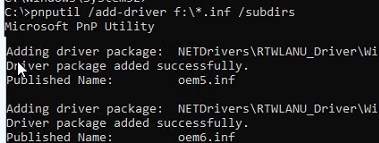
How to Install Windows 11 Without a Network and Internet Connection
During the final setup phase, Windows 11 requires a network connection to the Internet. The Internet connection is used to connect to your online Microsoft account and to receive the latest security updates. If your computer doesn’t have network adapters, if the Driver Store is missing drivers for the installed network adapter, or if your…
-
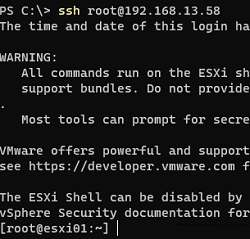
How to Establish SSH Key-Based Authentication on VMware ESXi
You can set up SSH key-based authentication for logging into VMware ESXi hosts, bypassing the need for a username and password. This proves beneficial for managed remote access to an ESXi host via external script usage (such as triggering a shutdown command for ESXi during a UPS power outage event), or when you need to…
-
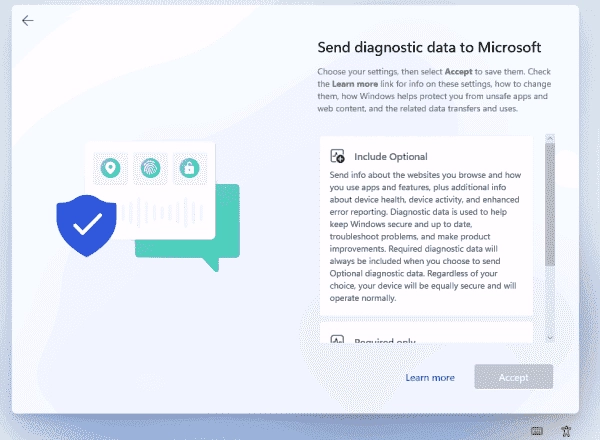
How to Use unattend.xml to Bypass OOBE During Windows 11 Installation
The Windows setup goes through several phases, with the last one being the Out-of-Box Experience (OOBE). It presents users with multiple dialogs for system configuration. Some settings are security-related, while others may be unclear to many users. Using an answer file, they can be automatically customized. Windows 10 introduced numerous settings that are queried during…
-
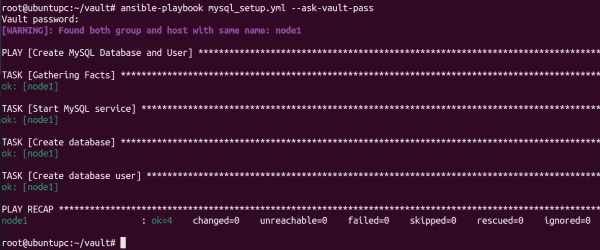
Mastering Encryption and Decryption with Ansible Vault
Ansible Vault allows you to encrypt sensitive data such as passwords, keys, and other secrets rather than storing them as plaintext in your playbooks or roles. In this tutorial, I will explain how to use Ansible Vault to encrypt and decrypt data during playbook runtime. Prerequisites To proceed with this tutorial, you will need the…
-
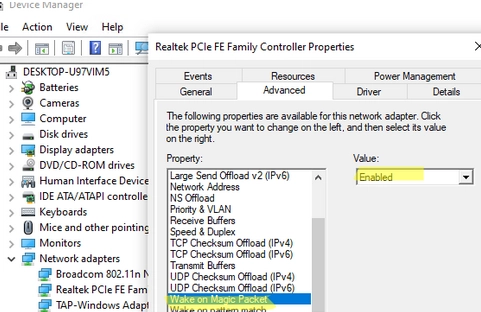
Step-by-step Guide to Enabling and Configuring Wake-on-LAN (WoL) in Windows
Wake on LAN (WoL) is an essential feature in computer networking that allows a device in sleep mode or low power mode to be remotely activated. This is made possible through the device’s network interface card (NIC), which prompts the computer to wake up anytime it receives a unique broadcast packet, often referred to as…