Category: Windows 11
-
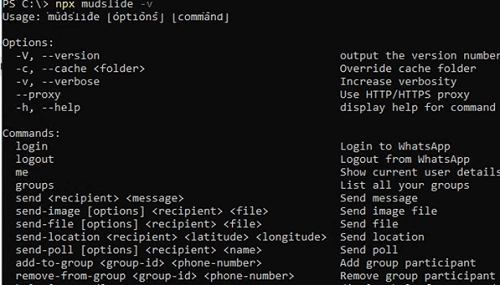
Sending WhatsApp Messages from the Command Line: A Step-by-Step Guide
You can utilize the Mudslide console client to send WhatsApp messages directly from the command line or within scripts, which is especially convenient for system administrators who wish to dispatch notifications through automation processes. Mudslide is built on the Baileys library, an unofficial open-source solution enabling interaction with the WhatsApp Web API via WebSockets, and…
-
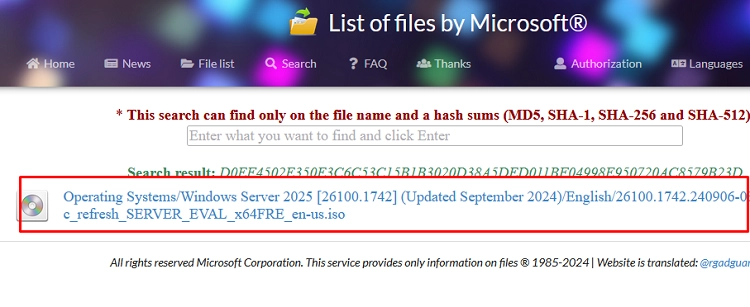
A Step-by-Step Guide to Verifying File Hashes (Checksums) on Windows
Checking the hash (checksum) of a downloaded file is crucial for ensuring its integrity and verifying that the contents have not been altered. This verification process is particularly vital for operating system distributions and software installation images, where ensuring the file’s authenticity is essential. A checksum is calculated using a specific hashing algorithm, typically MD5,…
-
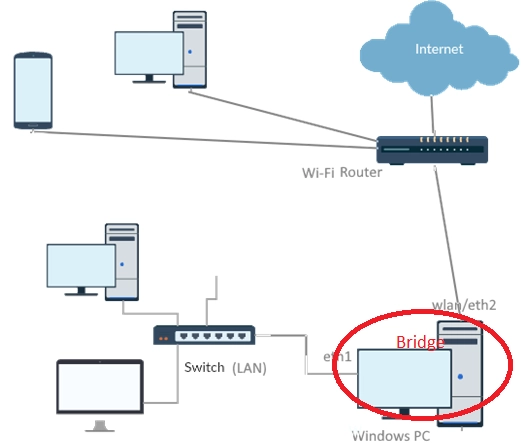
How to Effectively Bridge Multiple Network Interfaces on Windows
This article discusses how to create and manage a network bridge on a Windows desktop or laptop. A network bridge operates at the data link layer (L2) of the OSI model, allowing multiple network segments to connect and function as a single network without requiring third-party software. In our example, we have a Windows computer…
-
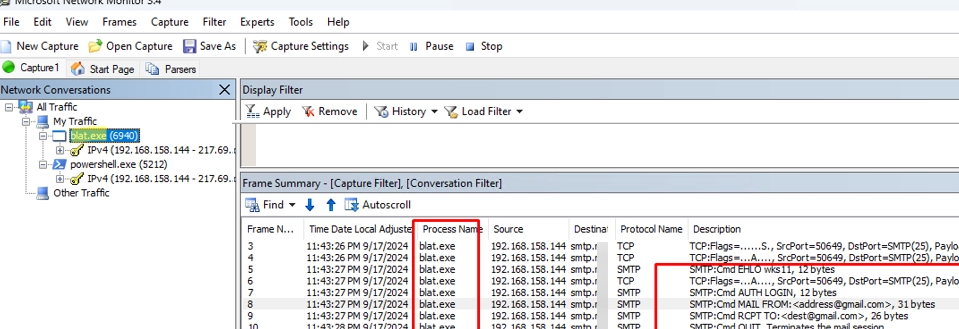
Mastering Network Monitor: A Comprehensive Guide to Capturing and Analyzing Network Traffic on Windows
Microsoft Network Monitor (NetMon) is a vital tool for capturing and analyzing network traffic on Windows systems. While it hasn’t seen updates in several years, many administrators still rely on it for diagnosing network connections. Although it may not match the complexity of tools like Wireshark, NetMon stands out for its simplicity and lightweight nature,…
-

How to Remove a Specific Device from the Windows Safely Remove Hardware List
The “Safely Remove Hardware and Eject Media” menu in the system tray may list devices that users do not intend to disconnect. This list can include USB network adapters, monitors connected via Type-C, SATA or SSD drives shown as removable media, USB sound cards, and mouse devices. An administrator has the ability to remove any…
-

How to Check the Software Installation and Removal History in Windows
The Windows Event logs maintain a comprehensive record of software installations, updates, and removals on a computer. These logs are also valuable for determining the specific user responsible for initiating any application installation or removal. Here’s how you can access the application installation logs in Windows: Launch the Event Viewer snap-in by entering eventvwr.msc in…
-
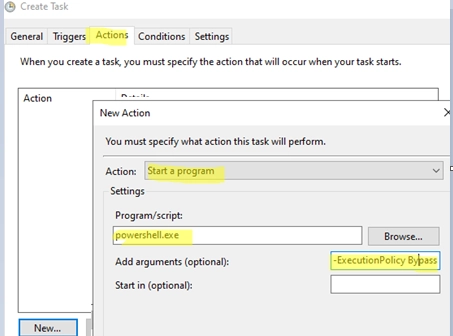
How to Schedule PowerShell Scripts with Windows Task Scheduler
On Windows, the integrated Task Scheduler enables users to trigger actions based on schedules or specific events. This guide details the steps to set up a PowerShell script so that it runs automatically via the Windows Task Scheduler. The PS1 script will execute discreetly in the background, free from any pop-ups, and it operates independently…
-
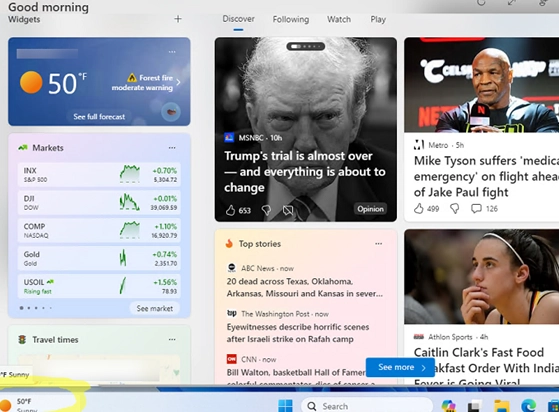
How to Disable and Completely Remove Widgets from the Windows 11 Taskbar
Widgets are a new feature in Windows 11, serving as interactive elements on the desktop to show dynamic content like weather updates, news alerts, and other data from various channels. Initially, a widget icon appears on the taskbar’s left side displaying the current weather. By clicking this icon or using the WIN+W shortcut, a widget…
-
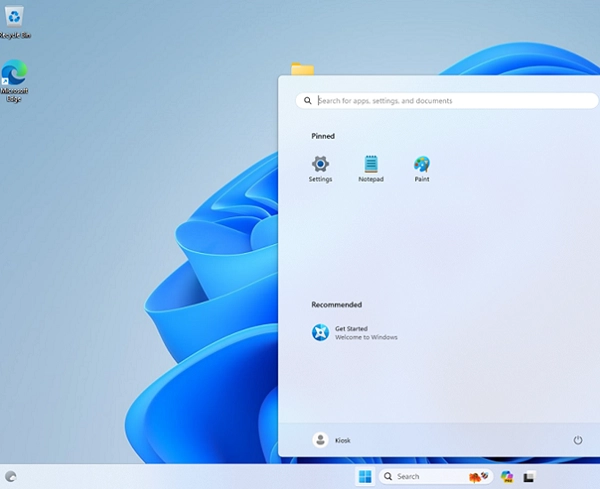
How to Set Up Kiosk Mode in Windows 11: A Guide for Single and Multi-App Configurations
Kiosk mode is a specific function in Windows that limits the client to using only certain pre-approved applications in a fully immersive, fullscreen environment. In this mode, any other functions of Windows are disabled and inaccessible. Users are prevented from initiating unapproved applications or adjusting system preferences. This feature is commonly utilized in devices serving…
-
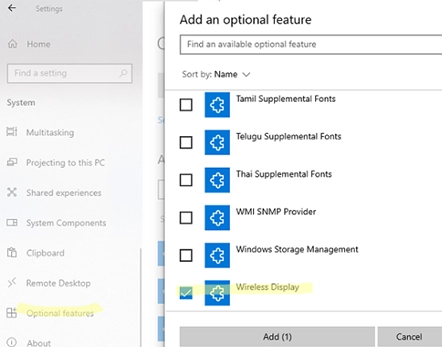
Step-by-Step Guide: How to Cast or Mirror Your Android Screen to a Windows PC
This tutorial details the process of casting an Android smartphone’s screen onto a Windows PC using Wi-Fi. It utilizes Miracast, a common wireless technology in many modern devices. To successfully mirror your Android’s screen and audio to a Windows PC, the following conditions need to be satisfied: Both the PC and the Android device must…