Category: Windows 10
-

Guide to Creating a Multi-OS Bootable USB Flash Drive Using Ventoy
If you desire to generate a multi-boot USB flash drive containing several operating system images, Ventoy stands out as one of the perfect tools available. Ventoy facilitates the creation of a bootable USB drive where you can insert ISO images of the OS distributions that you require. When initiating a boot sequence from this USB…
-
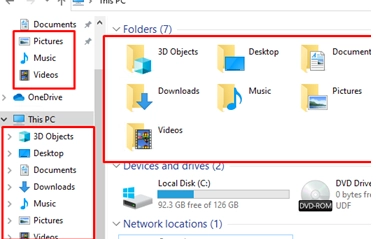
How to Hide Library and Special Folders from File Explorer on Windows
By default, Windows File Explorer displays a number of pre-set folders: these include library folders (such as Video, Downloads, Music, Documents, Pictures, Desktop, and 3D Objects), the Quick Access panel, Network environment and OneDrive icons, and recent files or folders that have been accessed. If your users do not frequently utilise these library folders and…
-
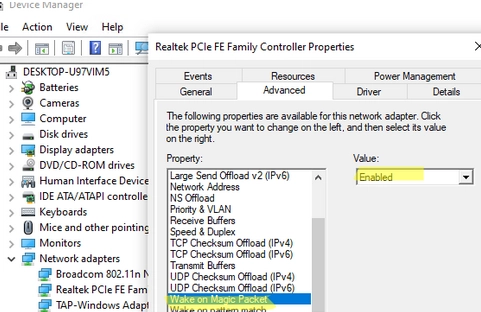
Step-by-step Guide to Enabling and Configuring Wake-on-LAN (WoL) in Windows
Wake on LAN (WoL) is an essential feature in computer networking that allows a device in sleep mode or low power mode to be remotely activated. This is made possible through the device’s network interface card (NIC), which prompts the computer to wake up anytime it receives a unique broadcast packet, often referred to as…
-
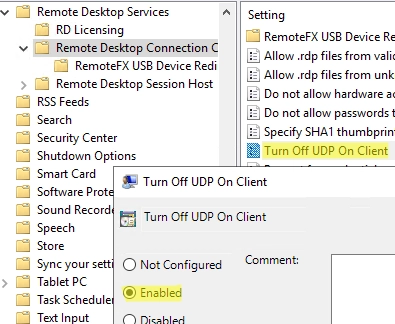
Solving the Problem: Remote Desktop Session Freezes and Disconnects on Windows
In Windows 10/11 and Windows Server 2022/2019/2016, when connecting to a Remote Desktop (RDS) server, UDP port 3389 is used along with the default RDP port TCP/3389. Your RDP client, when connecting to the server, initiates multiple sessions. The keyboard and mouse commands are transmitted using the TCP (HTTP) control session, whereas the Remote Desktop…
-
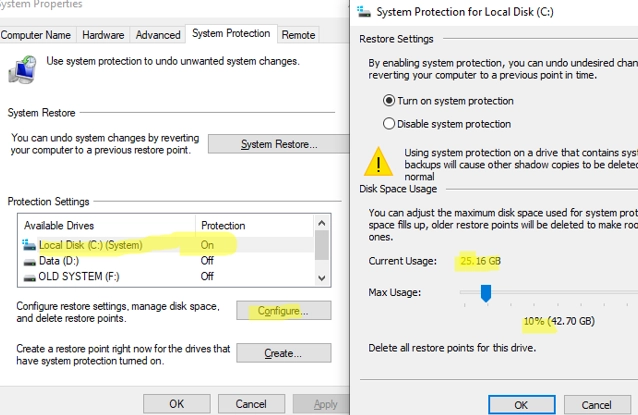
A Comprehensive Guide on Creating, Deleting and Managing System Restore Points on Windows 10/11
System Restore Points offer a convenient solution for reverting your Windows OS to a previous state should you encounter unintended system file or registry issues following the installation of faulty drivers, updates, or applications. A restore point allows you to restore the state of the registry, system files, drivers, and installed software to the point…
-
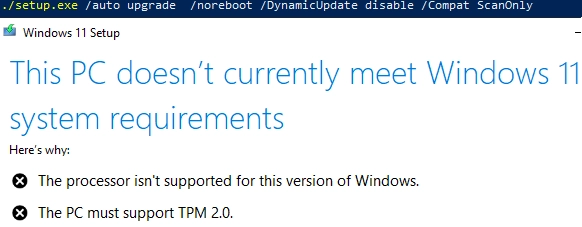
How to Upgrade to Windows 11 on Unsupported Hardware
In this article, we’ll examine the process of updating a Windows 10 computer to Windows 11 23H2 using unsupported hardware. This includes computers that lack a TPM chip and utilize older CPU models. Microsoft’s stipulated minimum requirements for the installation of Windows 11 include a hardware TPM chip, Secure Boot, and a new CPU (released…
-
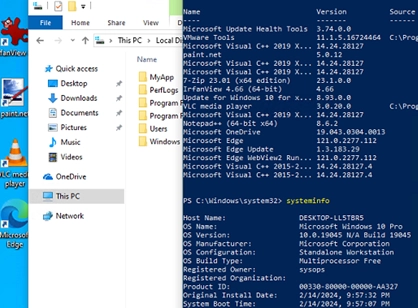
How to Craft Your Own Custom Windows Image with Pre-Installed Applications
In this guide, we’ll cover how to create a custom Windows 10/11 installation image with pre-installed apps, necessary files, and other environment and application settings. Currently, many admins prefer to deploy a clean Windows image and then install all the required programs and tools on the computer: deploy software via GPO, using the installation commands…
-
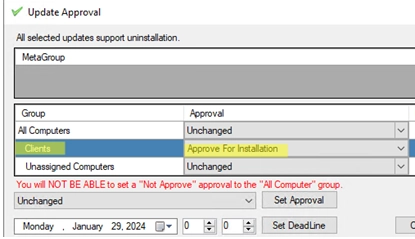
A Guide to Deploying Third-Party Software Updates with WSUS
The WSUS (Windows Server Update Services) server, located onsite, is ideal not only for launching updates for Microsoft’s products (including Windows, Office) but also for installing and updating any third-party software in a centralized manner. The common methods used to install third-party software in Windows networks include: Installing MSI-packaged apps using GPO, executing logon scripts,…
-
A Step-by-Step Guide: How to Identify Your Installed Windows Version and Build Number
The easiest way to quickly find out the version and build number of the Windows OS that is installed on your computer is to press the Win+R on the keyboard and run the winver command. The following screenshot shows that Windows 10 version 22H2 is installed on the computer (build number 19045.3324). Both the release…
-
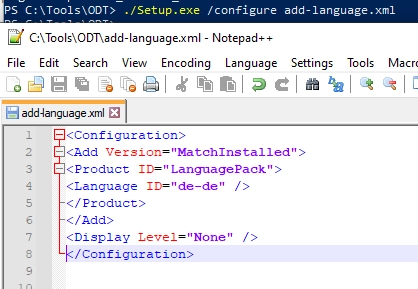
A Comprehensive Guide to Deploying Microsoft Office Language Packs
In this article, we’ll explore manual and automated methodologies to deploy extra language packs and configure the default language in Microsoft Office 2019, 2016, and Microsoft 365 Apps for Business (formerly known as Office 365). In Microsoft Office, the language preferences can be adjusted in the following individual settings: Editing Language Display Language Help Language…