Category: Windows 10
-
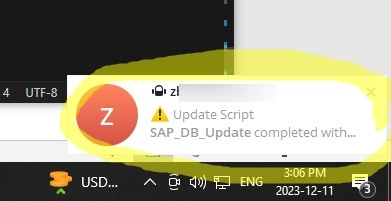
How to Send Telegram Messages from a PowerShell Script
You can use your Telegram messenger as a notification tool to get instant reports on various infrastructure events, script execution results, or scheduler tasks. This article shows you how to use PowerShell to send a text notification to a Telegram channel or group through the Bot API. First, create a new Telegram bot using @BotFather.…
-
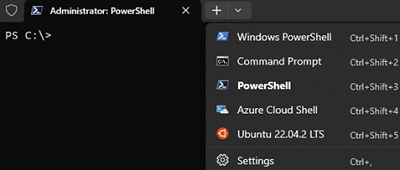
How to Install Windows Terminal Without Using the Microsoft Store
Windows Terminal is a novel terminal application crafted to simplify the use of command line tools, cmd.exe, and Powershell environments. It supports tabs and allows you to set your profiles, styles, and configurations. If you have WSL or Azure Cloud Shell installed, the shells for these environments are automatically added to the Windows Terminal console.…
-
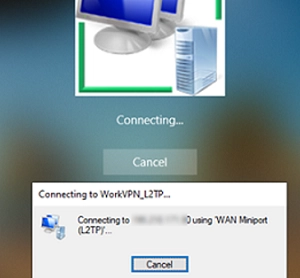
A Step-by-Step Guide to Connecting VPN Before Windows Logon
The built-in VPN client in Windows, by default, does not let you connect to the VPN server before the user signs in. This poses a challenge for Active Directory-linked computers that connect to the domain network via VPN. Users can log into their systems using stored domain credentials and then establish a VPN connection. However,…
-
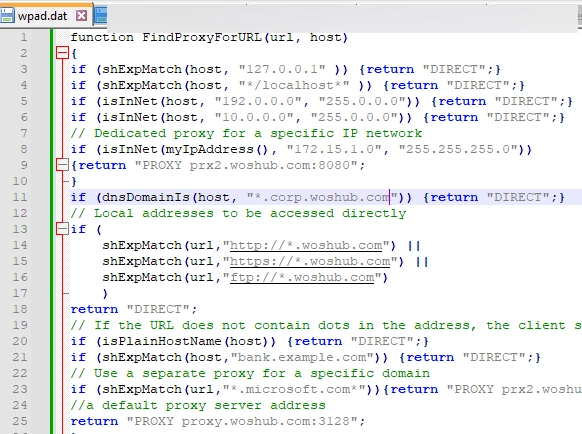
A Comprehensive Guide to Utilizing WPAD (Web Proxy Auto-Discovery Protocol) on Windows
The WPAD (Web Proxy Auto-Discovery) protocol provides an easy solution for proxy settings configuration on the network clients. WPAD is designed such that a client can utilize DHCP and/or DNS to locate a web server within your network holding a PAC configuration file with proxy settings (http://yourdomain/wpad.dat). Create Proxy Auto-Discovery File (wpad.dat) A distinctive PAC…