-

Exploring the Windows Downdate Tool: How It Exploits System Vulnerabilities
Windows Downdate allows attackers to downgrade Windows systems to previous versions, negating security updates and reintroducing vulnerabilities. A newly developed tool named Windows Downdate, crafted by Alon Leviev from SafeBreach, facilitates the downgrading of Windows 10, Windows 11, and Windows Server systems, posing significant security risks. This tool can revert devices to older software versions,…
-

Recent August Updates May Cause Paralysis on Windows Server 2019
Microsoft is investigating problems with the August updates for Windows Server 2019, which can paralyze them. Problematic Windows update. (Image removed) Recent updates for Windows Server 2019 released during Microsoft’s August Patchday have led to performance issues. Microsoft is actively working on the issue and providing interim solutions. IT administrators may notice severe performance degradation…
-

Enhanced DMARC Policy Handling: Your New Tool to Combat Phishing
Microsoft has made improvements to its DMARC policy management, enhancing the tools available to administrators that aim to block malicious emails from reaching users. The protocol known as Domain-based Message Authentication, Reporting and Conformance, or DMARC, is designed to authenticate emails, helping to thwart spoofing and phishing by confirming the sender’s domain authenticity. Recently, Microsoft…
-

Microsoft Announces Security Summit Scheduled for September 10th
Why Trust Tech Report Tech Report is one of the oldest hardware, news, and tech review sites on the internet. We write helpful technology guides, unbiased product reviews, and report on the latest tech and crypto news. We maintain editorial independence and consider content quality and factual accuracy to be non-negotiable. Microsoft will host a…
-

Preview Now: Enhance Your Security and Performance with Windows Server 2025
We are excited to announce that Windows Server 2025 is available in public preview and ready for you to download in the Evaluation Center. This is the latest in our Long-Term Servicing Channel (LTSC) releases, and it’s scheduled to be generally available later this calendar year. Feedback from customers like you has helped us transform…
-

How to Enable Hyper-V on Windows 10 and Windows 11 Pro and Home Editions: A Step-by-Step Guide
In addition to the Windows Server platform, desktop versions of Windows also include the Hyper-V virtualization platform. This feature allows users to create and manage virtual machines using the built-in Hyper-V hypervisor. This article offers guidance on how to activate the Hyper-V feature on Windows 10 and 11. The Hyper-V virtualization capability can be activated…
-

Supercharge Your WordPress Site with AutomationTools.ai WordPress Autoblogger
In today’s digital landscape, owning a WordPress site is a necessity for businesses and individuals looking to establish an online presence. However, maintaining and growing that presence requires more than just a basic hosting plan. By hosting your WordPress site on a VPS (Virtual Private Server) provided by Cheap Windows VPS and integrating AutomationTools.ai’s WordPress…
-
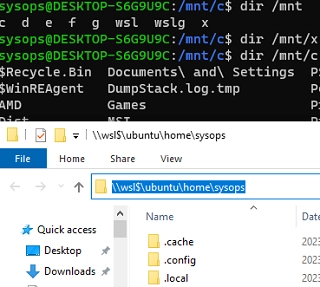
How to Mount Physical and Network Drives in WSL2 (Windows Subsystem for Linux)
There are several ways to mount and access physical, virtual, or network drives in Windows Subsystem for Linux (WSL2). By default, the WSL environment mounts all Windows logical drives to the /mnt/ directory. In addition, you can access the WSL file system directly from File Explorer running on the Windows host by using the UNC…
-
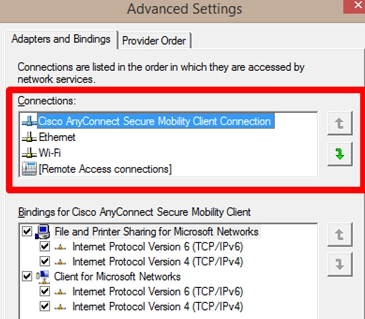
How to Change Network Connection (Adapter) Priorities in Windows: A Step-by-Step Guide
Sometimes, you may need to manually configure network connection priorities to route traffic correctly on a Windows computer with multiple network adapters (Ethernet, Wi-Fi, VPN). Windows automatically assigns priorities for network adapters based on connection (link) speed. The higher the connection speed, the higher the priority of such a network adapter (the lower the interface…
-
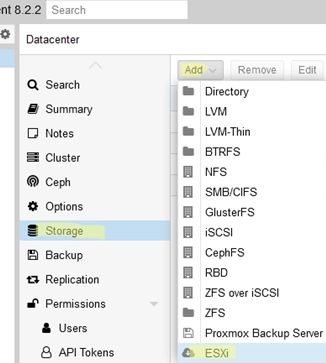
A Step-by-Step Guide to Migrating VMs from VMware ESXi to Proxmox
The recently released Proxmox VE 8.2 hypervisor has a built-in wizard for importing virtual machines directly from VMware ESXi hosts. This post explains several scenarios of migrating VMs from VMware ESXi (vCenter) to the Proxmox host. Importing VMware ESXi Virtual Machines to Proxmox Let’s look at how to migrate a configured VM from an ESXi…