-

Step-by-Step Guide to GPU Passthrough in Hyper-V Virtual Machines
The feature RemoteFX vGPU was previously accessible in older Hyper-V versions (starting from Windows 7 and Windows Server 2008 R2) to allocate a host’s discrete GPU to a virtual machine. However, with the release of Windows 10 version 1809 and Windows Server 2019, the support for RemoteFX was discontinued. The upgraded feature, Discrete Device Assignment…
-
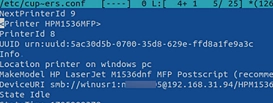
How to Print from Linux to a Windows Shared Printer: A Comprehensive Guide
This article explains how to connect and print from a Linux computer to a shared printer connected to a Windows host. The first step is to share the printer on a Windows computer to which it is connected. Open the printer properties, go to the Sharing tab, enable the Share this printer option, and specify…
-

Step-by-Step Guide to Sharing a USB Scanner Over a Windows Network Using NAPS2
Most small office/home office (SOHO) multifunction printers (MFPs) don’t support network scanning. If you own such a scanner that can’t scan to a shared SMB folder or email, a convenient tool named NAPS2 can help you share any local USB scanner. The tool, NAPS2, stands for Not Another PDF Scanner. It is a prevalent free…
-

Mastering Automatic Outlook User Profile Configuration with ZeroConfigExchange
Outlook can auto-create and configure a mail profile for a first-time user with an Exchange/M365 mailbox. Thus, when the ZeroConfigExchange option gets activated, Outlook has the capacity to fetch the primary SMTP address from the Active Directory attribute without the necessity for the user to input the email address. By default, a simple wizard opens…
-

Using PowerShell Script to Assess Windows 11 Hardware Compatibility
In this article, we’ll examine how to employ Microsoft’s official HardwareReadiness.ps1 PowerShell script to run a bulk Windows 11 hardware compatibility check on domain computers. This script ascertains that the computer meets the following minimum criteria to run Windows 11: A compatible x64 processor (complete list of supported CPUs) At least 4 GB of RAM…
-

Guide to Creating a Multi-OS Bootable USB Flash Drive Using Ventoy
If you desire to generate a multi-boot USB flash drive containing several operating system images, Ventoy stands out as one of the perfect tools available. Ventoy facilitates the creation of a bootable USB drive where you can insert ISO images of the OS distributions that you require. When initiating a boot sequence from this USB…
-
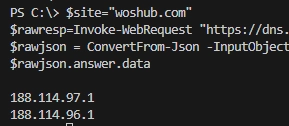
Guide to Reading, Modifying, and Parsing JSON Files with PowerShell
JSON is a popular text-based format for representing and transmitting structured data based on JavaScript object syntax. There are two cmdlets in PowerShell that allow you to work with the JSON data format: ConvertFrom-Json and ConvertTo-Json. Let’s look at how you can use PowerShell to create, read, or modify JSON objects and save them to…
-
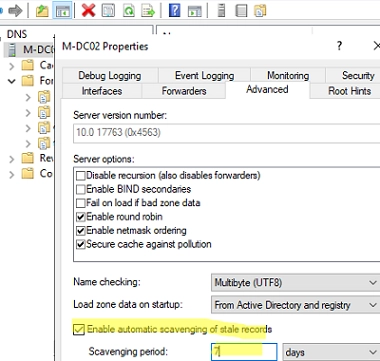
How to Configure DNS Scavenging for Cleaning Up Stale DNS Records in Active Directory
Two unique features of Windows Server DNS enable automated deletion of obsolete DNS records in Active Directory: DNS Aging – facilitates the determination of the age of a dynamically registered DNS record (the time difference between the last timestamp and the current time). DNS Scavenging – autonomously eliminates outdated dynamic DNS that hasn’t been used…
-
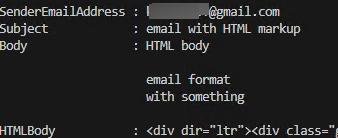
A Comprehensive Guide on How to Use PowerShell to Read Outlook Emails
Let’s examine the process of opening, reading, and parsing emails from a connected Outlook mailbox using a PowerShell script. The direct access to the mailbox is facilitated by Outlook MAPI, which not only lists the mailbox items, but enables you to read the emails, including details such as the sender’s address, subject, and body among…
-
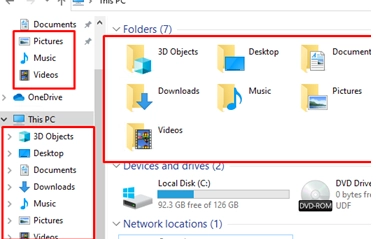
How to Hide Library and Special Folders from File Explorer on Windows
By default, Windows File Explorer displays a number of pre-set folders: these include library folders (such as Video, Downloads, Music, Documents, Pictures, Desktop, and 3D Objects), the Quick Access panel, Network environment and OneDrive icons, and recent files or folders that have been accessed. If your users do not frequently utilise these library folders and…