Category: Windows 10
-

How to Transition from Legacy to UEFI BIOS Without Reinstalling Windows
Switching from BIOS (Legacy) Boot Mode to UEFI This guide outlines how to transition a Windows computer from BIOS (Legacy) boot mode to UEFI with Secure Boot, ensuring you don’t have to reinstall the operating system or lose any data. Computers running in Legacy mode can only boot from disks using an MBR (Master Boot…
-
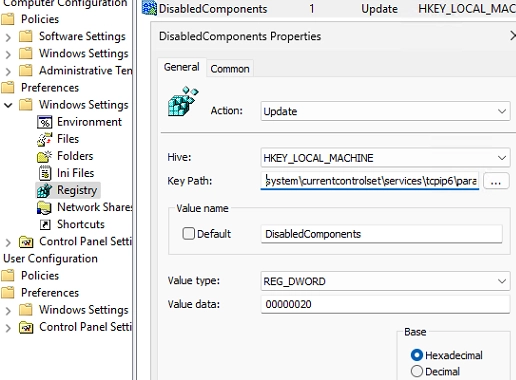
A Step-by-Step Guide to Prioritizing IPv4 over IPv6 in Windows Networks
By default, Windows attempts to connect to remote hosts using IPv6 if both IPv4 and IPv6 addresses are available. This occurs when the DNS server or mDNS method returns both ‘AAAA’ (for IPv6) and ‘A’ (for IPv4) records. Such behavior may become problematic for network services or older applications that don’t support IPv6 or don’t…
-
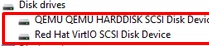
How to Load Drivers from WinPE or Recovery Command Prompt: A Step-by-Step Guide
In situations where Windows installer or the Windows Recovery Environment (WinRE) fails to detect the computer’s local disks, it may be necessary to load additional disk controller drivers. This often occurs with systems that utilize NVMe SSD controllers. For instance, after migrating a virtual machine from VMware ESXi to Proxmox, the guest Windows OS may…
-

Understanding the Maximum Concurrent Connections Limit in Windows 10 and 11: What You Need to Know
The desktop editions of Windows 10 and 11 impose a strict limit on the number of simultaneous network connections, allowing only 20 incoming connections. This restriction can cause issues when using these operating systems as file or print servers, leading users to encounter an error message indicating that no more connections can be made due…
-
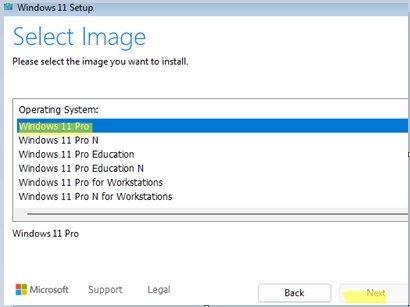
Troubleshooting Tips for Selecting the Edition During Windows 10/11 Installation
During the clean installation of Windows 10 or 11 from a USB stick, you may encounter an issue where you cannot select the desired edition of Windows to install. For some installations, the "Next" button might be greyed out for certain editions, or the system might automatically default to a specific edition, such as the…
-
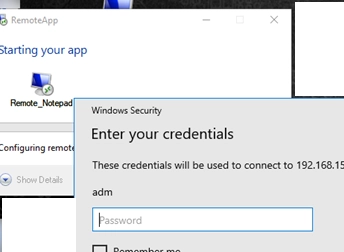
Step-by-Step Guide to Configuring RemoteApps on Windows 10/11 Without a Windows Server
If you’re looking to run applications remotely in a more efficient manner, utilizing RemoteApps can be a great solution. RemoteApp technology, while officially supported on Windows Server, can also be configured on desktop versions like Windows 10 or 11, specifically in Pro or Enterprise editions. This setup allows applications hosted on a remote server to…
-
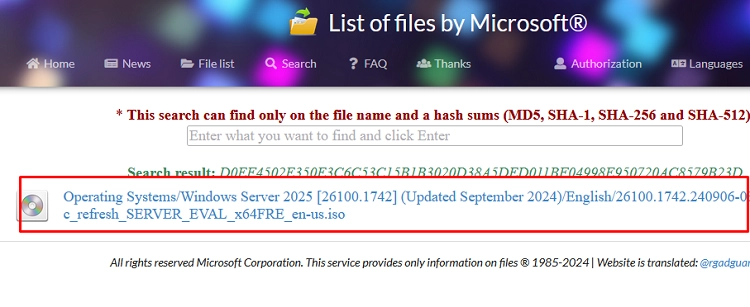
A Step-by-Step Guide to Verifying File Hashes (Checksums) on Windows
Checking the hash (checksum) of a downloaded file is crucial for ensuring its integrity and verifying that the contents have not been altered. This verification process is particularly vital for operating system distributions and software installation images, where ensuring the file’s authenticity is essential. A checksum is calculated using a specific hashing algorithm, typically MD5,…
-
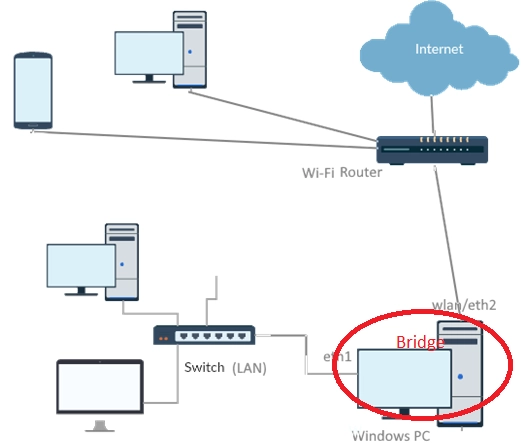
How to Effectively Bridge Multiple Network Interfaces on Windows
This article discusses how to create and manage a network bridge on a Windows desktop or laptop. A network bridge operates at the data link layer (L2) of the OSI model, allowing multiple network segments to connect and function as a single network without requiring third-party software. In our example, we have a Windows computer…
-
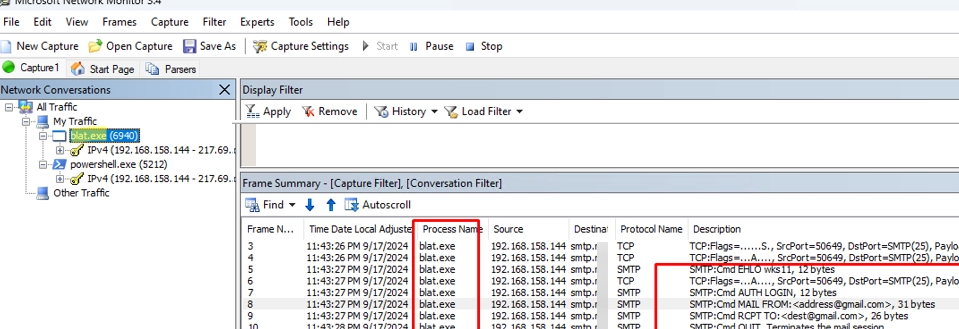
Mastering Network Monitor: A Comprehensive Guide to Capturing and Analyzing Network Traffic on Windows
Microsoft Network Monitor (NetMon) is a vital tool for capturing and analyzing network traffic on Windows systems. While it hasn’t seen updates in several years, many administrators still rely on it for diagnosing network connections. Although it may not match the complexity of tools like Wireshark, NetMon stands out for its simplicity and lightweight nature,…
-

How to Remove a Specific Device from the Windows Safely Remove Hardware List
The “Safely Remove Hardware and Eject Media” menu in the system tray may list devices that users do not intend to disconnect. This list can include USB network adapters, monitors connected via Type-C, SATA or SSD drives shown as removable media, USB sound cards, and mouse devices. An administrator has the ability to remove any…