Category: Active Directory
-
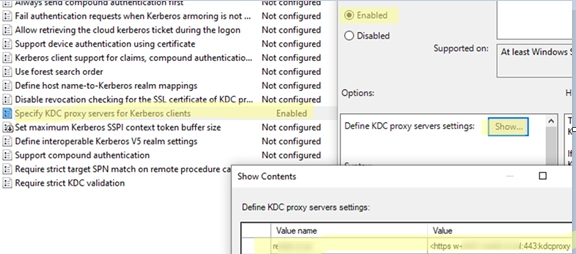
Leveraging KDC (Kerberos) Proxy in Active Directory for Secure Remote Access
The Kerberos Key Distribution Center (KDC) proxy service is designed to provide a secure way for remote clients to authenticate using Kerberos when they cannot access Active Directory domain controllers directly. Initially intended for services like DirectAccess and Remote Desktop Gateway, the KDC proxy becomes increasingly important as Microsoft phases out NTLM authentication protocols, necessitating…
-
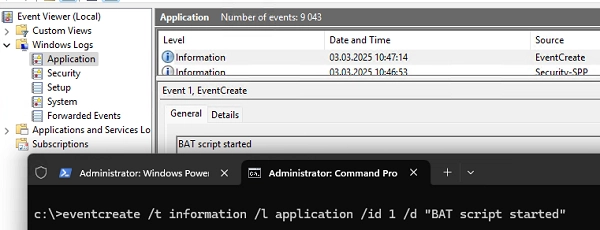
How to Exclude a Specific User or Computer from Group Policy in Windows
To exclude specific users or computers from Group Policy Object (GPO) settings in Active Directory, there are several effective methods you can employ: GPO Security Filtering: This is the simplest method, allowing you to control which Active Directory objects can apply the policy. WMI Filters: You can limit the scope of the GPO using Windows…
-
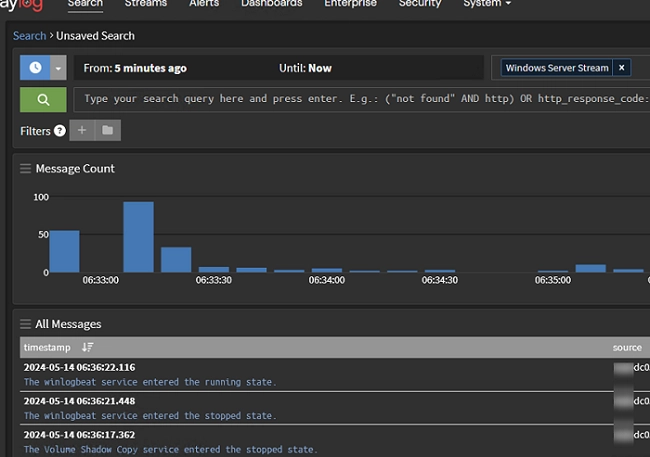
A Comprehensive Guide to Collecting Windows and Active Directory Event Logs Using Graylog
In a previous post, we discussed deploying a centralized log collection and management service using the Graylog stack (Graylog + OpenSearch + MongoDB). This article will guide you on sending Event Viewer logs from Windows hosts, including Active Directory domain controller events, to Graylog. Configuring Graylog Data Collector for Windows Devices To start, navigate to…
-

Using PowerShell Script to Assess Windows 11 Hardware Compatibility
In this article, we’ll examine how to employ Microsoft’s official HardwareReadiness.ps1 PowerShell script to run a bulk Windows 11 hardware compatibility check on domain computers. This script ascertains that the computer meets the following minimum criteria to run Windows 11: A compatible x64 processor (complete list of supported CPUs) At least 4 GB of RAM…
-
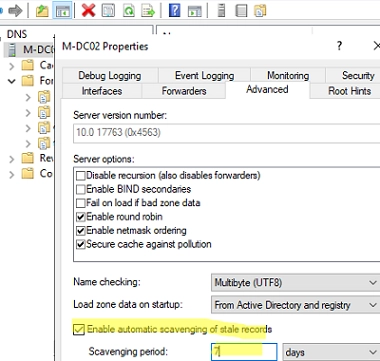
How to Configure DNS Scavenging for Cleaning Up Stale DNS Records in Active Directory
Two unique features of Windows Server DNS enable automated deletion of obsolete DNS records in Active Directory: DNS Aging – facilitates the determination of the age of a dynamically registered DNS record (the time difference between the last timestamp and the current time). DNS Scavenging – autonomously eliminates outdated dynamic DNS that hasn’t been used…
-
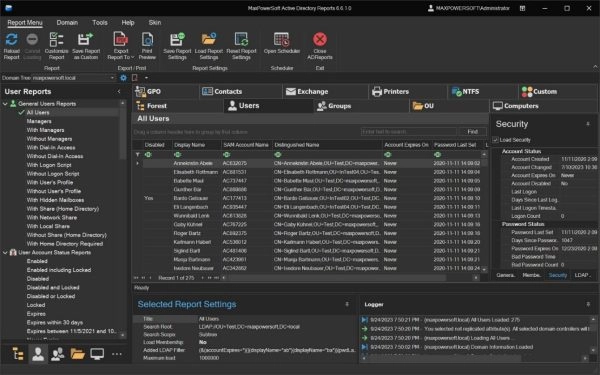
A Deep Dive into MaxPowerSoft Active Directory Reports
MaxPowerSoft Active Directory Reports generates various types of reports, eliminating the need to create PowerShell scripts to retrieve Active Directory data manually. In this review, I will elaborate on the key functionalities of the AD Reporting tool that are most beneficial. The AD Reporting Tool’s user interface resembles a Microsoft product, and you can customize…
-
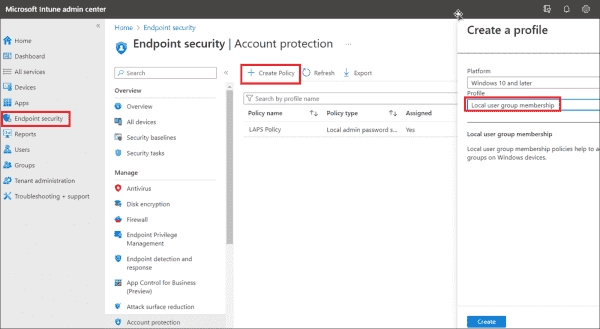
How to Add an Azure AD Group to Your Local Administrator Group: A Step-by-Step Guide
This guide will explore adding an Azure Active Directory (Azure AD) group to the local administrator’s group. This will empower Azure AD group members to conduct tasks needing administrator permissions on Windows 10 and Windows 11 computers. The progression to LocalUsersandGroups policy From the release of Windows 10 version 20H2, Microsoft suggests using the LocalUsersandGroups…
-

The Procedure for Unlocking User Accounts in Active Directory
A user account lockout in a domain is one of the most popular reasons why users contact the technical support team. In most cases, the lockout is caused either by a user forgetting their password or by an application trying to use a previous (saved) password for authentication after the user has changed it. Account…
-
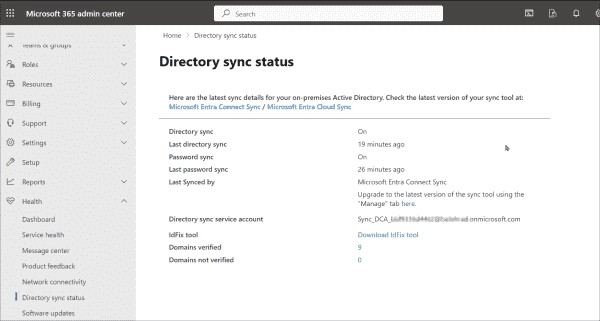
A Comprehensive Guide to Migrating Microsoft Entra Connect (Azure AD Connect) to a New Server
Microsoft Entra Connect, formerly named Azure AD Connect, is an on-premises application used to synchronize your local Active Directory objects to Microsoft Entra ID, also known as Azure AD. This post will guide you through the process of migrating Microsoft Entra Connect to a new server. As you may be aware, Microsoft has recently rebranded…
-
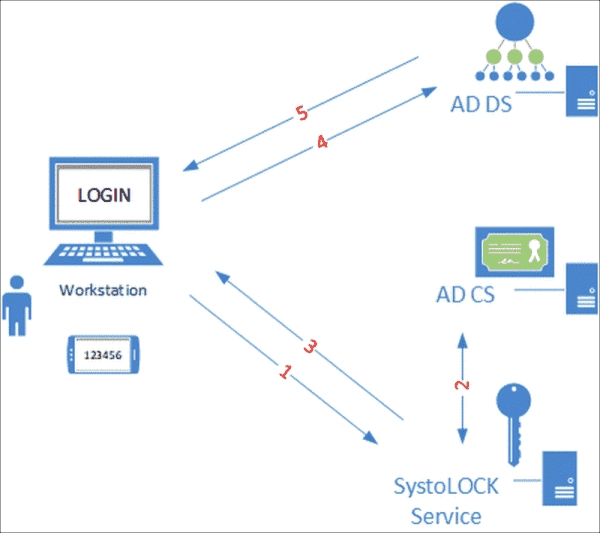
Reviewing SystoLOCK: Multi-Factor Authentication for Active Directory Without Passwords
SystoLOCK presents a sturdy route to boost security using multi-factor authentication (MFA) without requiring passwords in an Active Directory ecosystem. Unlike various other methods, SystoLOCK doesn’t require cloud services. This solution brings about ease similar to smartcard-based authentication, nullifying the requirement for intricate password management. Furthermore, SystoLOCK provides the functionality for users to securely log…