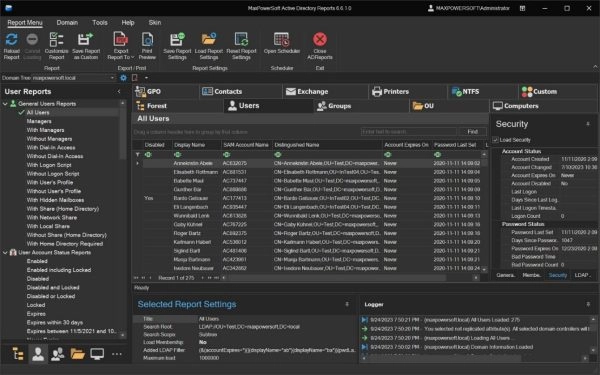The AD Reporting Tool’s user interface resembles a Microsoft product, and you can customize its appearance in the main menu.
The MaxPowerSoft Active Directory Report user interface
Installing AD Reports
The installation procedure is straightforward. You can download the installer from the MaxPowerSoft website without having to register.
Upon installation on the domain controller or member, the software will automatically detect your forest and domain and add it to the device tree.
In the Help section of the main menu, you can access How-to guides, video materials, and FAQs and check for product updates.
300 predefined reports
AD Reports comes with over 300 predefined reports that provide insights into different Active Directory objects, including Users, Groups, Organizational Units (OU), Computers, Group Policy Objects (GPO), Contacts, Exchange, Printers, and NTFS permissions.
Just to give you an idea of how detailed the predefined reports are, examples of user attributes that appear in reports are last logon times, active and inactive AD users, expired user accounts, never logged-in, account and password status, computer information, recently created, modified, or deleted user accounts, OUs, contacts, printers, to name a few.
You will find all available reports when you open AD Reports and navigate to the Reports section. Here, you can multi-select individual reports and groups and customize or schedule them in your calendar.
List of predefined user reports
The Report Library provides a list of predefined reports.
Customize reports with Report Wizard
All 300 reports are fully customizable. You can modify numeric values and dates or change each report as needed.
For example, if you open the Expired within 30 days report, you will be asked if you want to keep the default setting of 30 days.
To customize existing reports, you just have to right-click a pre-defined report.
After modifying your report, you can update it, create a new report, and decide whether to save changes for one or all domains.
Create your new reports
If none of the existing 300 predefined reports works for you, you can create a new report and save it as a custom report.
Export reports to different formats
While creating the report, you can modify the options, such as changing the domain, setting the job’s start date and time, and choosing to export the report.
AD Reports supports formats such as .csv, .txt, .xls, .xlsx, .rtf, .pdf, .html, and .mht. Image-based formats export such as BMP, GIF, JPEG, PNG, TIFF, EMF, and WMF are also available.
Export report to different formats
In Print Preview, you can adjust page setup, add headers and footers with the company logo, and set margins, orientation, size, and color. You can also export to PDF and DOCX.
Schedule the creation of reports
You can easily schedule the creation of reports using the built-in calendar.
AD Report provides a robust report scheduler that enables you to send reports to a configured email address automatically. You can use any public email provider or integrate your email server.
Licensing and pricing
MaxPowerSoft offers a 14-day trial period. Licensing is use-based, which means that each admin user requires a license. The first-year license costs $299, with a $249 renewal fee each subsequent year. You receive a $50 discount code for any additional purchases. Enterprises requiring a large number of licenses can avail of discounts. The license entitles you to receive updates and bug fixes.
Conclusion
In conclusion, MaxPowerSoft’s AD Reporting Tool is a comprehensive and user-friendly solution for managing and reporting on Active Directory data. With its straightforward installation process, intuitive Microsoft-like interface, and a vast array of over 300 predefined reports, it caters to a wide range of needs without requiring users to delve into complex PowerShell scripting.
Subscribe to 4sysops newsletter!
The customization options, alongside the ability to create entirely new reports, ensure that administrators can tailor the tool to their specific requirements. The flexibility in exporting reports in various formats, along with scheduling and email integration features, enhances operational efficiency and reporting accuracy. While the licensing cost might seem steep at first glance, the value provided by the tool, coupled with the potential for discounts on bulk purchases, makes it a worthwhile investment for IT departments of any size.