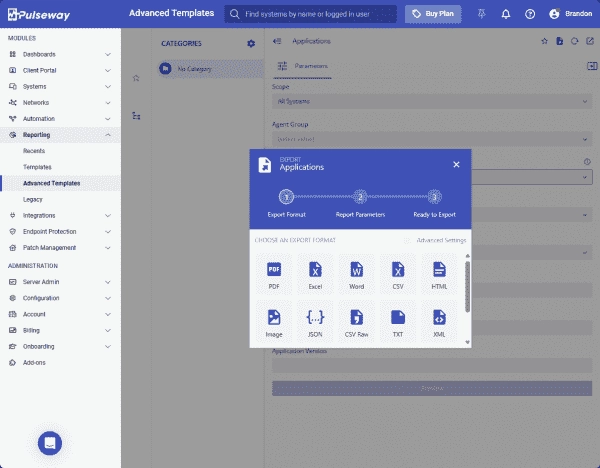With the shift to remote work and hybrid cloud infrastructure, cloud-based remote monitoring and management solutions have gained traction with organizations worldwide. Pulseway, a cloud-based RMM solution, recently released Pulseway 9.4 with new features and capabilities.
A brief overview of Pulseway
Pulseway provides RMM capabilities for MSPs and IT admins to monitor and manage IT infrastructure remotely. The platform gives admins tools for system management, patching, remote control, automation, and application monitoring, to name a few, and provides these tools in mobile apps for access on the go.
New features
There are four significant new enhancements in the Pulseway 9.4 release. These include the following:
- Enhanced reporting
- Automation improvements
- Patching enhancements
- Remote control settings improvements
Enhanced reporting
This release of Pulseway contains enhanced templates that Pulseway mentions are powered by a new BI engine. In the latest version, admins have better reporting and visualization of data captured in the platform. It allows customizing and viewing the data in a format best for the environment and the IT admin’s needs.
Pulseway has included a set of advanced templates that can fit different use cases, helping organizations start creating customized reports.
Advanced templates with Pulseway 9.4
Export options with Pulseway 9.4
Automation improvements
One of the new features in the Pulseway 9.4 release for automation is the device-less context for ad-hoc and scheduled workflows. This new automation feature allows admins to send commands to external cloud services. A new action included with this enhancement is the API call action, which allows sending custom payloads to cloud API URLs for automation.
A few examples that Pulseway documents for this new action include:
- Sending custom Teams messages
- Sending commands to an Azure playbook to pause or resume a virtual machine
This release also includes workflow search, filter, and clone capabilities. It has enhanced search and filter capabilities, making it easier to find a specific workflow as they grow from creation to use. In addition, you can clone existing workflows and use them as a starting point for a custom workflow.
Below, we are cloning a workflow to start customizing it for your environment or making changes.
Clone existing workflows in Pulseway 9.4
Filter by
Filtering workflows in Pulseway 9.4
Conditions
- Is process running
- Is service running
- Is user logged on
- Is user active
- File exists
- File timestamp
- File size
Finally, new actions in the workflows allow running simple PowerShell commands, deleting files, and unzipping files.
Patching enhancements
With Pulseway 9.4, you can set rules based on Microsoft’s security classifications associated with patches.
Patch management via rules based on Microsoft security classifications
View patch history from the Pulseway 9.4 device card
Windows Updates Available Installed updates
New patch status dashboard widget found in Pulseway 9.4
4. Remote control settings improvements
Pulseway 9.4 introduces new settings for remote desktop sessions. You can create a new configuration profile with the policy type of Remote Desktop. You can configure the following:
- Enable remote desktop, disable remote desktop, or use agent settings
- Configure remote desktop session confirmation
- Remote desktop session notifications
- Remote desktop session pop-up
Other new enhancements
There are a few other new enhancements to take note of, including:
Subscribe to 4sysops newsletter!
- API v3 Enhancements and New Endpoints: Improvements and additional endpoints have been added to API v3, including changes in the Devices endpoint and new endpoints for categories like Organizations, Sites, and Groups.
- Network Features: The Topology Map contains additional NMAP scan data points and functionalities for device enrollment based on MAC address matching.
- Agent Enhancements: Pulseway 9.4 has added 64-bit ARM architecture on BSD Agents and automatic updates for macOS Agents, and it now includes Linux, BSD, and macOS Agents in the universal search results.
- API Standardization: Updates in endpoint response properties to standardize on the PascalCase naming convention and enhancements in endpoints returning lists to support paging, filtering, and sorting using OData.