Category: Powershell
-
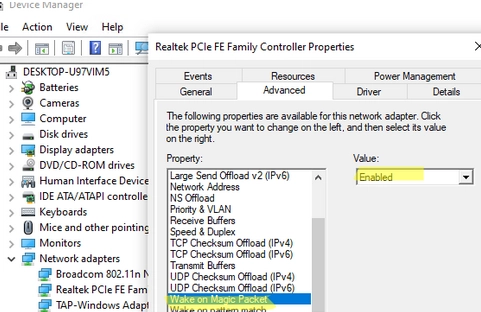
Step-by-step Guide to Enabling and Configuring Wake-on-LAN (WoL) in Windows
Wake on LAN (WoL) is an essential feature in computer networking that allows a device in sleep mode or low power mode to be remotely activated. This is made possible through the device’s network interface card (NIC), which prompts the computer to wake up anytime it receives a unique broadcast packet, often referred to as…
-
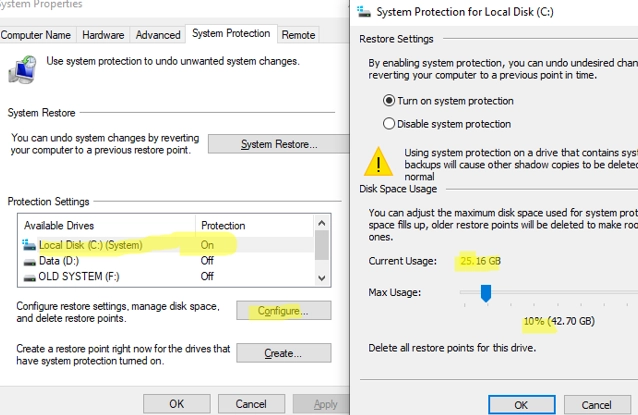
A Comprehensive Guide on Creating, Deleting and Managing System Restore Points on Windows 10/11
System Restore Points offer a convenient solution for reverting your Windows OS to a previous state should you encounter unintended system file or registry issues following the installation of faulty drivers, updates, or applications. A restore point allows you to restore the state of the registry, system files, drivers, and installed software to the point…
-
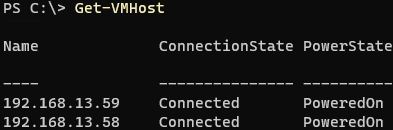
Step-by-step Guide: How to Add an ESXi Host to VMware vCenter Server (vCSA)
Let’s examine how to incorporate a standalone host with an ESXi hypervisor into the VMware vCenter Server (vCSA) for administrative centralization and utilization in cluster setups. Establish a connection to the vCenter Server by launching the vSphere Client URL in your internet browser (https://vcenter_server_fqdg_or_ip/ui). Choose the datacenter, folder, or cluster where you intend to introduce…
-

The Procedure for Unlocking User Accounts in Active Directory
A user account lockout in a domain is one of the most popular reasons why users contact the technical support team. In most cases, the lockout is caused either by a user forgetting their password or by an application trying to use a previous (saved) password for authentication after the user has changed it. Account…
-
How to Use PowerShell for Managing System and User-Assigned Managed Identities in Azure
Managed identities provide secure authentication for resources accessing other resources in Azure without requiring sensitive information such as secrets, credentials, and certificates to be handled. Microsoft Entra ID manages these identities, enabling applications to obtain tokens for authentication. In this post, I will provide an example that illustrates how to use system and user-assigned managed…
-
A Step-by-Step Guide: How to Identify Your Installed Windows Version and Build Number
The easiest way to quickly find out the version and build number of the Windows OS that is installed on your computer is to press the Win+R on the keyboard and run the winver command. The following screenshot shows that Windows 10 version 22H2 is installed on the computer (build number 19045.3324). Both the release…
-
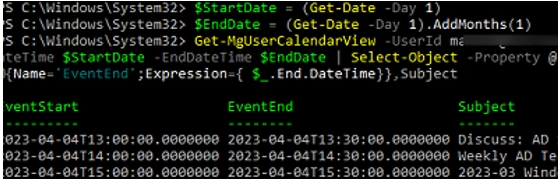
How to List and Remove Calendar Events from Exchange Mailbox using PowerShell
PowerShell provides the functionality to access event and meeting entries in the calendars of Exchange users. Here, we will discuss the methods of obtaining a calendar events list or deleting a particular event/appointment from everyone’s calendars in an Exchange Server or Microsoft 365 organization. Procedure to List and View User Calendar Events in Exchange Online…
-
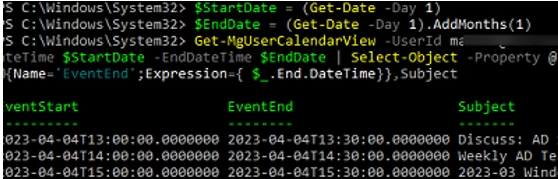
How to List and Remove Calendar Events from Your Exchange Mailbox Using PowerShell
PowerShell enables event and meeting items accessibility in Exchange users’ calendars. The following paragraphs detail how to compile a list of calendar events or erase a particular event/appointment from the calendars of all users within an Exchange Server or Microsoft 365 organization. Listing and Reading User Calendar Events on Exchange Online (Microsoft 365) Initially, we’ll…
-
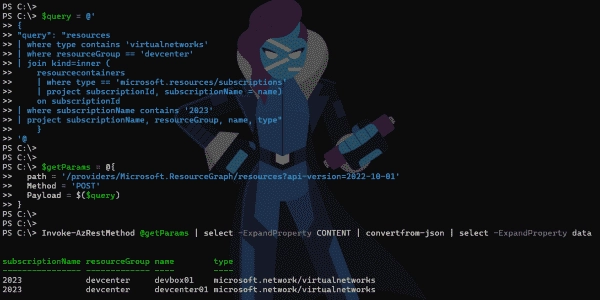
Managing Azure Resources Using PowerShell cmdlet Invoke-AzRestMethod in Azure REST API
Sometimes, managing certain Azure resources using PowerShell can be challenging due to the absence of specific cmdlets for those operations or services. This is where the Invoke-AzRestMethod cmdlet comes into play, which allows PowerShell scripts to communicate with Azure services by sending HTTP requests to Azure’s REST API. It acts as a bridge between PowerShell…
-

Step-by-Step Guide to Creating a Virtual Machine on VMWare ESXi
This article shows how to create a new virtual machine on a VMware ESXi host and install a guest operating system from an ISO image. Let’s see how to create a virtual machine from the vSphere Client web interface or by using PowerShell commands. Create a Virtual Machine with VMware Web Client Suppose you’ve already…