Category: Powershell
-
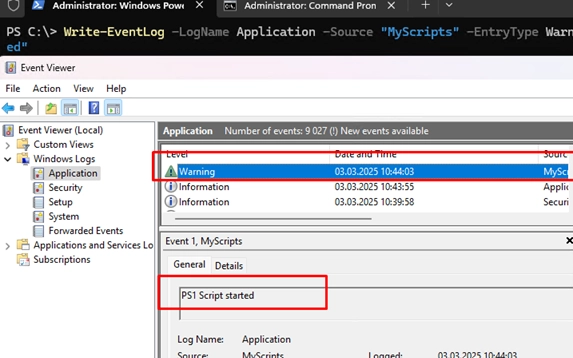
A Comprehensive Guide to Writing Logs to the Windows Event Viewer Using PowerShell and CMD
To log event information directly to the Windows Event Viewer using PowerShell or Command Prompt, you can utilize the Write-EventLog cmdlet. This approach is beneficial for tracking script execution without creating text log files. Here’s how you can do it: Log an Information Event:Use the following command to write an informational entry to the Application…
-

How to Hide or Block a Specific Windows Update: A Step-by-Step Guide
Sometimes, after installing a Windows update, users may face issues such as the operating system, specific programs, or drivers malfunctioning. In such cases, it is necessary to uninstall the troublesome update and prevent its reinstallation. This guide outlines how to temporarily pause updates and block unwanted updates from the Windows Update service. Using the Microsoft…
-

Understanding the Maximum Concurrent Connections Limit in Windows 10 and 11: What You Need to Know
The desktop editions of Windows 10 and 11 impose a strict limit on the number of simultaneous network connections, allowing only 20 incoming connections. This restriction can cause issues when using these operating systems as file or print servers, leading users to encounter an error message indicating that no more connections can be made due…
-
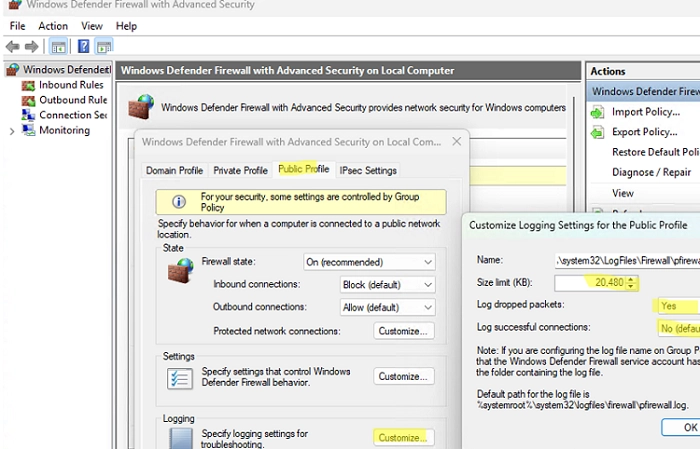
Configuring Windows Firewall Logging: A Step-by-Step Guide and Log Analysis Techniques
If you suspect that the built-in Windows Defender Firewall is obstructing network connections from a specific program or service, it’s unwise to disable it entirely. Instead, you can log all network traffic passing through the firewall to identify filtered or dropped packets, as well as find relevant ports and source/destination IP addresses. This will allow…
-
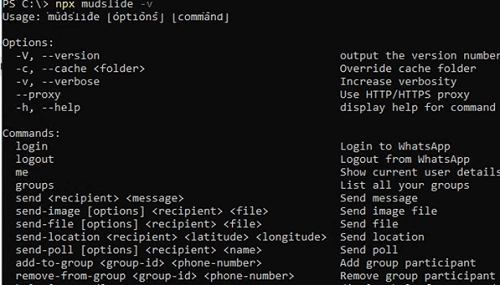
Sending WhatsApp Messages from the Command Line: A Step-by-Step Guide
You can utilize the Mudslide console client to send WhatsApp messages directly from the command line or within scripts, which is especially convenient for system administrators who wish to dispatch notifications through automation processes. Mudslide is built on the Baileys library, an unofficial open-source solution enabling interaction with the WhatsApp Web API via WebSockets, and…
-
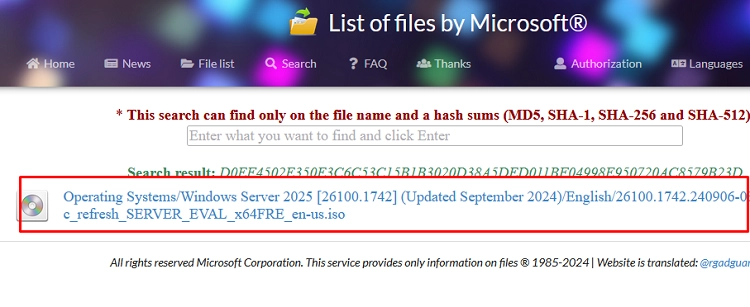
A Step-by-Step Guide to Verifying File Hashes (Checksums) on Windows
Checking the hash (checksum) of a downloaded file is crucial for ensuring its integrity and verifying that the contents have not been altered. This verification process is particularly vital for operating system distributions and software installation images, where ensuring the file’s authenticity is essential. A checksum is calculated using a specific hashing algorithm, typically MD5,…
-

How to Check the Software Installation and Removal History in Windows
The Windows Event logs maintain a comprehensive record of software installations, updates, and removals on a computer. These logs are also valuable for determining the specific user responsible for initiating any application installation or removal. Here’s how you can access the application installation logs in Windows: Launch the Event Viewer snap-in by entering eventvwr.msc in…
-
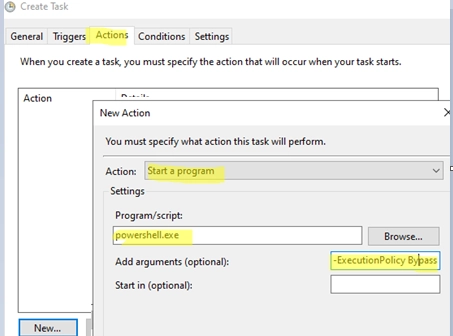
How to Schedule PowerShell Scripts with Windows Task Scheduler
On Windows, the integrated Task Scheduler enables users to trigger actions based on schedules or specific events. This guide details the steps to set up a PowerShell script so that it runs automatically via the Windows Task Scheduler. The PS1 script will execute discreetly in the background, free from any pop-ups, and it operates independently…
-
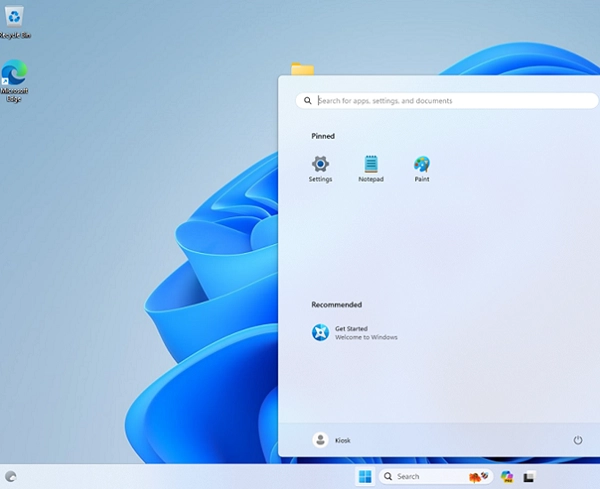
How to Set Up Kiosk Mode in Windows 11: A Guide for Single and Multi-App Configurations
Kiosk mode is a specific function in Windows that limits the client to using only certain pre-approved applications in a fully immersive, fullscreen environment. In this mode, any other functions of Windows are disabled and inaccessible. Users are prevented from initiating unapproved applications or adjusting system preferences. This feature is commonly utilized in devices serving…
-
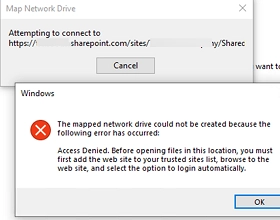
How to Map a SharePoint Online Library as a Network Drive in Windows
Connecting SharePoint Online document libraries through the OneDrive client or using the Web interface are the preferred and recommended ways to access document library files on SharePoint. But you can also mount SharePoint Online and OneDrive site libraries in Windows as regular network drives. You can map a SharePoint Online network drive manually or by…