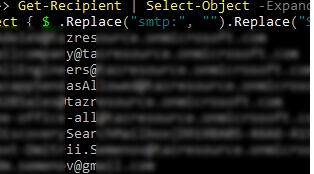Occasionally, it may be necessary to export a complete list of email addresses in your Exchange organization. This article will guide you on how to obtain and export all assigned SMTP addresses to a CSV file in Exchange Server or Microsoft 365 (Exchange Online) using PowerShell.
Here’s how to connect to your Exchange organization:
- The Exchange Management Shell (EMS) module allows you to manage on-premises Exchange Server, or alternatively, you can connect to Exchange remotely from a regular PowerShell console.
- To connect Microsoft 365 tenant, utilize the Exchange Online PowerShell module.
You have the option to use certificate-based authentication to sign in to Exchange Online from within PowerShell.
To view all primary and additional SMTP addresses for a specific Exchange mailbox, run this command:
Get-Mailbox testmax |Select-Object DisplayName,PrimarySmtpAddress,EmailAddresses|fl
- The
SMTPaddress in uppercase contains the primary email address. - The lowercase
smtpvalues are the secondary (alias) email addresses.
The proxyAddresses attribute is used to set the email delivery address in the on-premises Active Directory.
A user is assigned multiple additional SMTP addresses, which are preserved in the EmailAddresses string attribute. Other forms of addresses might also exist within this attribute; hence, to obtain a compilation of all the SMTP addresses of a mailbox, execute the command below:
Get-Mailbox testmax | Select-Object DisplayName,PrimarySmtpAddress, @{Name="SMTPAliases";Expression={($_.EmailAddresses | Where-Object { $_ -match "^smtp:" } | ForEach-Object {$_ -replace "smtp:",""}) -join "," }}
The following command showcases all primary addresses and aliases for every user mailbox and shared mailboxes in Exchange and exports the results to a CSV file:
Get-Mailbox -ResultSize Unlimited | Select-Object DisplayName,PrimarySmtpAddress, @{Name="SMTPAliases";Expression={($_.EmailAddresses | Where-Object { $_ -match "^smtp:" } | ForEach-Object {$_ -replace "smtp:",""}) -join "," }} | Export-Csv "C:PSList-All-SMTP-Addresses.csv" -NoTypeInformation -Encoding UTF8
The Get-Mailbox cmdlet displays only information about users and shared mailboxes.
In Active Directory (or Azure AD), there may be other types of objects with SMTP addresses assigned (mail-enabled objects): distribution groups, contacts, and Microsoft 365 groups (Unified Groups in Azure). Use the Get-Recipient cmdlet to list the SMTP addresses of all the objects in an Exchange organization/tenant:
Get-Recipient -ResultSize Unlimited | Select-Object DisplayName, RecipientType, PrimarySmtpAddress, @{Name="SMTPAliases";Expression={($_.EmailAddresses | Where-Object { $_ -match "^smtp:" } | ForEach-Object {$_ -replace "smtp:",""}) -join "," }}
In this case, we have a list of the SMTP addresses of all types of Exchange objects. To export only SMTP addresses of a specific object type, add the following parameter to the first cmdlet
Get-Recipient -ResultSize Unlimited -RecipientType your_object_type | …
Possible types of Exchange objects:
- DynamicDistributionGroup
- MailContact
- MailNonUniversalGroup
- MailUniversalDistributionGroup
- MailUniversalSecurityGroup
- MailUser
- PublicFolder
- UserMailbox
If you need to find Exchange objects with the same (duplicate) recipient SMTP address, run:
Get-Recipient -resultsize unlimited | where {$_.EmailAddresses -like "*[email protected]*"}
You can also get a flat list of SMTP addresses in Exchange:
Get-Recipient | Select-Object -ExpandProperty EmailAddresses | Where-Object { $_ -match "^smtp:" } | ForEach-Object { $_.Replace("smtp:", "").Replace("SMTP:", "") }
Unique SMTP addresses were also generated for the Microsoft Teams channel.
View the number of unique SMTP addresses in your Exchange organization:
Get-Recipient -ResultSize Unlimited | Select-Object -ExpandProperty EmailAddresses | Where-Object { $_ -match "^smtp:" }| measure-object