-

Top Shared Hosting Providers to Consider in 2025
Best Shared Hosting Providers for 2025 Shared hosting continues to be a popular choice for beginners, bloggers, and small businesses due to its affordability. In 2025, the leading providers offer enhanced value with improved speeds, security features, and attractive perks. With over 330 million domains hosted on shared servers globally, the appeal and reliability of…
-

AMD Unveils Pro Edition 25 Q2 Driver: Ryzen AI and Server 2025 Support Now Available!
AMD has officially launched the Pro Edition 25 Q2 graphics driver, specifically designed for professionals utilizing Radeon PRO GPUs and select Ryzen processors. Unlike typical updates for gamers, this release prioritizes long-term stability, performance, and security crucial for critical work environments. This new driver provides official support for AMD’s latest Ryzen AI PRO chips, including…
-
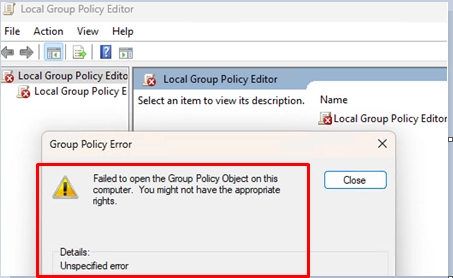
Troubleshooting: How to Resolve “Failed to Open the Group Policy Object” on Your Computer
When attempting to open the Local Group Policy Editor (gpedit.msc) in Windows, users may encounter the following error message: Failed to open the Group Policy Object on the computer. You might not have the appropriate rights.Details: Unspecified error In cases where group policy settings are not updating properly using the gpupdate command, a further error…
-
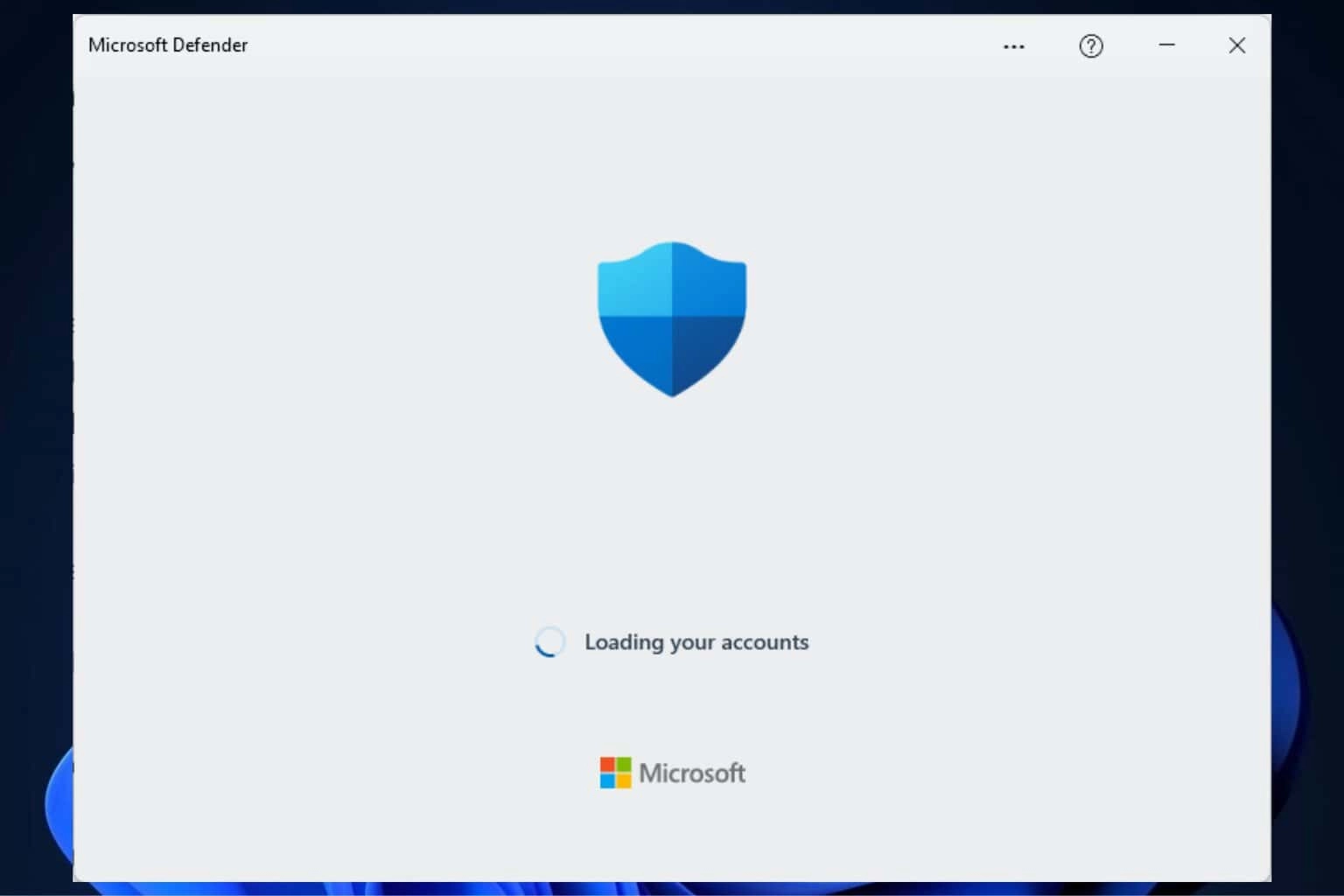
Critical Update Alert: Microsoft Warns New Windows 11/10 Installs Require Important Defender Update
Windows installation media often do not contain the most recent updates for Microsoft Defender. To rectify this, Microsoft has introduced a vital security intelligence update (version 1.429.122.0) for Windows 11, Windows 10, and supported Server editions. This update is significant because it ensures that new installations of the operating system are better protected right from…
-

Emergency Update: Windows Server Addresses Critical Hyper-V Issues
When virtual machines malfunction unexpectedly, it can create significant challenges for administrators. Recently, such issues were reported with Windows Server 2022’s Hyper-V, prompting Microsoft to issue an emergency update. Emergency Patch for Windows Server After the latest patch deployment, users experienced multiple outages with Azure virtual machines, which would either hang or restart without warning.…
-

Essential Security Insights for CISOs: Navigating Windows 11 and Server 2025 Updates
Microsoft has introduced significant security updates for Windows 11 (24H2) and Server 2025. As Chief Information Security Officers (CISOs) prepare for these changes, it’s crucial to understand the implications of features like Recall and hotpatching. New Feature: Recall Microsoft is rolling out Recall, which allows users to take snapshots of their actions on their devices.…
-

Microsoft Unveils Emergency Patch for Hyper-V Freeze Bug in Windows Server 2025
Microsoft has issued an emergency fix for a critical issue affecting Windows Server 2025, specifically targeting the Hyper-V platform. This update is designed to prevent Hyper-V virtual machines from freezing or restarting unexpectedly, a problem that has primarily impacted Azure confidential VMs, which are engineered to safeguard data during processing. The root cause of the…
-
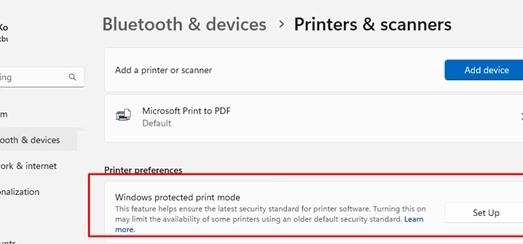
A Step-by-Step Guide to Configuring Windows Protected Print Mode (WPP)
Windows Protected Print Mode (WPP) is a newly introduced feature in Windows 11 (version 24H2) and Windows Server 2025 that enhances security when printing. By enabling WPP, users can forgo installing model-specific printer drivers from various vendors, as a universal driver replaces the legacy print stack with the Internet Printing Protocol (IPP). This transition offers…
-
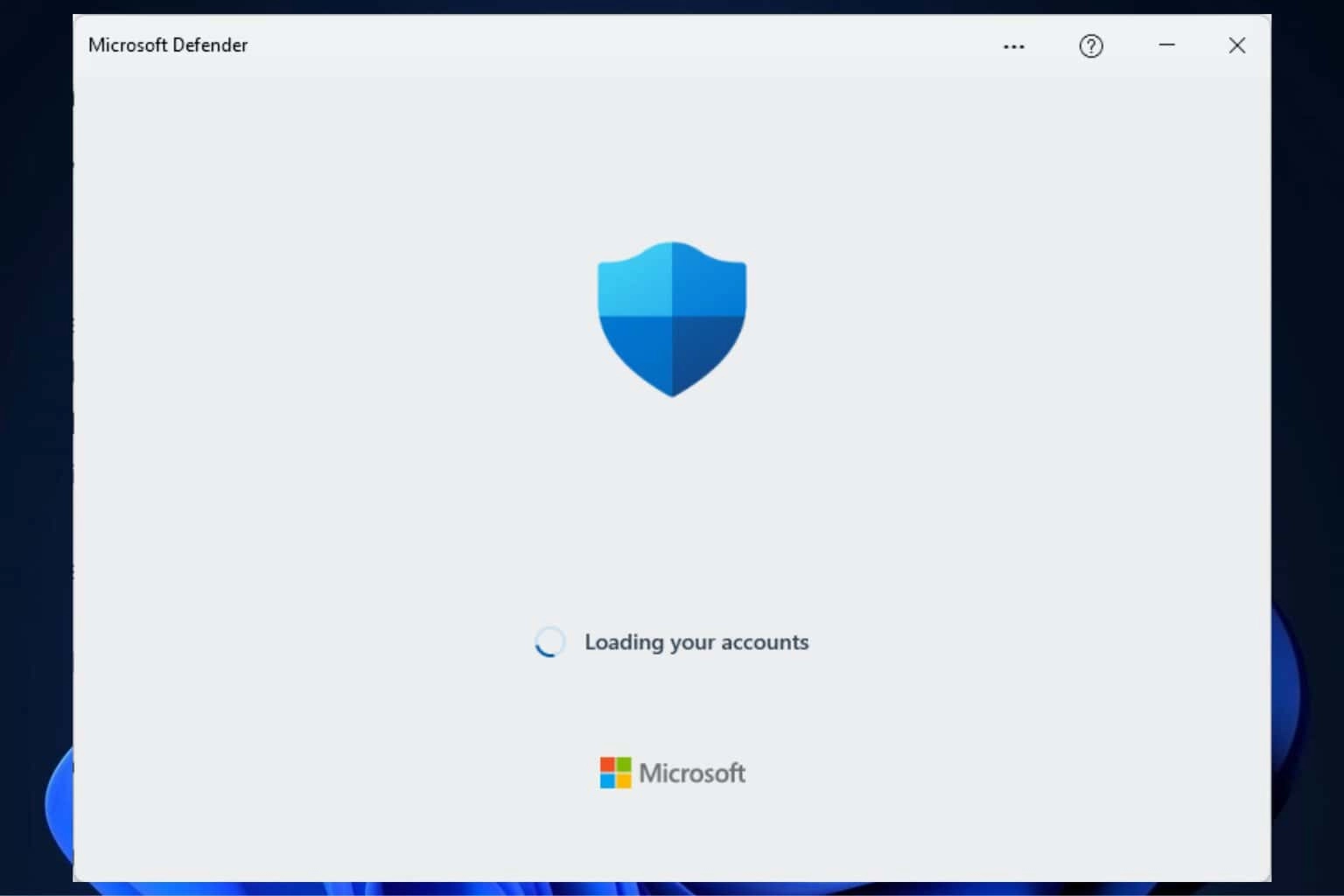
Microsoft Issues Urgent Call for Users to Update Windows Install Images to Patch Early Defender Vulnerability
Microsoft is alerting users to a significant security issue linked to outdated installation images of Windows. The company’s concern stems from a "Microsoft Defender protection gap" that has resulted from using installation images that contain old antimalware binaries. Risks of Using Outdated Images When users install Windows from an outdated image, Microsoft Defender does not…
-
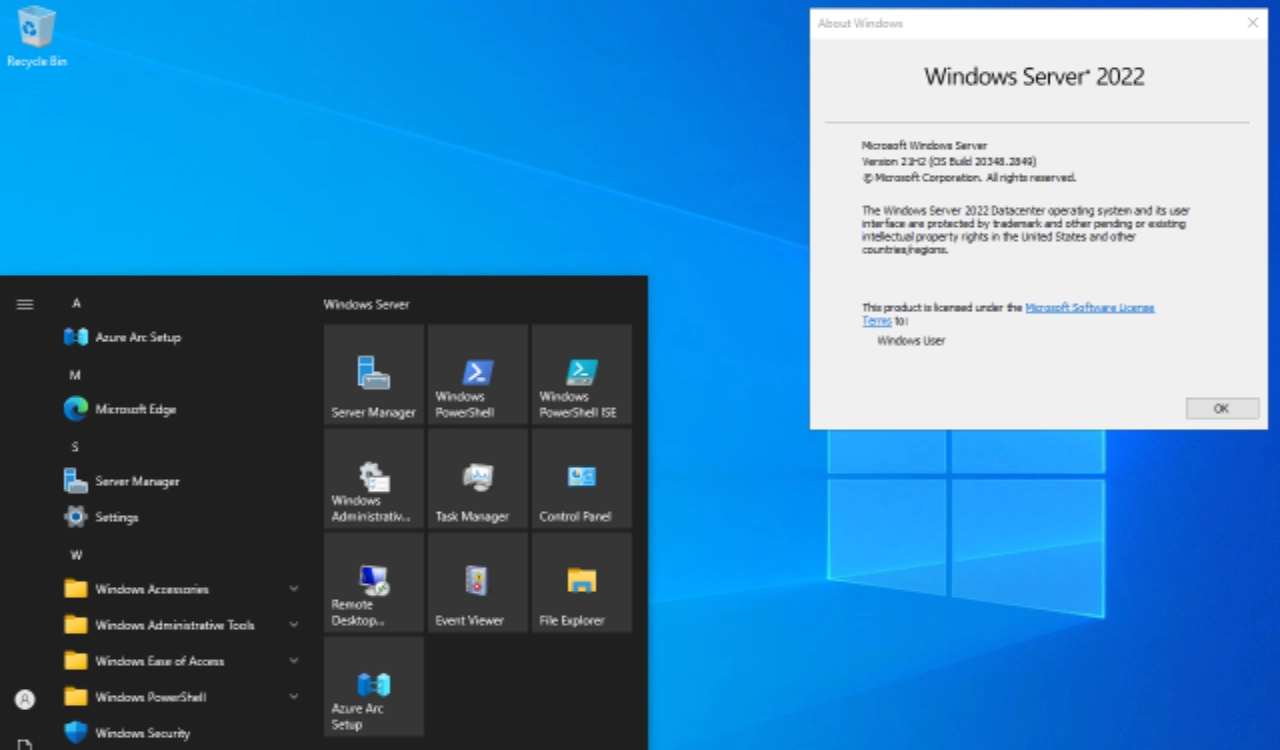
Microsoft Releases Urgent Patch for Hyper-V Freeze Issue in Windows Server 2022
Microsoft has rolled out an emergency hotfix aimed at resolving a critical issue affecting Hyper-V virtual machines on Windows Server 2022, which were freezing or restarting unexpectedly. This issue is primarily affecting Azure confidential VMs, designed to ensure data security during processing. The underlying problem relates to how the system manages memory paths using guest…