Category: Vmware
-
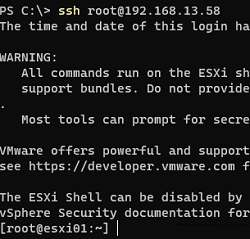
How to Establish SSH Key-Based Authentication on VMware ESXi
You can set up SSH key-based authentication for logging into VMware ESXi hosts, bypassing the need for a username and password. This proves beneficial for managed remote access to an ESXi host via external script usage (such as triggering a shutdown command for ESXi during a UPS power outage event), or when you need to…
-
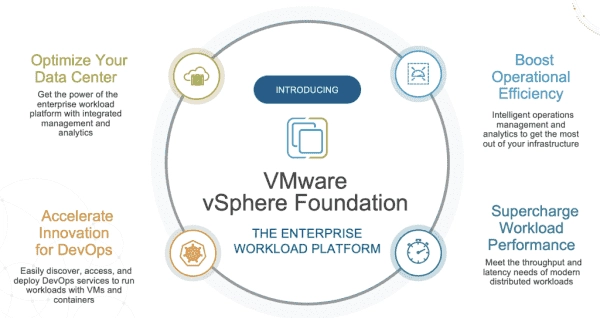
Understanding VMware vSphere: Editions, Licenses, and Pricing for the SMB Market
Following Broadcom’s takeover of VMware, the new owner significantly streamlined the portfolio, primarily selling products through bundles to large companies. However, small and medium-sized enterprises (SMEs) often only require vSphere, of which there are now only a few editions available. The Essentials Plus Kit often turns out to be the most expensive due to the…
-
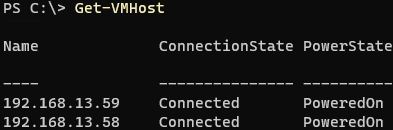
Step-by-step Guide: How to Add an ESXi Host to VMware vCenter Server (vCSA)
Let’s examine how to incorporate a standalone host with an ESXi hypervisor into the VMware vCenter Server (vCSA) for administrative centralization and utilization in cluster setups. Establish a connection to the vCenter Server by launching the vSphere Client URL in your internet browser (https://vcenter_server_fqdg_or_ip/ui). Choose the datacenter, folder, or cluster where you intend to introduce…
-
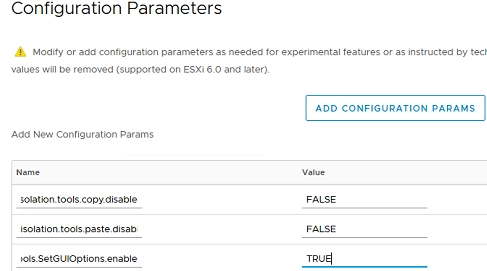
Step-by-Step Guide: Enabling Copy and Paste on a VMware Virtual Machine
For security reasons, the clipboard is disabled by default in the VMware vSphere Client. This means that you cannot use copy/paste operations between the OS and your computer when you are connected to the VMware virtual machine console. This article explains how to enable clipboard copy and paste for a VMware VM. Copy, Paste, Drag-and-Drop…
-

Step-by-Step Guide to Creating a Virtual Machine on VMWare ESXi
This article shows how to create a new virtual machine on a VMware ESXi host and install a guest operating system from an ISO image. Let’s see how to create a virtual machine from the vSphere Client web interface or by using PowerShell commands. Create a Virtual Machine with VMware Web Client Suppose you’ve already…