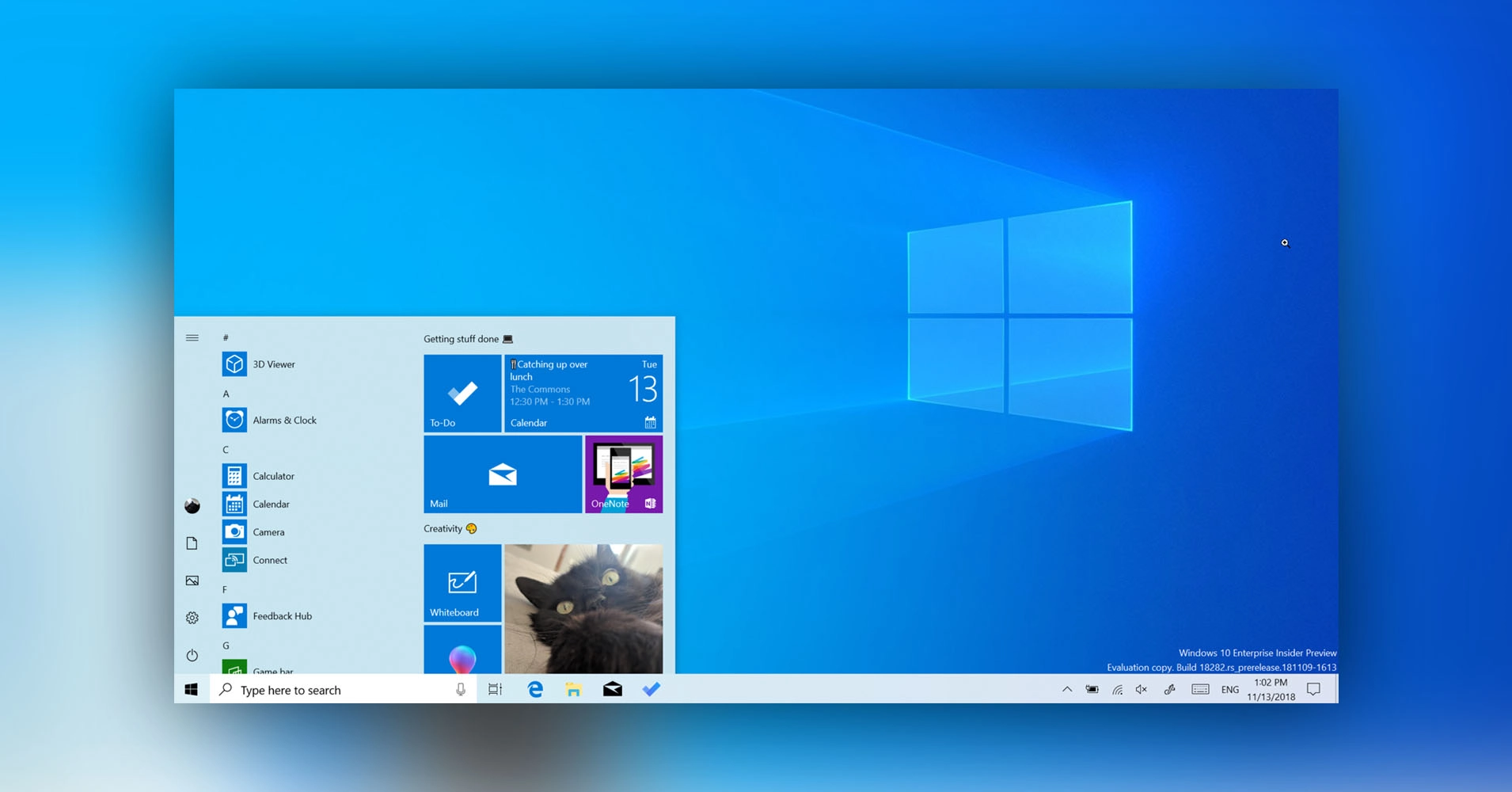Windows 10 received an out-of-band update, KB5063159, on June 16, 2025, to address issues caused by the June 10 patch, KB5060533. The previous update led to serious boot issues for Surface Hub devices, triggering a Secure Boot Violation error. In light of user complaints, Microsoft quickly retracted KB5060533 and replaced it with KB5063159.
Users of Surface Hub reported that after applying the problematic update, their devices failed to boot, displaying an error message: “Secure Boot Violation. Invalid signature detected. Check Secure Boot Policy in Setup.” Microsoft’s update to their support documents confirmed that this installation mishap affected Surface Hub v1 but not newer models like Surface Hub 2S and 3.
For those having trouble, Microsoft advised against installing KB5060533 and to opt for the new KB5063159. The company reiterated that this recent update was specifically tailored to address the previous patch’s errors, ensuring that it would not crash Surface PCs.
Further investigations reveal that the June 2025 Update cycle faced challenges not just with Windows 10 but also Windows 11, where users reported reboot issues while trying to play games after the latest security update. Several installations and functional problems were noted, prompting Microsoft to consider out-of-band solutions for those systems as well.
This recent string of updates indicates a rocky patch for Microsoft’s operating system, with significant attention needed to rectify ongoing user complaints.
For those affected, the recommended action is to install the latest update, KB5063159, which was designed to stabilize the previously malfunctioning Surface Hub devices and improve overall functionality on Windows 10 systems.