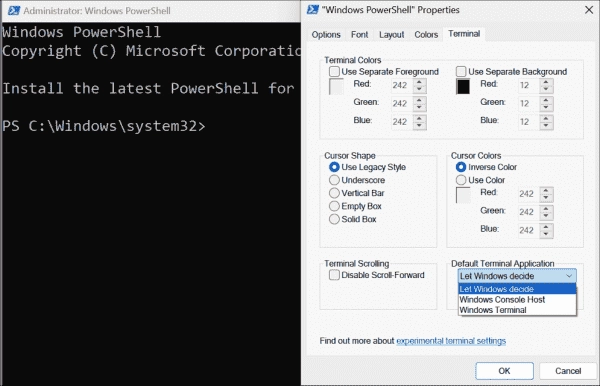Some of the advantages of Windows Terminal include support for tabs, extensive customization of the appearance, intelligent copy and paste, and flexible key bindings, among others.
In general, most users likely don’t mind the overall transition to the modern console that Microsoft has implemented in Windows 11. However, if you do not want Windows Terminal as the default, you can change the preferred terminal application in your settings under Startup.
Options for defining the standard console
The same options can be found in the settings of the old console window on the Terminal tab.
Set the default terminal in the old console host
The default value is set to Let Windows decide on Windows, meaning the console configured as the system default will be used. In Windows 11, this is the new terminal, while older Windows versions prioritize the classic console.
This behavior can be overridden by explicitly selecting a terminal application.
Inconsistent behavior

When launching PowerShell on a freshly installed Windows 11 from the search box, Windows Terminal opens as expected. However, if you select Run as administrator, you will get the old console despite the new terminal being configured as the default.
The same applies if you pin the icon from the search result to the taskbar and want to open a PowerShell session as Admin.
In general, one reason for ignoring Windows Terminal may be that the option Use legacy console is activated in the shortcut for PowerShell or cmd.exe. This refers to the old terminal from before Windows 10.
Activating the legacy console can prevent Windows Terminal from launching
This setting extends to all console programs unless launched within the Windows Terminal. However, the behavior in Windows 11 described above is independent of this legacy option.
Running PowerShell as admin in the terminal
To execute a command-line with elevated privileges in the Windows Terminal, it is advisable to start it from there.
Configure a separate admin profile for PowerShell or other command interpreters. You can find more information on how to do this here: Run Windows Terminal as admin. Using the default profile for this will prompt the UAC dialog right at startup.