-

Significant Bugs in Windows 11 Update Resolved with Latest Release
After a recent mandatory security update for Windows 11 caused disruptions, Microsoft has implemented a hotfix to resolve these issues. The problematic update, released on October 14, affected several systems, disabling mice and keyboards in recovery mode and network connections for locally hosted applications. Additionally, it led to problems with file previews in Windows Explorer.…
-
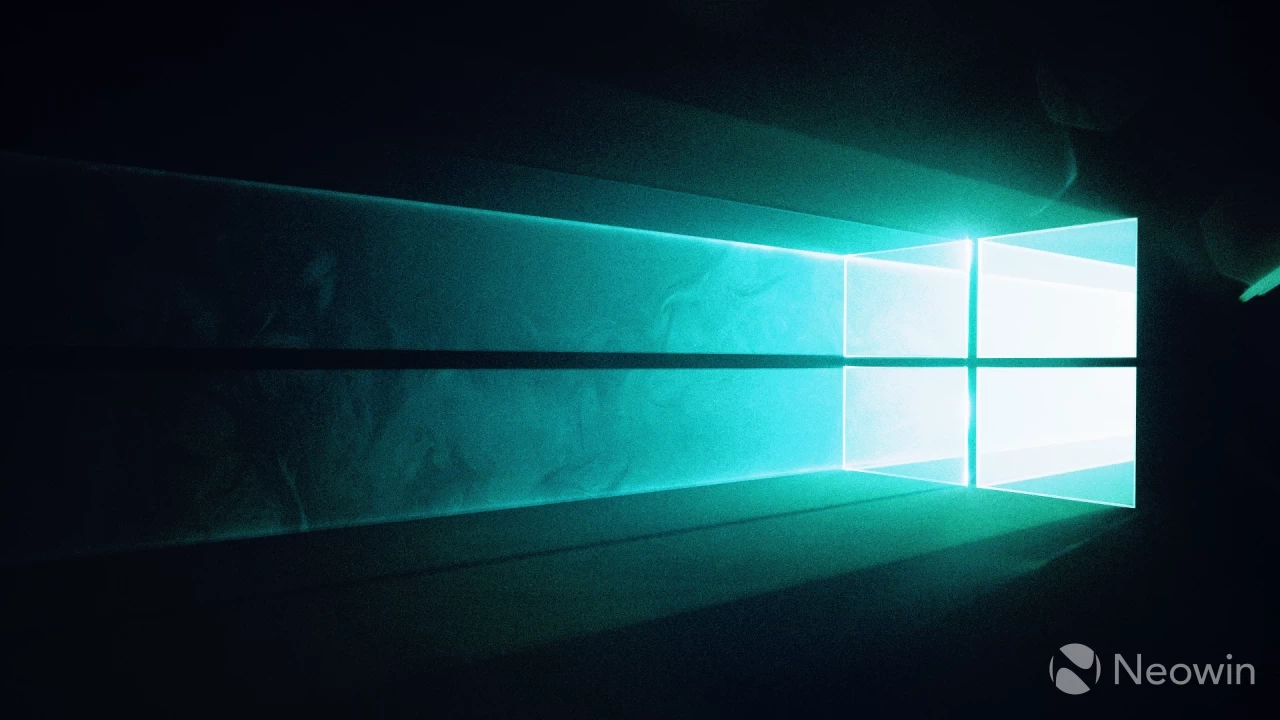
Microsoft Rolls Out a Tricky Fix for Windows 10, 11, and Server Bugs
In recent days, a troubling bug concerning the Windows Recovery Environment (WinRE) has surfaced, rendering USB devices ineffective. Microsoft has already addressed a related issue with a patch targeting this specific problem. Furthermore, the company has introduced a fix for a broader issue affecting smart card authentication present in various Windows editions following the installation…
-

Critical Notice: Remote Code Execution Vulnerability (CVE-2025-59287) in Windows Server Update Service (WSUS)
Recently, NSFOCUS CERT identified a critical remote code execution vulnerability in Microsoft’s Windows Server Update Service (WSUS), labeled CVE-2025-59287. This vulnerability arises from the failure of WSUS’s GetCookie function to conduct type verification on incoming objects. This oversight allows an unauthenticated attacker to exploit the server by deserializing malicious data, ultimately gaining remote code execution…
-

Microsoft Acknowledges Kerberos and NTLM Login Issues in Windows 11 and Server 2025
Microsoft has confirmed a significant issue with Kerberos and NTLM authentication on Windows 11 (versions 24H2 and 25H2) and Windows Server 2025 systems. The problem is attributed to devices sharing duplicate Security IDs (SIDs), which has resulted in widespread login failures. The issue emerged after users installed recent cumulative updates, including: August 29, 2025 (KB5064081)…
-

Windows 11 Update Malfunctions: Microsoft Launches Emergency Response Action
Microsoft is facing significant issues with its latest Windows 11 update, which has led to major technical problems for users. The update, identified as KB5066835, has disrupted localhost network connections, rendering many applications and web servers that depend on these connections inoperative. The company is already working on an emergency patch to rectify the situation.…
-
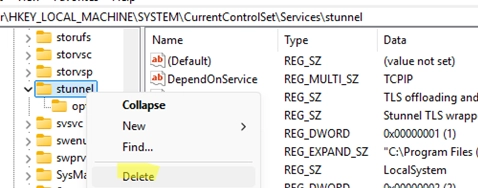
Effortlessly Delete a Windows Service Using CMD or PowerShell: A Step-by-Step Guide
After uninstalling certain programs, it’s not uncommon for leftover services to remain in Windows. This guide will explain how to properly delete a service using the built-in CMD or PowerShell tools, as the Services console (services.msc) only allows basic operations like starting, pausing, or stopping services, but not removing them. Steps to Delete a Windows…
-

Microsoft Warns: Windows 11 October Update Causes Issues with Keyboards and Mice
After installing the latest update KB5066835 for Windows 11, users have encountered significant issues with USB keyboards and mice failing to function in the Windows Recovery Environment (WinRE). This complication arises particularly when trying to access recovery options, such as repairing or resetting Windows, through recovery mode. Although these devices work fine during normal operation…
-
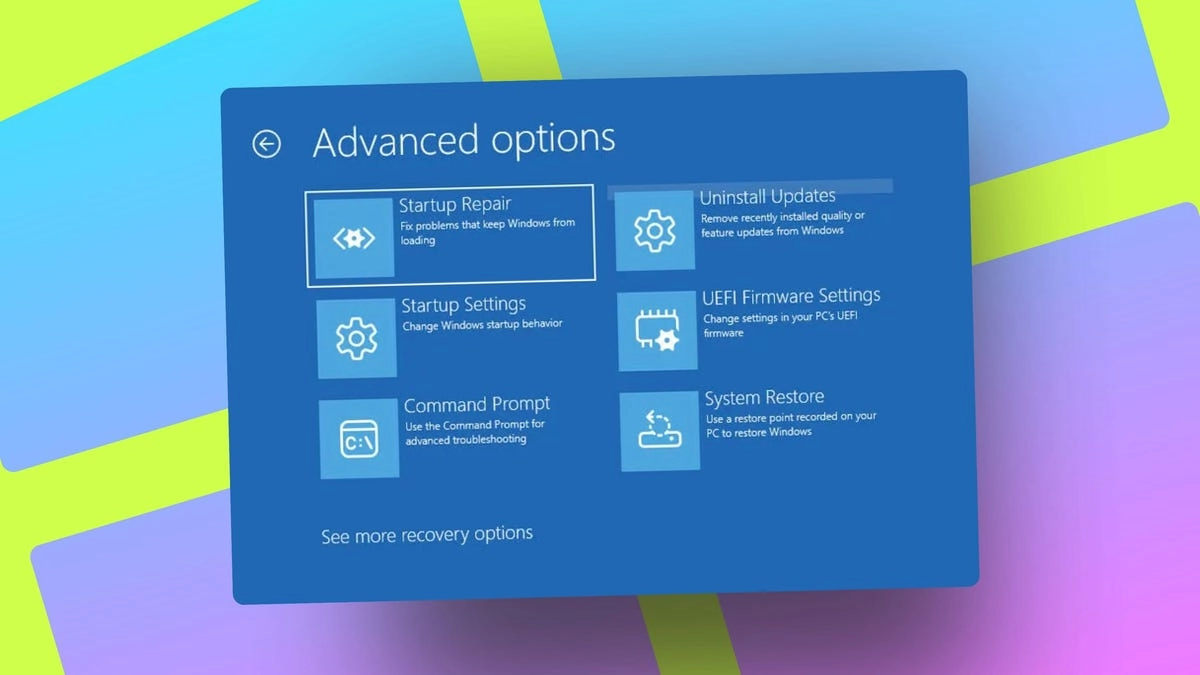
Serious Recovery Mode Glitch in Windows 11’s October Update: Here’s How to Fix It
A new glitch introduced by the October update for Windows 11 is causing issues for users trying to access the Windows Recovery Environment (WinRE). This bug renders USB devices such as keyboards and mice unusable in WinRE, leaving users unable to navigate recovery options. The October Patch Tuesday update, which rolled out on October 14,…
-

Microsoft Acknowledges Issues with Windows 11 KB5066835: Localhost, File Explorer Preview, and Installation Errors
Microsoft has acknowledged several significant issues arising from the Windows 11 KB5066835 update. This update, which is meant to enhance security and functionality, has inadvertently disrupted essential features for users running versions 24H2 or 25H2. One major drawback is its impact on localhost (127.0.0.1) HTTP/2 connections, hindering the ability of locally hosted applications to connect…
-

Windows 11 24H2 and 25H2 Updates: IIS Websites Face Disruption After Patch Tuesday
Microsoft has acknowledged that recent updates to Windows 11 (specifically the 24H2 and 25H2 versions) are causing issues with IIS (Internet Information Services) websites, which became apparent following October’s Patch Tuesday release. This problem arises from a conflict in the Windows HTTP stack driver (HTTP.sys), resulting in “ERR_CONNECTION_RESET” errors. Users may encounter these issues when…