-
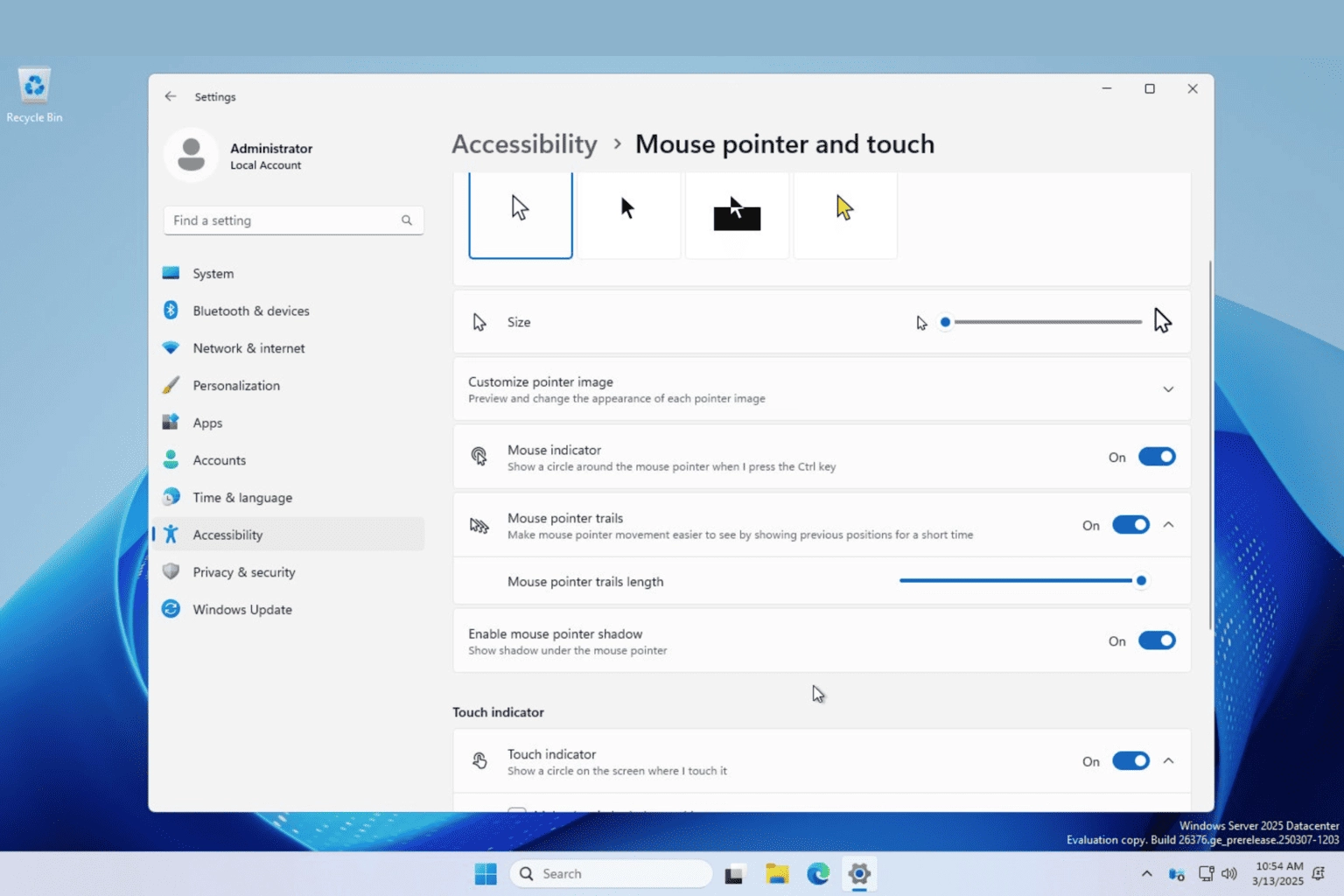
Enhanced Mouse Control: New Settings Migration from Control Panel to Settings
Windows 11 has evolved significantly since its launch, as Microsoft gradually shifts features from the traditional Control Panel to the more user-friendly Settings app. Recently, an important update was noted in Windows Server build 26376, where additional mouse control options have been relocated from the Control Panel to the new Settings interface, making it unnecessary…
-

March Patch Tuesday Alert: Urgent Action Needed to Address Zero-Day Vulnerabilities in Windows and VMware
CISOs must urgently address zero-day vulnerabilities affecting Windows and VMware products that are at risk of exploitation. Administrators are particularly warned to act quickly due to a vulnerability with an open proof-of-concept exploit, which is likely to attract threat actors’ attention. As part of the March Patch Tuesday updates, significant security patches were issued by…
-

Essential Strategies for Planning Data Disruptions in Exchange Server
It is crucial to be prepared for potential disruptions to your Exchange Server, as data loss and service interruptions can greatly affect business continuity. In this guide, we will outline effective practices for establishing a backup and recovery strategy for Exchange Server. Best Practices for Backup and Recovery Understand Exchange Server Backup and Recovery Concepts…
-
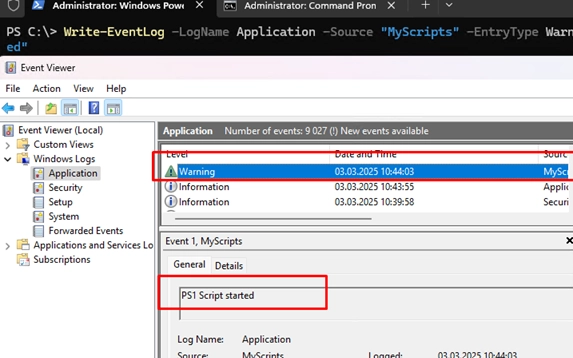
A Comprehensive Guide to Writing Logs to the Windows Event Viewer Using PowerShell and CMD
To log event information directly to the Windows Event Viewer using PowerShell or Command Prompt, you can utilize the Write-EventLog cmdlet. This approach is beneficial for tracking script execution without creating text log files. Here’s how you can do it: Log an Information Event:Use the following command to write an informational entry to the Application…
-

Unsecured Webcams: A New Tool for Cyberattackers Revealed
Criminals from the Akira ransomware group have recently used an unsecured webcam to launch a cyberattack, encrypting an entire corporate network. According to cybersecurity researchers at S-RM, the attackers first accessed the target’s remote access solution by brute-forcing credentials or purchasing them on the black market. After gaining access, they deployed AnyDesk software to navigate…
-

Feds Warn of Actively Exploited Vulnerabilities in Windows and Routers: What You Need to Know
The U.S. Cybersecurity and Infrastructure Security Agency (CISA) has recently updated its list of actively exploited vulnerabilities, highlighting threats affecting Cisco routers and Windows computers. This update serves as a warning to federal agencies regarding ongoing malicious exploits. One significant vulnerability, identified as CVE-2023-20118, enables hackers to execute arbitrary commands on select VPN routers, including…
-

CISA Alerts on Active Exploits Targeting Windows and Cisco Systems
The U.S. Cybersecurity and Infrastructure Security Agency (CISA) recently updated its Known Exploited Vulnerabilities (KEV) catalog, incorporating two critical vulnerabilities impacting Cisco and Windows products, indicating ongoing exploitation by cybercriminals. CVE-2023-20118 (CVSS Score: 6.5) – This command injection vulnerability affects the web management interface of Cisco Small Business RV Series Routers (RV016, RV042, RV042G, RV082,…
-

How to Hide or Block a Specific Windows Update: A Step-by-Step Guide
Sometimes, after installing a Windows update, users may face issues such as the operating system, specific programs, or drivers malfunctioning. In such cases, it is necessary to uninstall the troublesome update and prevent its reinstallation. This guide outlines how to temporarily pause updates and block unwanted updates from the Windows Update service. Using the Microsoft…
-

Microsoft Phases Out DES Encryption in Windows: What You Need to Know
Microsoft has announced the removal of the Data Encryption Standard (DES) from Windows, effective September 2025. DES has long been criticized for its weak security, being deemed insecure for over two decades. This decision comes following the recognition that DES encryption does not hold up against modern cryptographic vulnerabilities. Research as far back as 1998…
-

Kirsty Coventry Advocates for Expanding Olympic Hosting Opportunities Beyond Traditional Windows
IOC presidential candidate Kirsty Coventry has expressed her vision for a more adaptable Olympic Games, emphasizing the need for flexibility in hosting based on different climates and seasons. Coventry, a seven-time Olympic medalist, believes that changing the timing of the Games could open opportunities for more nations to participate as hosts. Speaking on this subject,…