-

Windows Hello: The Latest Victim of Microsoft’s Update Troubles
Another Windows update has caused significant trouble for users, particularly due to a bug in Windows Hello. Following Microsoft’s April 2025 security patch (KB5055523), users of Windows 11 24H2 and Windows Server 2025 have reported being locked out of their devices. This glitch affects those with Dynamic Root of Trust for Measurement (DRTM) or System…
-

Patchday Alert: Attackers Exploit Windows Vulnerabilities to Gain System Rights
Attackers are currently targeting Windows 10, 11, and various Windows server versions, exploiting vulnerabilities that could grant them system rights. Administrators are urged to ensure that Windows Update is active to keep their systems secure. One notable vulnerability identified as CVE-2025-29824, classified as "high," affects the protocol file system driver. Currently, there isn’t much detailed…
-
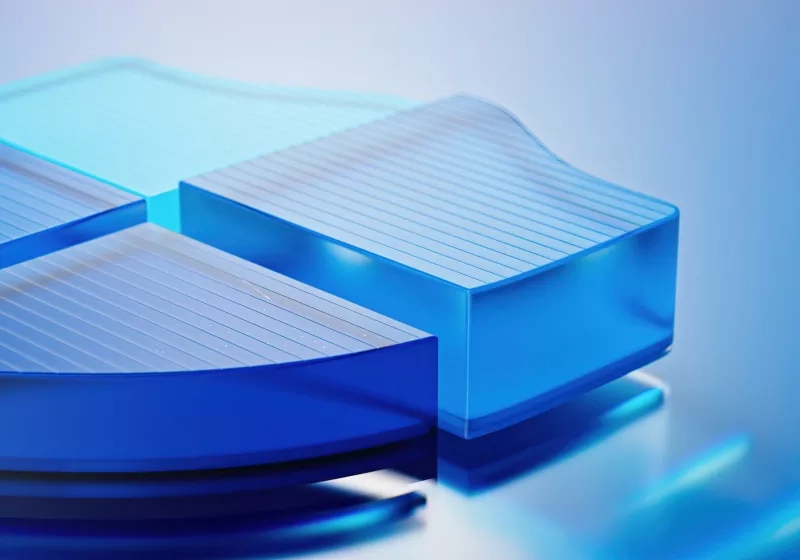
Microsoft Enhances Driver Synchronization Support via Windows Server Update Services
Microsoft has decided to postpone the deprecation of driver synchronization support through Windows Server Update Services (WSUS), initially planned for this month. The company’s decision comes after realizing that many of its customers are not yet prepared to transition to alternative methods for obtaining driver updates. Citing user feedback, Microsoft confirmed that WSUS will continue…
-
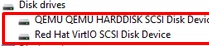
How to Load Drivers from WinPE or Recovery Command Prompt: A Step-by-Step Guide
In situations where Windows installer or the Windows Recovery Environment (WinRE) fails to detect the computer’s local disks, it may be necessary to load additional disk controller drivers. This often occurs with systems that utilize NVMe SSD controllers. For instance, after migrating a virtual machine from VMware ESXi to Proxmox, the guest Windows OS may…
-

Top 6 Free Web Hosting Providers to Check Out in 2025
Discovering the best free web hosting services for 2025 can help you launch your projects without financial burden. Free web hosting provides an ideal starting point for individuals and small businesses, allowing for experimentation while you figure out your online presence. However, there are trade-offs like limited storage, bandwidth, and often, advertisements. Below is a…
-

A Step-by-Step Guide to Deleting Corrupt Event Viewer Log Files in Windows Server
If you find yourself grappling with corrupted *.evt files in your Windows Server or Windows 11/10 system, it’s crucial to address the issue to prevent error messages such as "The handle is invalid" or "Remote Procedure Call failed." Corruption of Event Viewer log files can stem from unexpected shutdowns, malware, hardware failures, or improper configurations.…
-

Rising Costs: Microsoft Increases Prices on On-Premises Server Products
Microsoft has announced significant changes to its on-premises server product licensing and pricing, set to take effect in July 2025. These updates include the introduction of the Exchange Server Subscription Edition and Skype for Business Server Subscription Edition, moving away from a three-year version cycle to a “version-less” model. This shift allows for an ongoing…
-

Discover Exciting Innovations at the Windows Server Summit 2025!
Join us at the Windows Server Summit 2025 and learn about our latest innovations! Built on 30 years of continuous innovation, Windows Server now enables organizations to run their businesses by supporting critical applications and workloads like SQL Server, Active Directory, and Hyper-V. Last November, we released Windows Server 2025, which focuses on security, performance,…
-

Top 10 Web Hosting Services to Consider in 2025
Finding the right web hosting provider is essential for small businesses looking to establish a strong online presence. The hosting landscape can be overwhelming, with various types ranging from shared and VPS hosting to dedicated and managed server options. Here’s a detailed overview of some of the best web hosting services for 2025, highlighting their…
-

Top Dedicated Server Hosting Solutions for 2025: A Comprehensive Guide
The best dedicated hosting options provide exclusive resources, enhancing speed, security, and reliability compared to shared hosting solutions. This flexibility allows users to optimize their hosting environment for specific needs while ensuring secure data management. Understanding Dedicated Hosting A dedicated hosting service assigns an entire server to a single user, facilitating maximum control over resources…