-

AMD’s Bold Strategy: Major Channel Push for EPYC 4005 CPUs Aims to Challenge Intel in the Windows Server Space
AMD is making a significant push into the channel with its EPYC 4005 processors, aimed at providing small and medium-sized businesses (SMBs) improved utilization and performance-per-dollar compared to Intel’s Xeon processors for low-cost servers. The EPYC 4005 series, characterized as the entry-level tier in AMD’s server CPU lineup, offers key advantages: up to twice the…
-
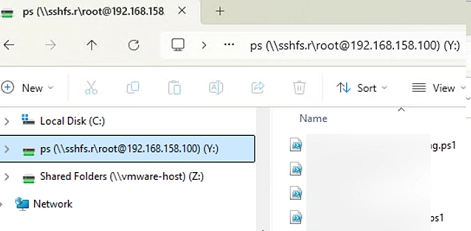
How to Map a Network Drive Over SSH (SSHFS) in Windows: A Step-by-Step Guide
To mount a remote server’s file system as a network drive in Windows, using the secure SSH protocol is an efficient alternative to traditional SMB connections. This method allows secure access to files on a remote SSH server without needing to create a separate FTP (SFTP) connection. The SSHFS-Win client facilitates the process of mounting…
-

Windows 11 Introduces “Advanced Settings” for Enhanced File Explorer Control and Functionality
Microsoft is making changes to Windows 11 by testing a new "Advanced Settings" feature, aimed at replacing the current ‘For Developers’ page. This new page will provide users with more control over features, including the ability to enable a "long path" functionality in File Explorer. Currently, the ‘For Developers’ page suggests it is tailored for…
-

Windows Server 2025 Faces Kerberos Authentication and Network Issues Following Recent Security Update
Microsoft’s Windows Server 2025 is currently facing significant challenges after the release of security updates in April 2025. Users have reported critical Kerberos authentication failures and issues with domain controllers that have resulted in network problems impacting multiple server versions. The root of these issues can be traced back to a security update, specifically KB5055523,…
-

Microsoft Unveils Updated HLK and VHLK for Windows 11 24H2 & Server 2025
Microsoft continues to enhance its Windows hardware offerings, recently announcing the release of updated versions of the Hardware Lab Kit (HLK) and the Virtual Hardware Lab Kit (VHLK) for Windows 11 24H2 and Windows Server 2025. These updated versions are intended to replace the original RTM version released in May 2024. The announcement was made…
-

Windows 11: Microsoft Launches Exciting New Dynamic Updates
Microsoft has recently rolled out new dynamic updates for Windows 11, aimed at enhancing the setup process and recovery options of the operating system. These updates apply to three different versions of Windows 11, as well as Windows Server 2025. Key Improvements Following the recent optional April updates for both Windows 10 and 11—which enhanced…
-

Call of Duty Devs Temporarily Disable Ranked Play in Warzone After Server Crashes
Call of Duty: Warzone players have faced significant server issues following the Season 3 Reloaded update, prompting developers to disable Ranked Play to protect player skill rankings. Raven Software announced this decision after reporting server disconnects and crashes across all platforms, leading to a noticeable impact on gameplay. The decision to suspend Ranked Play came…
-

Microsoft Announces Upcoming Hotpatch Update for Windows 11 24H2
Microsoft is set to introduce the first hotpatch update for Windows 11 24H2 soon, specifically with its upcoming Patch Tuesday. This new feature will enable the application of security updates without necessitating a system reboot, thus minimizing disruptions for users. What’s Hotpatching? Hotpatching allows in-memory code of ongoing processes to be updated directly, eliminating the…
-

Setting Up DNS Forward and Reverse Lookup Zones on Windows Server
To set up your server as a DNS Server, it’s essential to configure both DNS Forward and Reverse Lookup Zones. The Forward Lookup Zone resolves hostnames to IP addresses, while the Reverse Lookup Zone does the opposite. Understanding Forward and Reverse Lookup Zones A Forward Lookup Zone acts like a phone book, translating domain names…
-
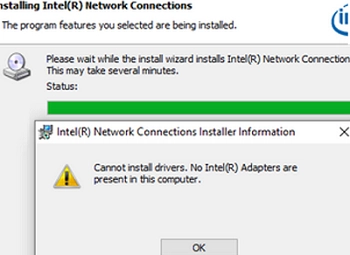
Troubleshooting Steps for Installing Network Adapter Drivers on Windows Server
When attempting to install Intel network drivers on Windows Server, users often encounter a common issue: the installer fails to recognize the Intel network adapter devices, leaving them appearing as unknown in Device Manager. The error message states that no Intel adapters are present, preventing any driver installation. This issue typically arises when Windows Server…