-

How to Identify and Resolve High Disk Usage Issues on Windows: A Step-by-Step Guide
In Windows, certain processes can significantly increase disk I/O, adversely affecting overall system performance. This guide outlines essential Windows tools for identifying these high-disk-load processes. To start, the Task Manager is the most straightforward tool to monitor disk usage. You can access it by pressing Ctrl + Shift + Esc. Navigate to the Performance tab…
-

Critical Golden dMSA Attack in Windows Server 2025: A New Threat for Cross-Domain Attacks and Persistent Access
Cybersecurity researchers have reported a severe design flaw in the Delegated Managed Service Accounts (dMSAs) introduced with Windows Server 2025. This vulnerability could lead to high-impact attacks, allowing adversaries to move laterally across domains and achieve persistent access to all managed service accounts within Active Directory. This flaw enables attackers to bypass authentication measures and…
-

Major Enhancements to Stock Windows 11 Apps: Boosting User Experience and Security
Microsoft has initiated a significant change for the stock apps included with Windows 11. Previously, installing these apps required additional downloads after the operating system was set up, which saved space but also delayed user access to functionalities. However, with the latest updates to Windows 11 and Windows Server, Microsoft is integrating more recent versions…
-
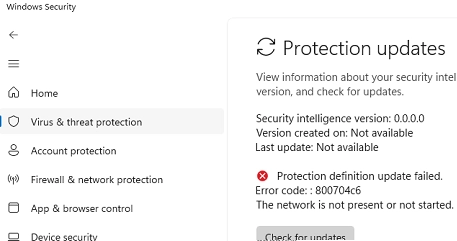
How to Fix Microsoft Defender Not Updating Automatically in Windows
When Microsoft Defender Antivirus is not updating automatically, you need to follow some diagnostic and troubleshooting steps to resolve the issue. Windows 10 and 11 utilize two primary mechanisms for updating Microsoft Defender: through Windows Update and directly via the Defender engine. Mechanisms for Updates Windows Update: Updates are downloaded and installed through Windows Update.…
-

Unveiling Sil3ncer: Exploitation, Ransomware, and the Dark Side of an SFTP-Only Server
Incident Overview A ransomware attack was investigated on a Windows Server 2012 configured for SFTP operations. The attackers exploited a vulnerability in the Telerik UI for ASP.NET AJAX, which allowed for remote code execution (RCE). This incident escalated from gaining access to the system to preparing and deploying ransomware, with a peculiar diversion to Pornhub…
-

Exciting New Features in the Latest Windows 11 Update: 4 Highlights to Anticipate
The latest update for Windows 11, specifically the July patch, introduces a range of new features and essential fixes, especially appealing to gamers. This update, known as KB5062553, is substantial, promising various enhancements to user experience. However, users should be aware that not all features will be immediately available after installation as they may roll…
-

Skype for Business Server SE: Embracing the Subscription Model Shift
Skype for Business Server has made a notable transition with the introduction of its Subscription Edition (SE), which has recently become generally available. This new version aims to support organizations that prefer on-premises communication solutions as they navigate away from the traditional Skype, which has mostly been replaced by Microsoft Teams. While many customers have…
-

Microsoft Increases On-Premises Server Product Prices by Up to 20%
Microsoft is increasing the prices of its on-premises server products significantly starting this month. Customers who rely on local infrastructure should prepare for noticeable price hikes on several key services. Products such as SharePoint Server, Exchange Server, and Skype for Business Server will see a 10% price increase beginning in July. In addition, Microsoft’s Core…
-

Windows 11 Update Roundup: New Setup and Recovery Updates KB5062233, KB5060843, KB5062197, and KB5061090 Released
This week, Microsoft rolled out non-security preview updates for Windows 11 under KB5060826 for versions 22H2 and 23H2, and KB5060829 for version 24H2. These updates come with a set of dynamic updates that enhance the Windows Recovery Environment (WinRE) and Setup binaries. Dynamic updates aim to improve the Windows installation experience by including necessary fixes…
-
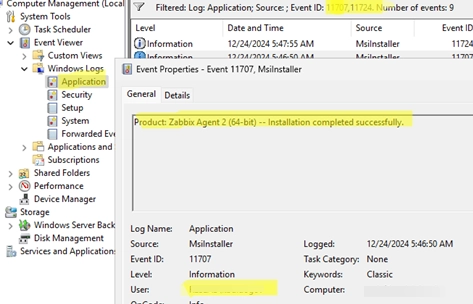
Tracking Program Installations and Removals: A Guide to Detecting User Actions on Windows
In enterprise environments with multiple administrators, tracking who installed or uninstalled software on Windows systems is crucial. To do this, you can extract information from the Windows Event Viewer logs. When applications are installed or uninstalled using the MSI installer, specific events are logged. The relevant event codes include: 11707: Indicates successful installation of an…