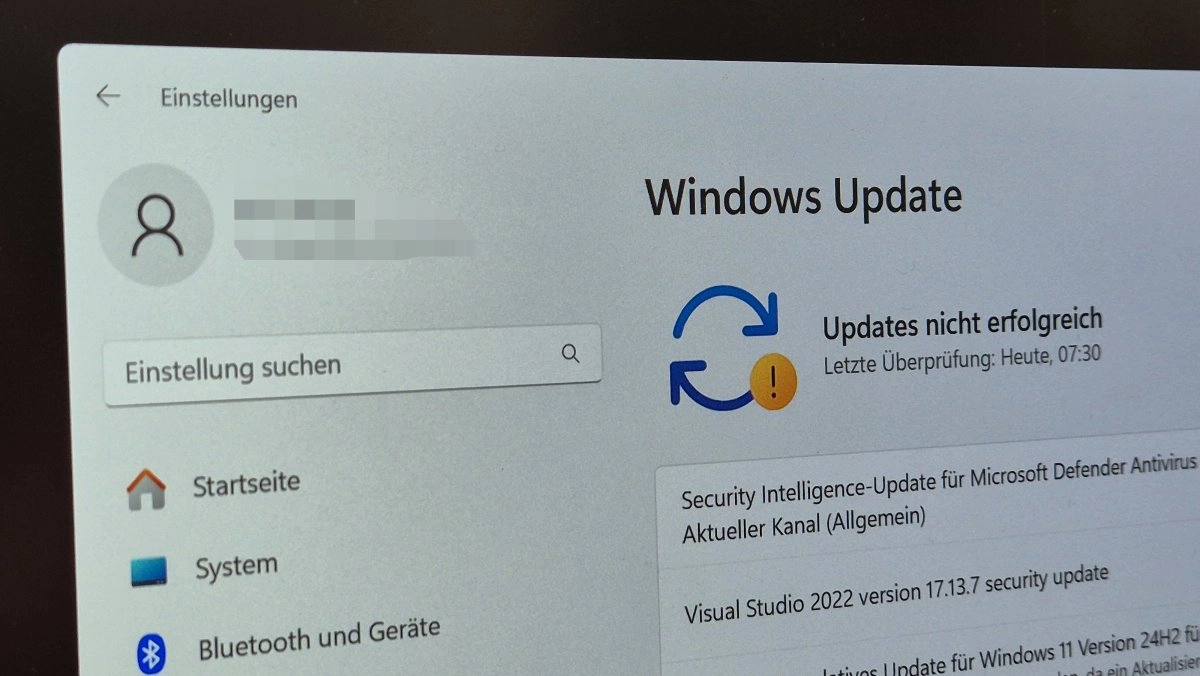In August, Microsoft announced that the deployment of Windows 11 updates via Windows Server Update Services (WSUS) faced issues, particularly impacting the installation of security updates for the 24H2 version of the operating system. Users encountered an error code 0x80240069, preventing successful updates.
According to information shared in the Windows Release Health Notes, the problem specifically arose during the installation process of security update KB5063878, related to Microsoft’s monthly patch. The company is already working on a resolution to address this issue.
To provide a temporary fix, Microsoft has implemented the "Known Issue Rollback" (KIR) mechanism for managed devices, particularly in corporate settings. IT administrators have the option to use group policy settings to roll back the problematic update, which is available as an MSI file for download.
In addition to this, users are encouraged to install the August security updates manually via Windows Update or from the Windows Update Catalog. Microsoft has assured users that a permanent solution is in the works, which will be included in a future update, negating the need to go through the temporary measures.
For further details, users can refer to the relevant documents and resources provided by Microsoft to troubleshoot this issue effectively: