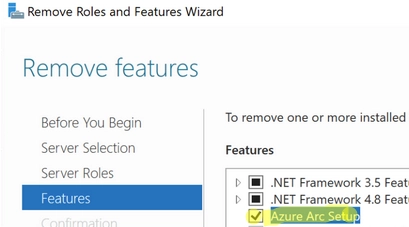October cumulative update KB5031364 for Windows Server 2022 implements a novel Azure Arc Setup facet. Moreover, Azure Arc hasn’t merely been incorporated as an elective component, but it’s now also initiated by default, a distinct icon has emerged in the tray and Start Menu, and irritating alerts have surfaced on the desktop emphasizing the requirement to set up Azure Arc.
Azure Arc represents a hybrid solution granting the ability to employ Azure for managing resources situated outside the Microsoft cloud – that includes on-premises servers or servers augmented by alternate cloud providers.
One can observe how the AzureArc tray icon and alert appear in the initial screenshot. The second captures a new icon that has materialized in the Start menu following the installation of KB5031364.
If you don’t require Azure cloud integration, we recommend disabling the Azure Arc Setup feature in Windows Server 2022 (or at least disabling notifications about configuration needs).
Keep in mind that a new Azure Arc Management item in the Server Manager console informs if integration with Azure has been configured.
The Azure Arc system tray icon is operated through the AzureArcSetup startup option in the HKLMSOFTWAREMicrosoftWindowsCurrentVersionRun registry key (this registry key contains a list of applications that Windows should run at boot). Evidently, this registry parameter is utilized to run the %windir%AzureArcSetupSystrayAzureArcSysTray.exe executable.
You can prevent the AzureArc tray icon from running automatically by eliminating the AzureArcSetup registry entry. You may utilize the Group Policy Preferences to delete this registry key on every Windows Server 2008 R2 host within the domain.
Alternatively, you can entirely disable the Azure Arc Setup feature through the Server Manager snap-in or the following PowerShell command:
Disable-WindowsOptionalFeature -Online -FeatureName AzureArcSetup
You must restart the server after uninstalling the Azure Arc feature.