Category: Windows Server 2019
-
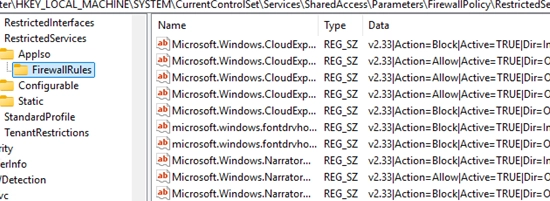
Troubleshooting an Unresponsive Start Menu on Windows Server RDS: A Comprehensive Guide
Occasionally, users encounter issues with the Start Menu or taskbar on RDS hosts utilizing Windows Server 2022 or 2019. Specifically, when a user clicks the Start button in a terminal session, the menu may fail to open, or the RDP session might freeze, rendering it unresponsive. The Start Menu and user interactions are driven by…
-
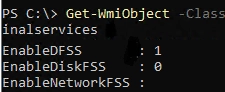
Optimizing Performance: Resource Fair Sharing in Windows Server Remote Desktop Services (RDS)
A prevalent challenge with terminal servers that accommodate multiple users is the potential for one user to initiate a resource-heavy process, which can severely impact the performance of others. For instance, when a single user launches a process consuming over 90% of the CPU, it can render the server nearly unusable for other users. To…
-
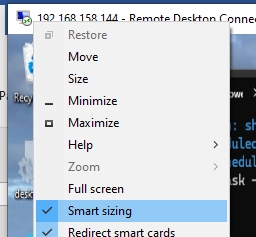
Optimizing DPI Scaling and Font Size for Enhanced RDP (RDS) Experience
Users who work in terminal sessions on an RDS (Remote Desktop Services) server often face a challenge with tiny UI elements making it hard to read. This problem is particularly evident for those using Full HD/HiDPI (Retina) monitors with high resolutions such as 2K and 4K. During an RDP session, users will find that the…
-
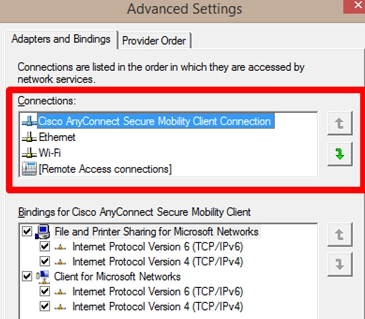
How to Change Network Connection (Adapter) Priorities in Windows: A Step-by-Step Guide
Sometimes, you may need to manually configure network connection priorities to route traffic correctly on a Windows computer with multiple network adapters (Ethernet, Wi-Fi, VPN). Windows automatically assigns priorities for network adapters based on connection (link) speed. The higher the connection speed, the higher the priority of such a network adapter (the lower the interface…
-
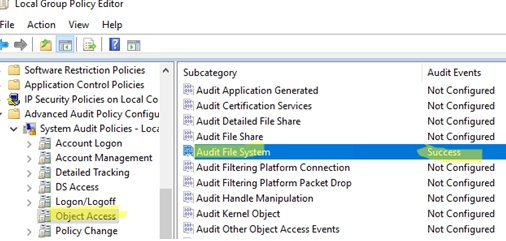
How to Configure File and Folder Access Auditing on Windows Using Group Policy (GPO)
The file system audit policy in Windows allows to monitor all access events to specific files and folders on a disk. An administrator can enable the audit policy to identify file and folder creation, read, modification, and deletion events on the NTFS file system. File system auditing is most commonly used to control access and…
-
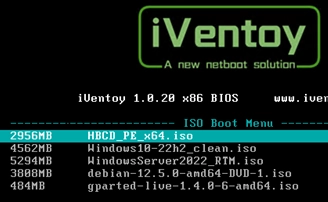
How to Install Any OS from an ISO Image over the Network Using iVentoy
Ventoy is a lightweight PXE multiboot server app that stores bootable ISO images of various operating systems (Windows, Linux, VMware, LiveCD based on WinPE or Linux, etc.), allowing computers to boot and install operating systems over a LAN. To run a network boot PXE server, copy the ISO files with the operating system distros into…
-

Step-by-Step Guide to GPU Passthrough in Hyper-V Virtual Machines
The feature RemoteFX vGPU was previously accessible in older Hyper-V versions (starting from Windows 7 and Windows Server 2008 R2) to allocate a host’s discrete GPU to a virtual machine. However, with the release of Windows 10 version 1809 and Windows Server 2019, the support for RemoteFX was discontinued. The upgraded feature, Discrete Device Assignment…
-
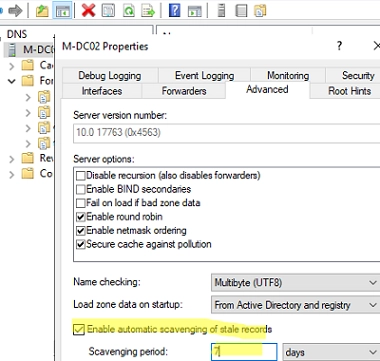
How to Configure DNS Scavenging for Cleaning Up Stale DNS Records in Active Directory
Two unique features of Windows Server DNS enable automated deletion of obsolete DNS records in Active Directory: DNS Aging – facilitates the determination of the age of a dynamically registered DNS record (the time difference between the last timestamp and the current time). DNS Scavenging – autonomously eliminates outdated dynamic DNS that hasn’t been used…
-
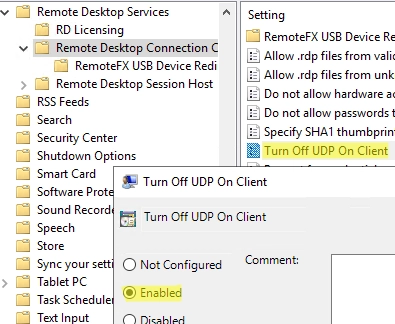
Solving the Problem: Remote Desktop Session Freezes and Disconnects on Windows
In Windows 10/11 and Windows Server 2022/2019/2016, when connecting to a Remote Desktop (RDS) server, UDP port 3389 is used along with the default RDP port TCP/3389. Your RDP client, when connecting to the server, initiates multiple sessions. The keyboard and mouse commands are transmitted using the TCP (HTTP) control session, whereas the Remote Desktop…
-
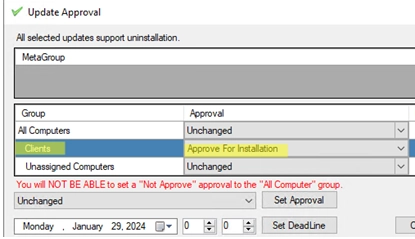
A Guide to Deploying Third-Party Software Updates with WSUS
The WSUS (Windows Server Update Services) server, located onsite, is ideal not only for launching updates for Microsoft’s products (including Windows, Office) but also for installing and updating any third-party software in a centralized manner. The common methods used to install third-party software in Windows networks include: Installing MSI-packaged apps using GPO, executing logon scripts,…