Category: Linux
-
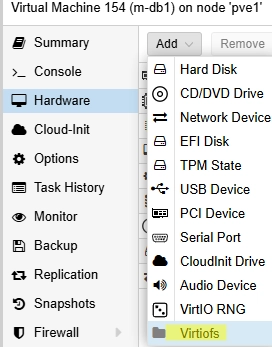
Seamlessly Share Host Directories with VMs in Proxmox Using VirtioFS
With the launch of Proxmox VE 8.4, users can now create host-level shared directories, giving virtual machines (VMs) access to files from the Proxmox host without utilizing network protocols like SMB or NFS. This feature utilizes the VirtIOFS file system, which facilitates direct connections to shared directories, similar to shared folders in VMware Workstation. Setting…
-
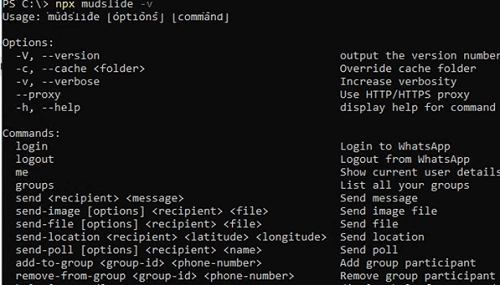
Sending WhatsApp Messages from the Command Line: A Step-by-Step Guide
You can utilize the Mudslide console client to send WhatsApp messages directly from the command line or within scripts, which is especially convenient for system administrators who wish to dispatch notifications through automation processes. Mudslide is built on the Baileys library, an unofficial open-source solution enabling interaction with the WhatsApp Web API via WebSockets, and…
-
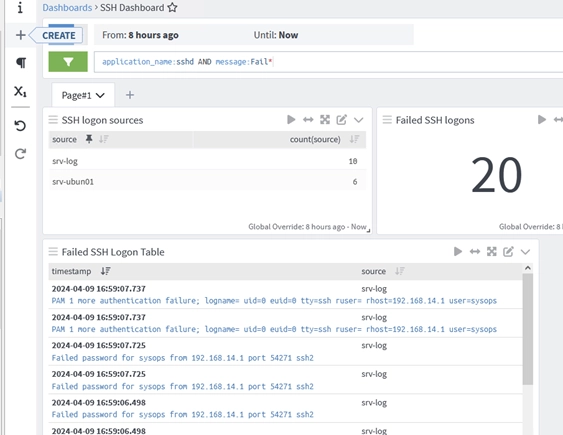
Unlocking Insights: Centralized Log Collection and Analysis with Graylog
Graylog serves as a comprehensive open-source platform dedicated to centralized log collection, storage, visualization, filtering, searching, and analysis. In addition, it is capable of performing monitoring functions and generating alerts. Graylog is designed to gather logs and events from a vast array of network devices, which include Linux servers, Windows servers, and various network appliances…
-
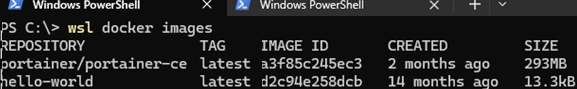
How to Run Docker on Windows Using WSL2: A Guide Without Docker Desktop
There are two approaches to install Docker on Windows 10 and 11: through the Docker Desktop for Windows application, which leverages Hyper-V and Windows Containers, or by installing the Docker Engine directly on a Linux distribution within the Windows Subsystem for Linux (WSL2). This tutorial focuses on setting up Docker Engine on a WSL environment,…
-
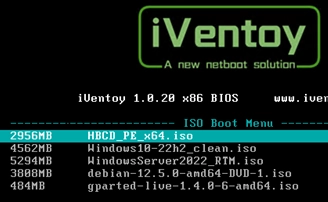
How to Install Any OS from an ISO Image over the Network Using iVentoy
Ventoy is a lightweight PXE multiboot server app that stores bootable ISO images of various operating systems (Windows, Linux, VMware, LiveCD based on WinPE or Linux, etc.), allowing computers to boot and install operating systems over a LAN. To run a network boot PXE server, copy the ISO files with the operating system distros into…
-
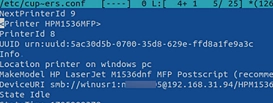
How to Print from Linux to a Windows Shared Printer: A Comprehensive Guide
This article explains how to connect and print from a Linux computer to a shared printer connected to a Windows host. The first step is to share the printer on a Windows computer to which it is connected. Open the printer properties, go to the Sharing tab, enable the Share this printer option, and specify…
-

Guide to Creating a Multi-OS Bootable USB Flash Drive Using Ventoy
If you desire to generate a multi-boot USB flash drive containing several operating system images, Ventoy stands out as one of the perfect tools available. Ventoy facilitates the creation of a bootable USB drive where you can insert ISO images of the OS distributions that you require. When initiating a boot sequence from this USB…
-
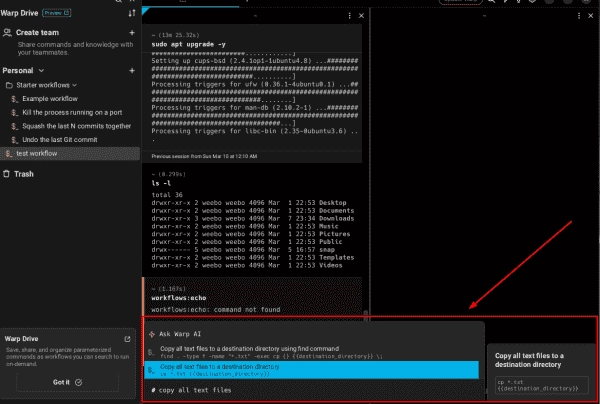
Warp: An AI-Enhanced Terminal for Linux and macOS, with a Windows Edition Coming Soon
Warp is a modern AI-powered terminal emulator that essentially allows you to execute commands in plain English. The Linux edition recently joined the macOS version, and a Windows release is slated for later this year. In this post, we will look at Warp’s new Linux edition. However, aside from slightly different keyboard shortcuts, the different…
-
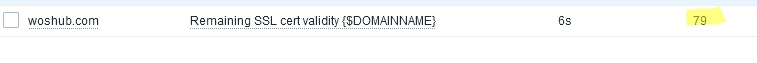
How to Monitor Website SSL/TLS Certificate Expiration using Zabbix
SSL (TLS) certificates play a pivotal role in today’s infrastructure. Hence, it’s incumbent upon administrators to make sure they don’t expire and are timely renewed. This blog post will guide you on how to employ Zabbix for monitoring your websites against expiring SSL certificates. No longer required in the latest versions of Zabbix are console…
-
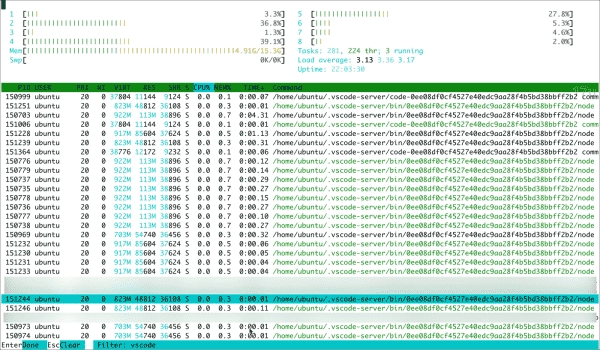
How to Stop VS Code from Causing High CPU Usage on a Remote Server
Sometimes, the remote extensions that are installed by Microsoft Visual Code (VS Code) on remote systems can consume high amounts of CPU usage, making it difficult to use the server efficiently. However, my script can help limit the CPU usage of VS Code on a remote server. When dealing with Microsoft software, one often encounters…