Category: Exchange
-

Mastering Automatic Outlook User Profile Configuration with ZeroConfigExchange
Outlook can auto-create and configure a mail profile for a first-time user with an Exchange/M365 mailbox. Thus, when the ZeroConfigExchange option gets activated, Outlook has the capacity to fetch the primary SMTP address from the Active Directory attribute without the necessity for the user to input the email address. By default, a simple wizard opens…
-
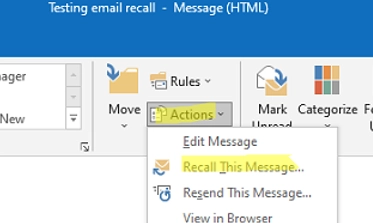
Step-by-Step Guide on Recalling a Sent Email in Outlook for Exchange and Microsoft 365 Users
In Exchange Server or Microsoft 365-based email organizations, you can recall (or replace) a sent email from a recipient’s inbox in Outlook if it has not been read. For example, you forgot to attach a file to a message, specified the wrong recipient, or the information in the email is no longer up-to-date. In all…
-
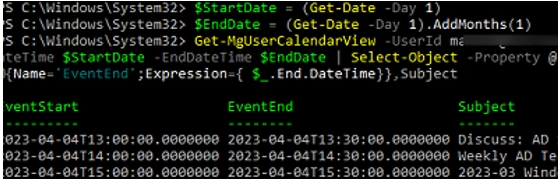
How to List and Remove Calendar Events from Exchange Mailbox using PowerShell
PowerShell provides the functionality to access event and meeting entries in the calendars of Exchange users. Here, we will discuss the methods of obtaining a calendar events list or deleting a particular event/appointment from everyone’s calendars in an Exchange Server or Microsoft 365 organization. Procedure to List and View User Calendar Events in Exchange Online…
-
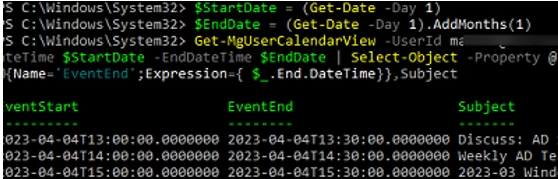
How to List and Remove Calendar Events from Your Exchange Mailbox Using PowerShell
PowerShell enables event and meeting items accessibility in Exchange users’ calendars. The following paragraphs detail how to compile a list of calendar events or erase a particular event/appointment from the calendars of all users within an Exchange Server or Microsoft 365 organization. Listing and Reading User Calendar Events on Exchange Online (Microsoft 365) Initially, we’ll…
-
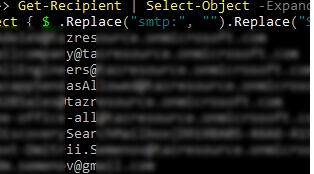
How to Retrieve All SMTP (Email) Addresses Using PowerShell in Exchange
Occasionally, it may be necessary to export a complete list of email addresses in your Exchange organization. This article will guide you on how to obtain and export all assigned SMTP addresses to a CSV file in Exchange Server or Microsoft 365 (Exchange Online) using PowerShell. Here’s how to connect to your Exchange organization: The…