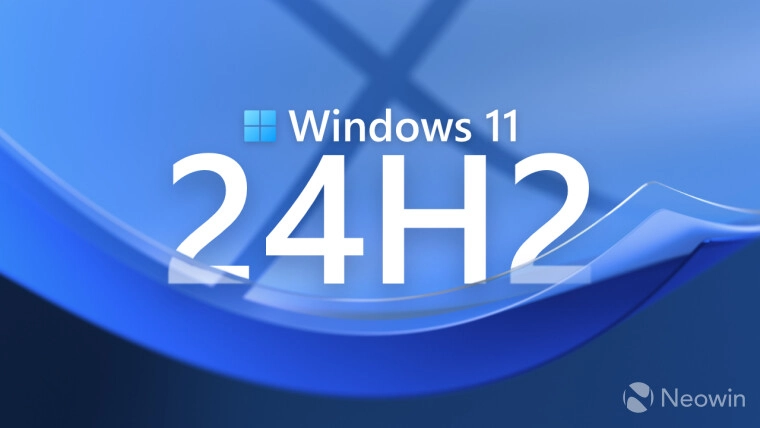43 minutes ago
59 minutes ago
2 hours ago
3 hours ago
43 minutes ago
3 hours ago
3 hours ago
4 hours ago
5 hours ago
9 hours ago
18 hours ago
20 hours ago
5 hours ago
9 hours ago
Sep 25, 2024
Sep 25, 2024
4 hours ago
5 hours ago
6 hours ago
8 hours ago
Sep 25, 2024
Sep 19, 2024
Sep 17, 2024
Sep 17, 2024
Dec 31, 2023
Oct 14, 2023
Sep 19, 2024
Sep 12, 2024
Sep 7, 2024
Sep 5, 2024
Sep 11, 2024
Sep 10, 2024
Sep 10, 2024
May 23, 2024
16 hours ago
17 hours ago
Sep 26, 2024
Sep 25, 2024
Jul 14, 2024
May 19, 2024
Apr 20, 2024
Mar 23, 2024
3 hours ago
16 hours ago
23 hours ago
Sep 26, 2024
Taras Buria
Neowin
Sep 27, 2024 08:16 EDT
with 0 comments
Windows 11 version 24H2 is right around the corner, and one of the signs that the OS is almost ready for its public debut is the official evaluation images that Microsoft just released. You can now download the following Windows 11 version 24H2 images in different languages:
All images include KB5043080, which bumps the build number to version 26100.1742.
If you are interested in downloading Windows 11 version 24H2 evaluation images, download them using this link (Enterprise) or this link (Enterprise LTSC). If you need languages other than English, Server Edition, or Azure Stack HCI, check out the links provided by user Bob Pony on X:
Microsoft has released updated EVALUATION ISO files (KB5043080 integrated, x64 ONLY) for the upcoming Windows releases:
- Windows 11 Version 24H2 (Enterprise/LTSC 2024)
- Windows Server 2025 (based on version 24H2)
- Azure Stack HCI, version 24H2
Here’s the list to download… pic.twitter.com/lUd7E5qc7l
Evaluation images do not require activation, but you can only use them for 90 days. If you want a regular ISO with a consumer version, the wait should be over pretty soon, as there are already signs of Microsoft getting ready to publish Windows 11 version 24H2 images:
Windows 11 v24H2 retail ISOs are now being prepared for the big day (GA). You can generate links, but they don’t work yet.
While we wait for the release of Windows 11 version 24H2, check out our overview of new features and changes. Alternatively, you can download the update to your computer right now using this guide.
Credit for the EN-US links goes to Neowin user d5aqoëp.
Published on Sep 2, 2024 by Taras Buria · View 17 comments
Taras Buria
·
Sep 2, 2024
with
26 comments
Taras Buria
·
Aug 29, 2024
with
4 comments
Taras Buria
·
Jul 11, 2024
with
8 comments