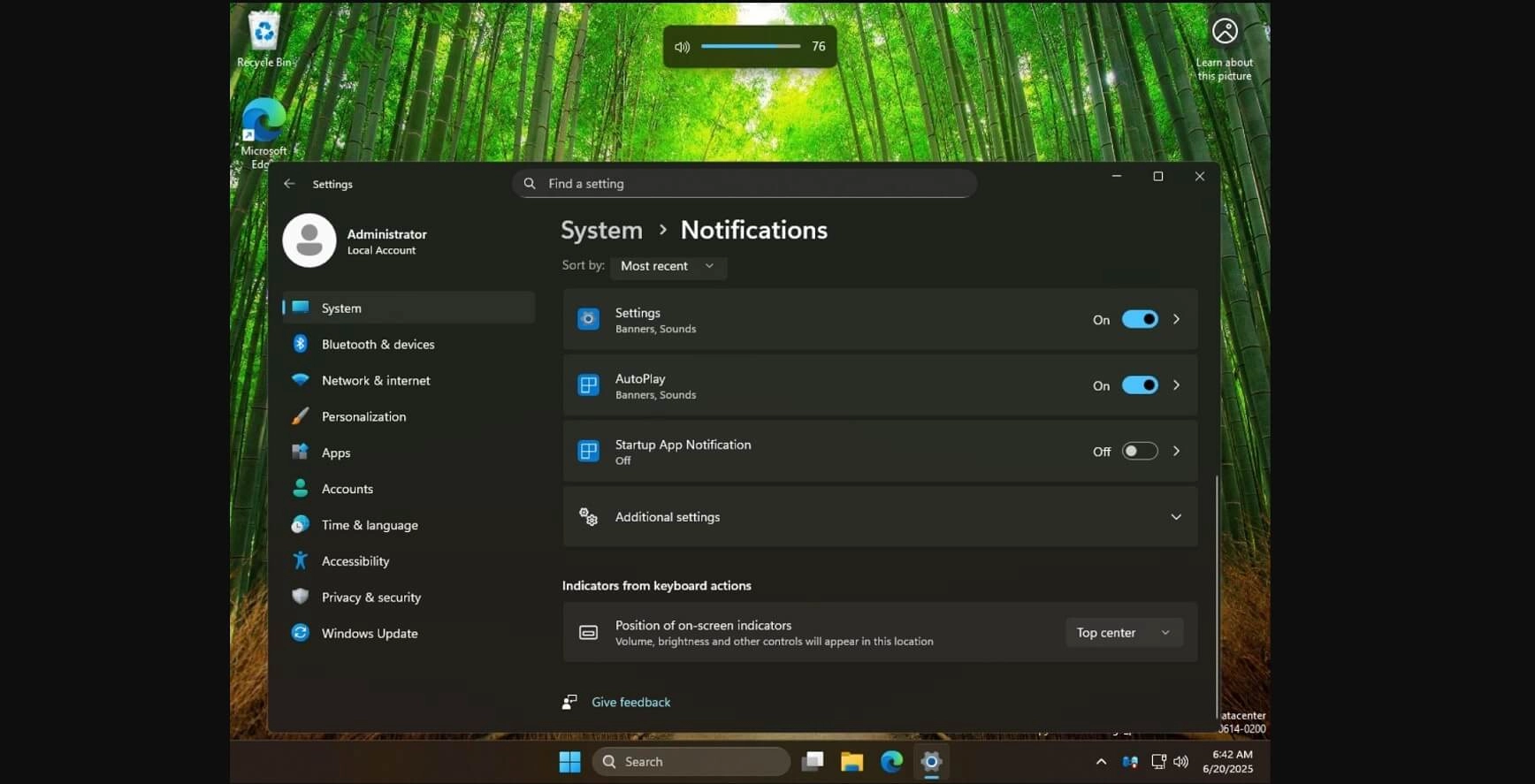A new feature is set to be introduced in Windows 11’s 24H2 update, allowing users to change the position of on-screen indicators such as volume and brightness flyouts. Currently, these indicators are fixed at the bottom of the screen, a design choice made by Microsoft to maintain a minimalist interface.
On Windows 10, such indicators typically appear in the top-left corner of the screen. With Windows 11, all on-screen notifications have been relocated to the bottom, omitting media previews that were part of earlier designs. While this new positioning helps minimize clutter, some users have expressed a desire to relocate these signals.
The upcoming toggle for this feature can be found in Settings > System > Notifications, enabling users to select from options like Top left, Top center, or Bottom center, depending on their preference. However, the left side of the screen remains off-limits for repositioning these indicators, likely to avoid clashes with the Start menu.
Interestingly, users are commenting on the irony that Microsoft has prioritized this feature while still not permitting alterations to the taskbar’s position—an ongoing request that many find frustrating. Despite this, it opens the door for discussion about what other features might benefit from similar customization options in the future.