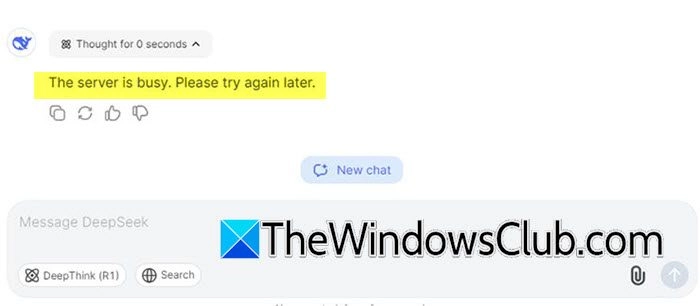Experiencing an issue with the DeepSeek server displaying a "server is busy" message can be frustrating. This problem typically arises due to high traffic on the server, which may happen during peak usage times or after the release of popular content. Additionally, maintenance or updates may also cause temporary downtime.
Solutions to Fix the DeepSeek Server is Busy Issue
If you’re encountering the "Server is Busy" message from DeepSeek, consider the following troubleshooting steps:
-
Check Server Status
Before doing anything, verify whether the DeepSeek server is currently down. You can check this by visiting status.deepseek.com or using various free down detector services available online. If the server is down, you’ll have to wait until it becomes operational again. -
Clear Browser Cache
Sometimes, your browser’s cache may become corrupted. To allow access to DeepSeek, clear your browser’s cache:-
For Google Chrome:
- Open Chrome and click on the three dots in the upper right corner.
- Select Settings and navigate to Privacy and security > Clear browsing data.
- Set the time range to All time, check all relevant boxes, and click on Clear data.
-
For Microsoft Edge:
- Launch Edge, click on the three dots, and select Settings.
- Go to Privacy, search, and services, then click on Choose what to clear in the Clear browsing data section.
- Set the time range to All time, check all required boxes, and click on Clear now.
-
-
Disable Online Search
The online search feature of DeepSeek often leads to server overload. If you’re okay with accessing older data (from December 2023 and earlier), you can disable Online Search by clicking the respective icon in DeepSeek. -
Wait Before Retrying
If you’ve checked the server status and cleared your cache, the best recourse might be to simply wait. High server traffic can cause temporary slowdowns or timeout errors. Accessing DeepSeek during non-peak hours, such as early morning or late at night, may yield better results.
Using these methods, you should be able to resolve the "server is busy" issue with DeepSeek. If the problem persists or other errors arise, you may want to explore further troubleshooting, such as addressing the DeepSeek Error 401 – Authentication Fails.
Conclusion
Following these steps should help you effectively deal with the DeepSeek server being busy. If issues continue, waiting for a bit or checking back later can sometimes be the simplest solution.