-

Skype for Business Server SE: Embracing the Subscription Model Shift
Skype for Business Server has made a notable transition with the introduction of its Subscription Edition (SE), which has recently become generally available. This new version aims to support organizations that prefer on-premises communication solutions as they navigate away from the traditional Skype, which has mostly been replaced by Microsoft Teams. While many customers have…
-

Microsoft Increases On-Premises Server Product Prices by Up to 20%
Microsoft is increasing the prices of its on-premises server products significantly starting this month. Customers who rely on local infrastructure should prepare for noticeable price hikes on several key services. Products such as SharePoint Server, Exchange Server, and Skype for Business Server will see a 10% price increase beginning in July. In addition, Microsoft’s Core…
-

Windows 11 Update Roundup: New Setup and Recovery Updates KB5062233, KB5060843, KB5062197, and KB5061090 Released
This week, Microsoft rolled out non-security preview updates for Windows 11 under KB5060826 for versions 22H2 and 23H2, and KB5060829 for version 24H2. These updates come with a set of dynamic updates that enhance the Windows Recovery Environment (WinRE) and Setup binaries. Dynamic updates aim to improve the Windows installation experience by including necessary fixes…
-
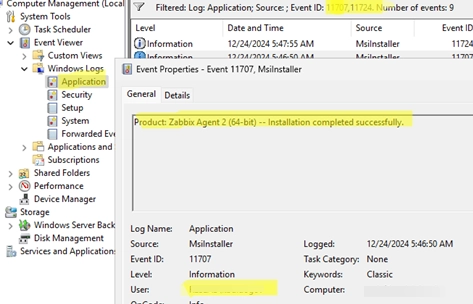
Tracking Program Installations and Removals: A Guide to Detecting User Actions on Windows
In enterprise environments with multiple administrators, tracking who installed or uninstalled software on Windows systems is crucial. To do this, you can extract information from the Windows Event Viewer logs. When applications are installed or uninstalled using the MSI installer, specific events are logged. The relevant event codes include: 11707: Indicates successful installation of an…
-
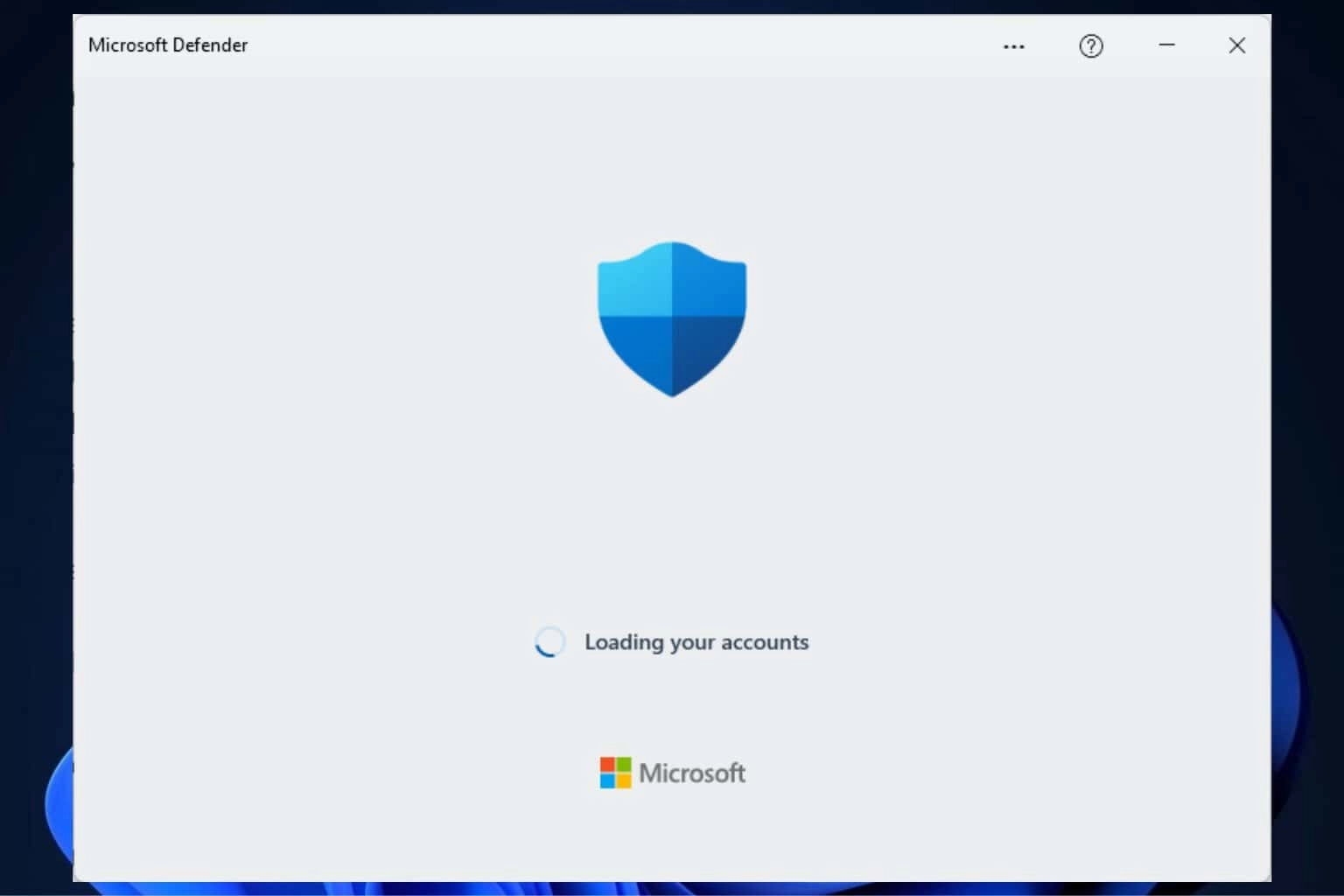
Microsoft Unveils New Defender Update for Windows 11, 10, and Server Installation Images
Microsoft has issued a new update package for Microsoft Defender which applies to Windows 11, Windows 10, and Windows Server installation images. This move comes after a previous update aimed at addressing the vulnerabilities associated with older Defender components that are often bundled with installation media. Outdated Defender tools can pose a temporary security risk…
-
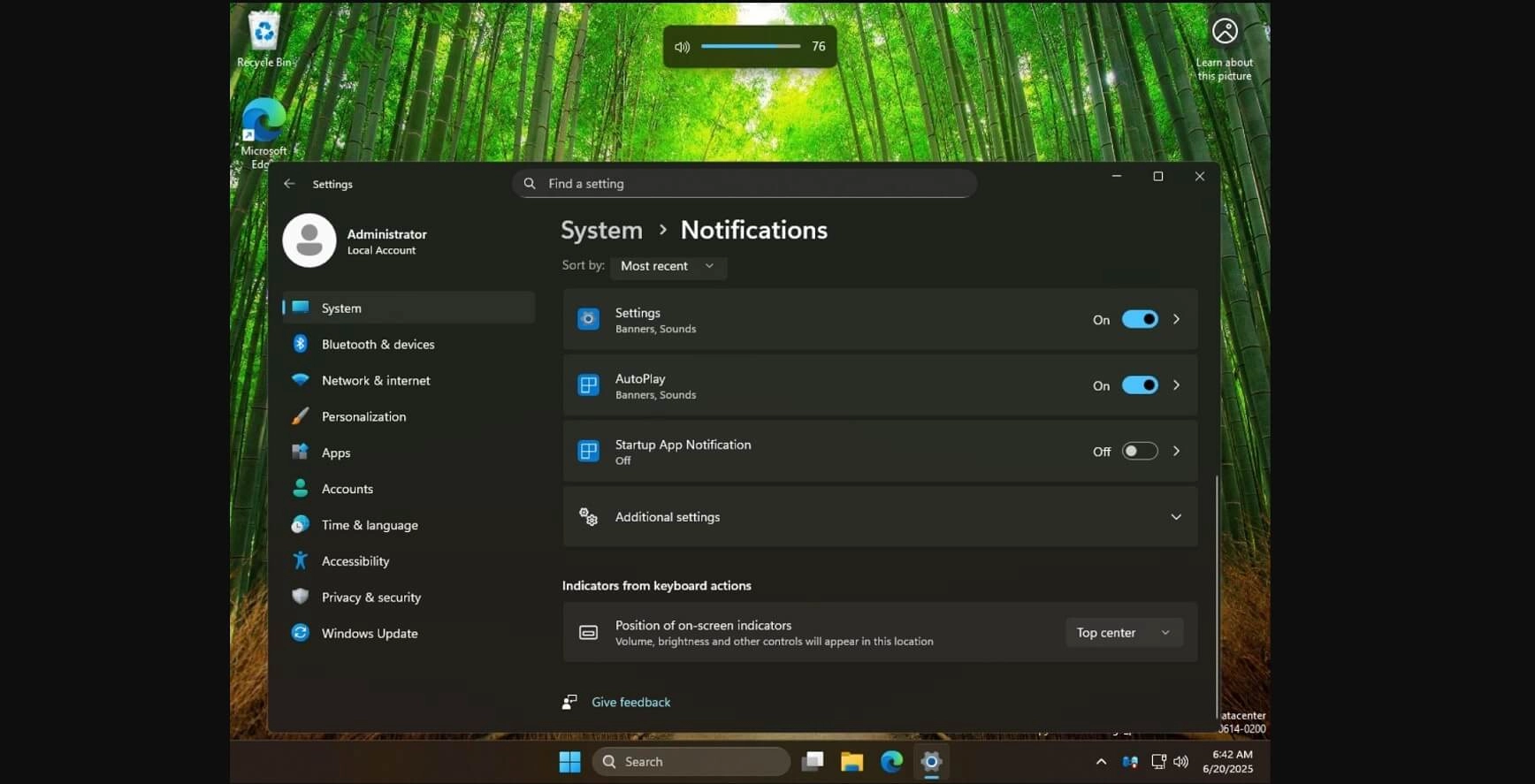
Windows 11 Update: Customize Your On-Screen Indicators Position, Including Volume Flyout!
A new feature is set to be introduced in Windows 11’s 24H2 update, allowing users to change the position of on-screen indicators such as volume and brightness flyouts. Currently, these indicators are fixed at the bottom of the screen, a design choice made by Microsoft to maintain a minimalist interface. On Windows 10, such indicators…
-
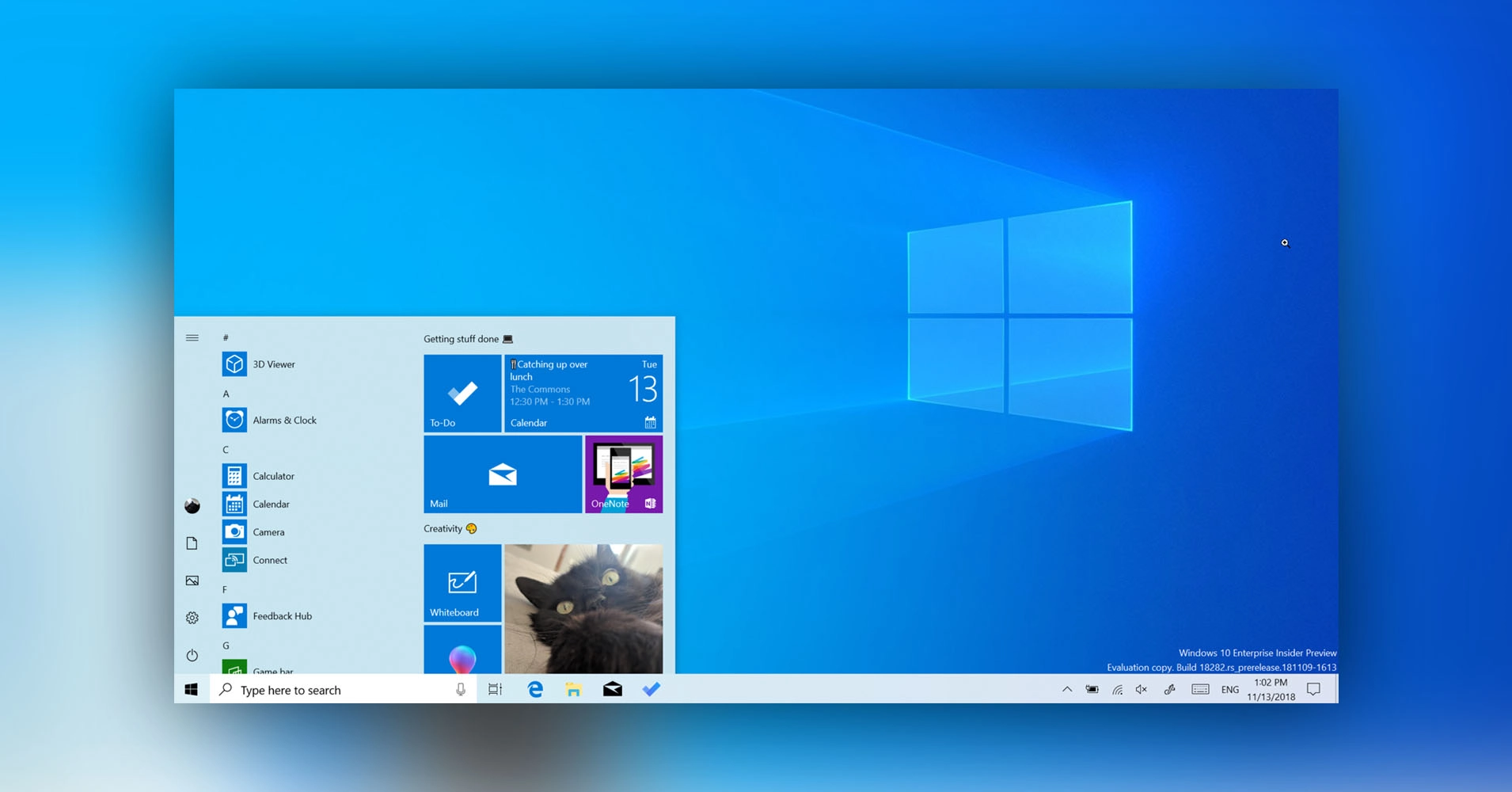
Windows 10 KB5063159 Update: Important Considerations for Surface Hub v1 Users
Windows 10 received an out-of-band update, KB5063159, on June 16, 2025, to address issues caused by the June 10 patch, KB5060533. The previous update led to serious boot issues for Surface Hub devices, triggering a Secure Boot Violation error. In light of user complaints, Microsoft quickly retracted KB5060533 and replaced it with KB5063159. Users of…
-
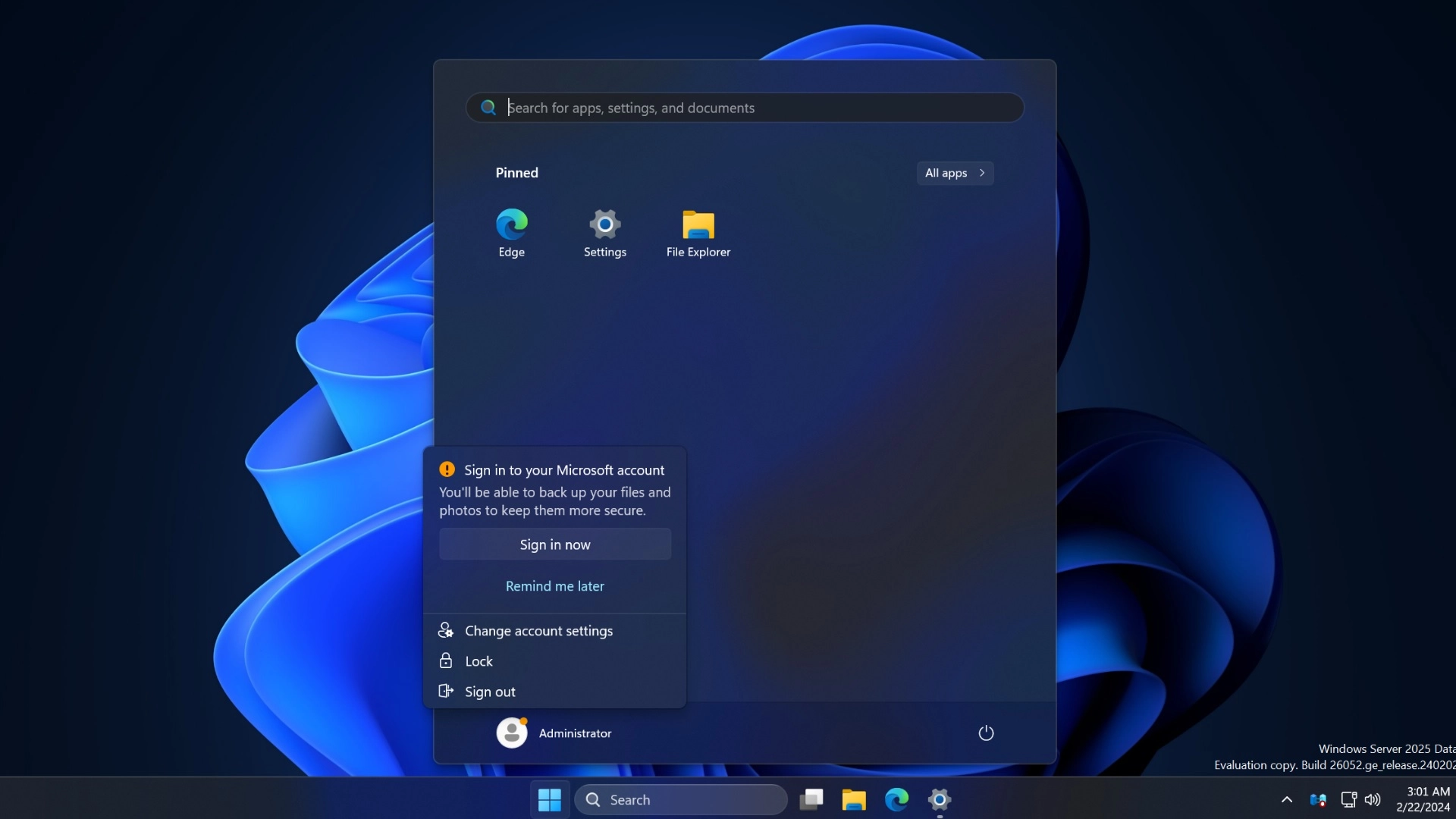
Microsoft Acknowledges DHCP Issues in Windows Server Updates KB5060526 and KB5060531
Microsoft has acknowledged that an issue affecting the DHCP server service has emerged following the June 2025 update for various Windows Server versions. Specifically, the problem impacts Windows Server 2025, 2022, 2019, and 2016 updates (KB5060842, KB5060526, KB5060531, and KB5061010). Users have reported that after installation, the DHCP server experiences connectivity issues that can result…
-

Microsoft Attributes Windows Server Update Problems to DHCP Issues
Microsoft has acknowledged that the June 2025 security updates have led to issues with the DHCP service on Windows Server systems. Specifically, this problem hinders the DHCP Server function, which is crucial for managing IP address assignments and configurations across Windows networks. The issue results in unicast IP address renewals not functioning correctly, with the…
-
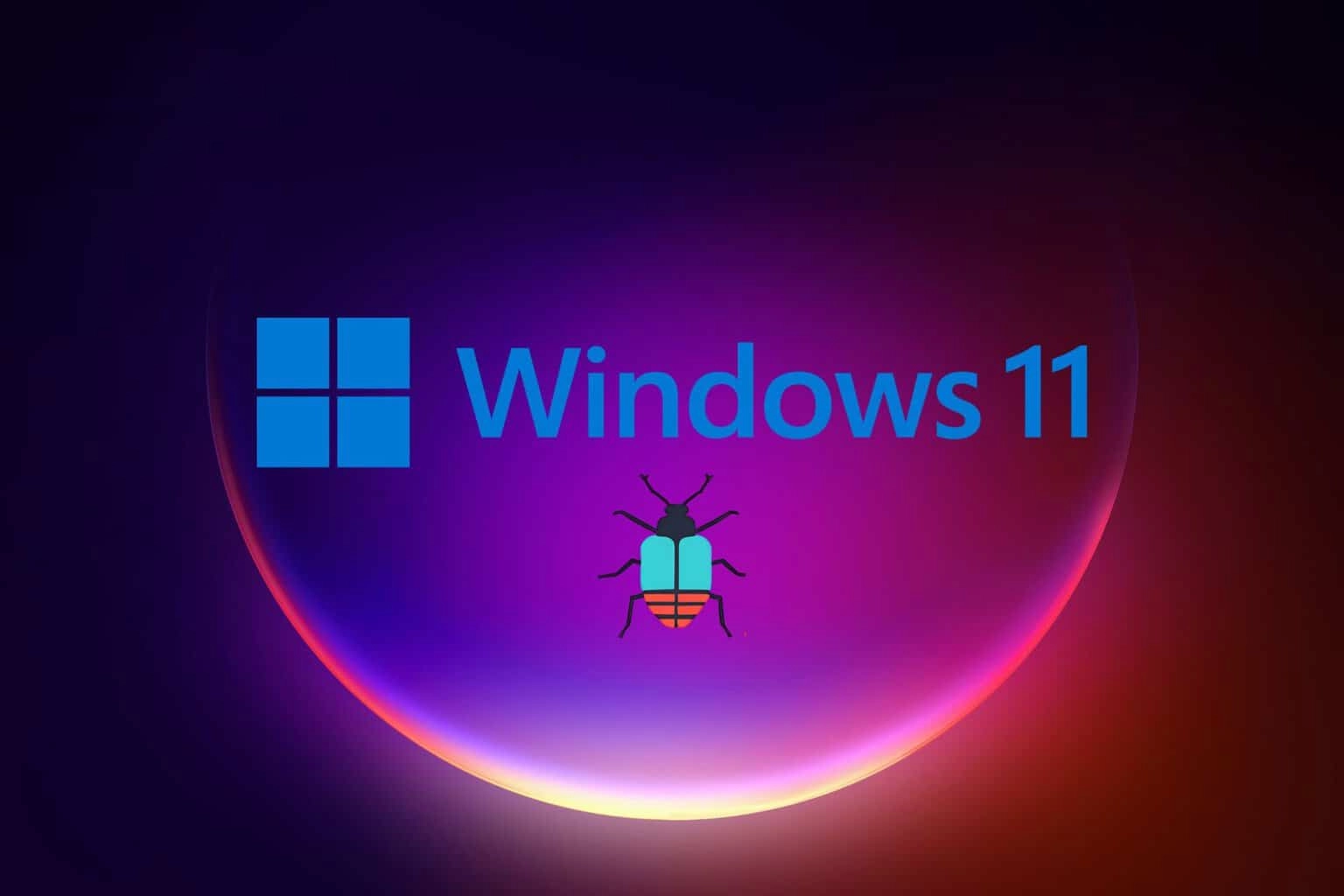
Resolving DHCP Server Issues from Microsoft’s June 2025 Patch Tuesday Update
Microsoft’s June 2025 Patch Tuesday has led to significant issues with the DHCP Server on Windows Server editions. Following the rollout of updates on June 10, IT administrators began reporting that systems running the latest cumulative updates for Server 2016, 2019, 2022, and 2025 experienced intermittent service failures of the DHCP service. This disruption hinders…