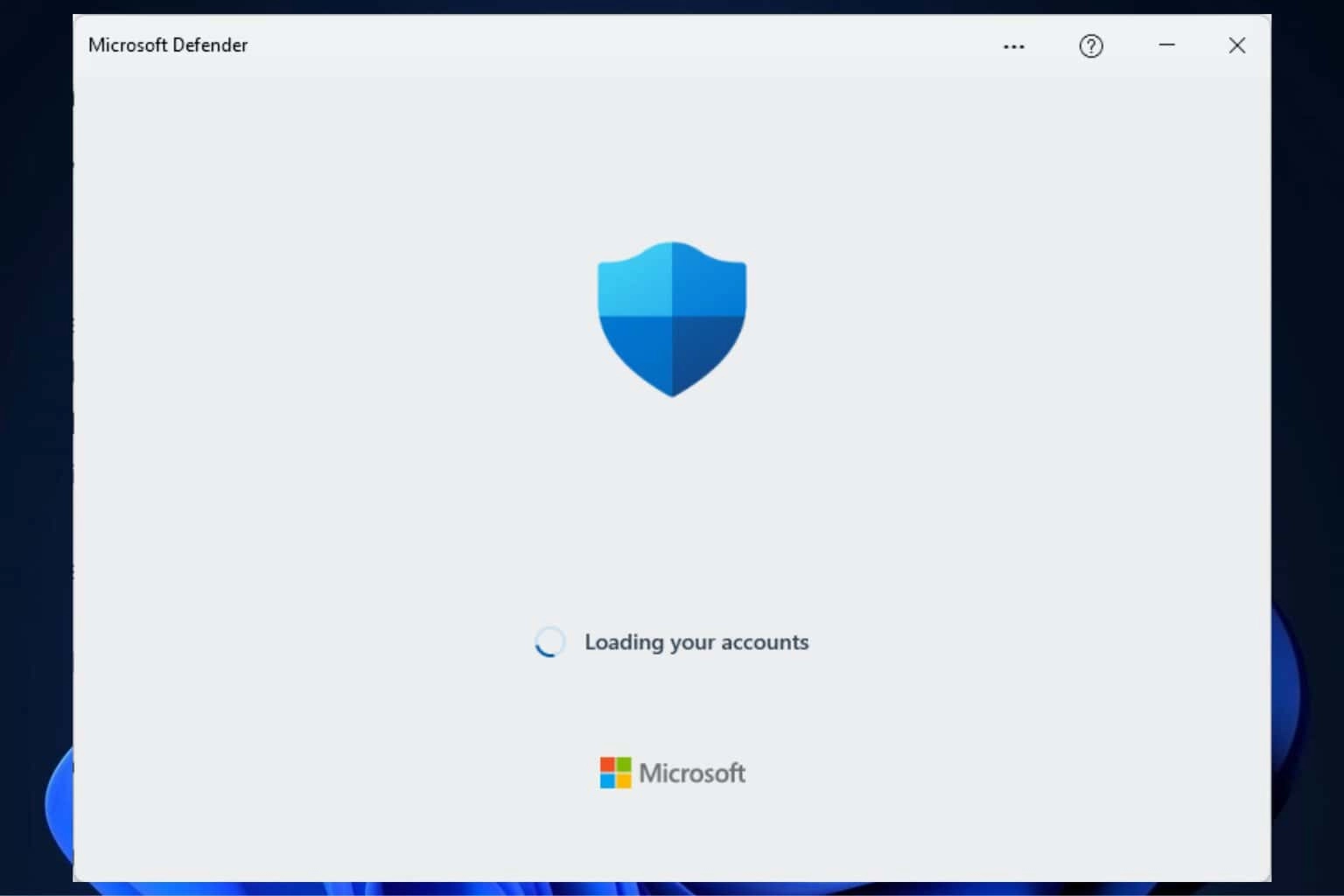Microsoft is alerting users to a significant security issue linked to outdated installation images of Windows. The company’s concern stems from a "Microsoft Defender protection gap" that has resulted from using installation images that contain old antimalware binaries.
Risks of Using Outdated Images
When users install Windows from an outdated image, Microsoft Defender does not provide complete protection immediately. The device remains vulnerable until it updates with the latest definitions and patches, particularly during the crucial initial hours after installation when Windows Update has not yet enabled. This vulnerability is not limited to users who rely solely on Defender; it can also impact those utilizing third-party antivirus programs since Defender manages several core security functions. Furthermore, updating the Defender binaries enhances both security and system performance.
Recommended Quarterly Updates
To mitigate the associated risks, Microsoft advises that IT administrators and users should update installation images every three months. This recommendation applies to various Windows versions, including Windows 11, Windows 10 (across Home, Pro, and Enterprise), and Windows Server (2016, 2019, and 2022).
To update the installation images, users can inject the latest Defender binaries using PowerShell, and Microsoft has provided comprehensive instructions for this process. Those managing virtual machines, setting up new PCs, or frequently reinstalling Windows should prioritize updating their image files. This practice ensures that Defender’s protection activates immediately, preventing any security delays or vulnerabilities.
For more detailed information about Microsoft Windows Defender, you can visit the following link: Microsoft Windows Defender.