Category: Windows Server 2022
-
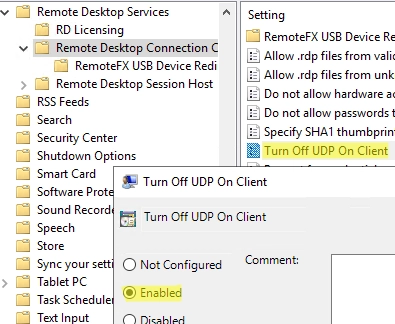
Solving the Problem: Remote Desktop Session Freezes and Disconnects on Windows
In Windows 10/11 and Windows Server 2022/2019/2016, when connecting to a Remote Desktop (RDS) server, UDP port 3389 is used along with the default RDP port TCP/3389. Your RDP client, when connecting to the server, initiates multiple sessions. The keyboard and mouse commands are transmitted using the TCP (HTTP) control session, whereas the Remote Desktop…
-
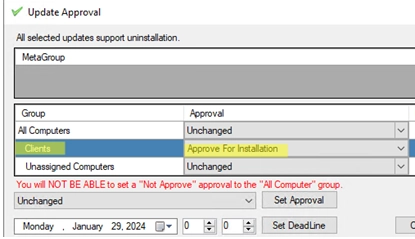
A Guide to Deploying Third-Party Software Updates with WSUS
The WSUS (Windows Server Update Services) server, located onsite, is ideal not only for launching updates for Microsoft’s products (including Windows, Office) but also for installing and updating any third-party software in a centralized manner. The common methods used to install third-party software in Windows networks include: Installing MSI-packaged apps using GPO, executing logon scripts,…
-
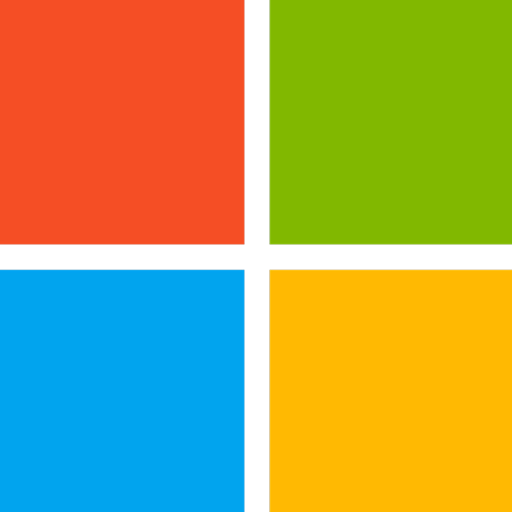
Highlights from Microsoft Ignite 2023: Windows Server and SQL Server Updates
This year, Microsoft Ignite 2023 took place in Seattle, Washington from November 12 to 15, 2023 and it was such a wonderful experience to meet and interact with nearly 5,000 of you in person, and many more online across the globe. One common theme stood out throughout the event: the potential of AI is becoming…
-
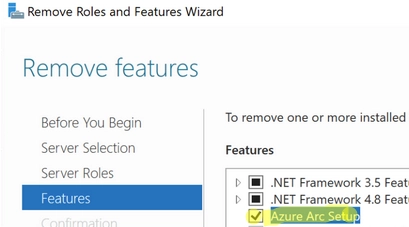
How to Uninstall the Azure Arc Setup Feature from Windows Server 2022
October cumulative update KB5031364 for Windows Server 2022 implements a novel Azure Arc Setup facet. Moreover, Azure Arc hasn’t merely been incorporated as an elective component, but it’s now also initiated by default, a distinct icon has emerged in the tray and Start Menu, and irritating alerts have surfaced on the desktop emphasizing the requirement…