Category: Blog
-

Microsoft Unveils Emergency Patch for Hyper-V Freeze Bug in Windows Server 2025
Microsoft has issued an emergency fix for a critical issue affecting Windows Server 2025, specifically targeting the Hyper-V platform. This update is designed to prevent Hyper-V virtual machines from freezing or restarting unexpectedly, a problem that has primarily impacted Azure confidential VMs, which are engineered to safeguard data during processing. The root cause of the…
-
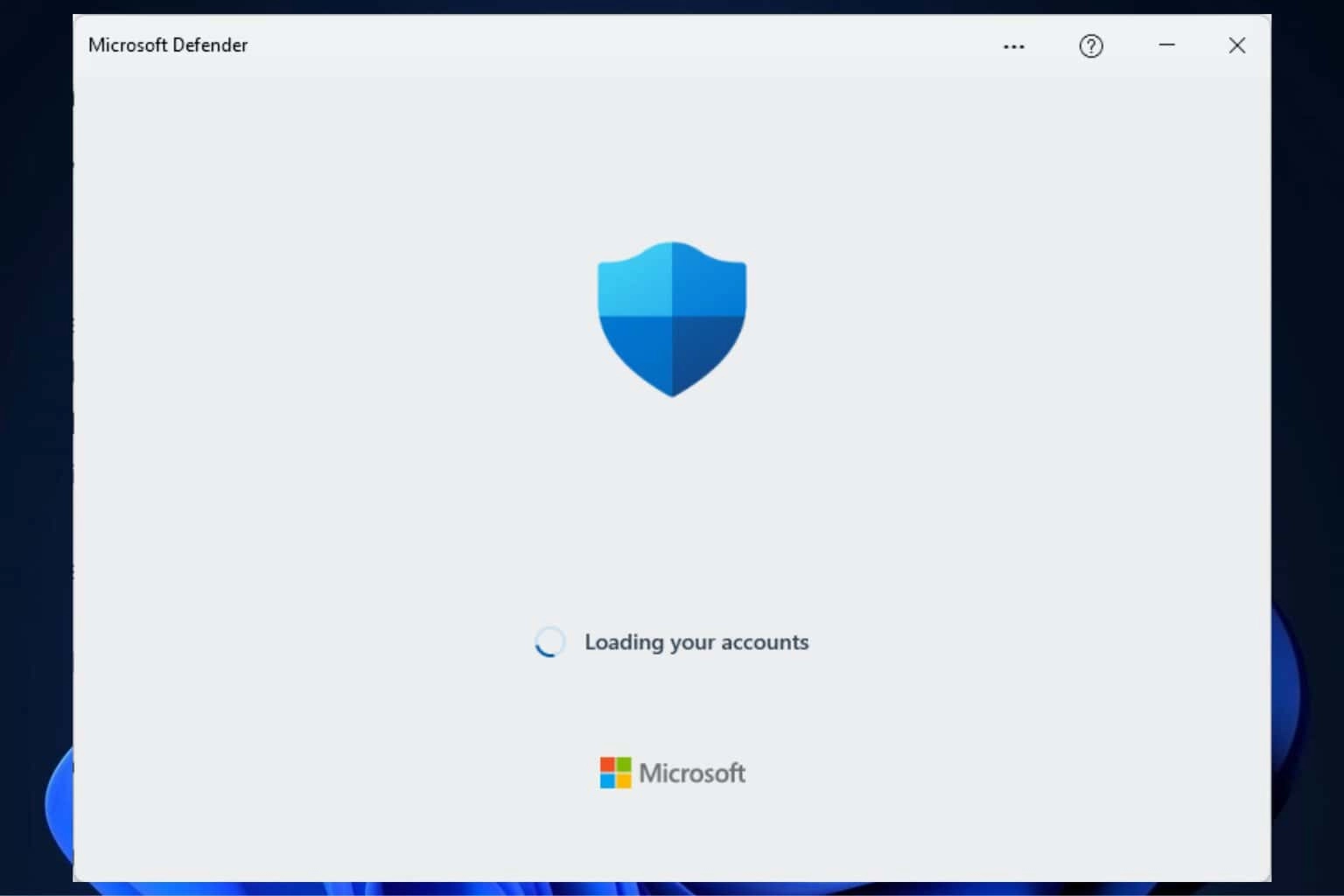
Microsoft Issues Urgent Call for Users to Update Windows Install Images to Patch Early Defender Vulnerability
Microsoft is alerting users to a significant security issue linked to outdated installation images of Windows. The company’s concern stems from a "Microsoft Defender protection gap" that has resulted from using installation images that contain old antimalware binaries. Risks of Using Outdated Images When users install Windows from an outdated image, Microsoft Defender does not…
-
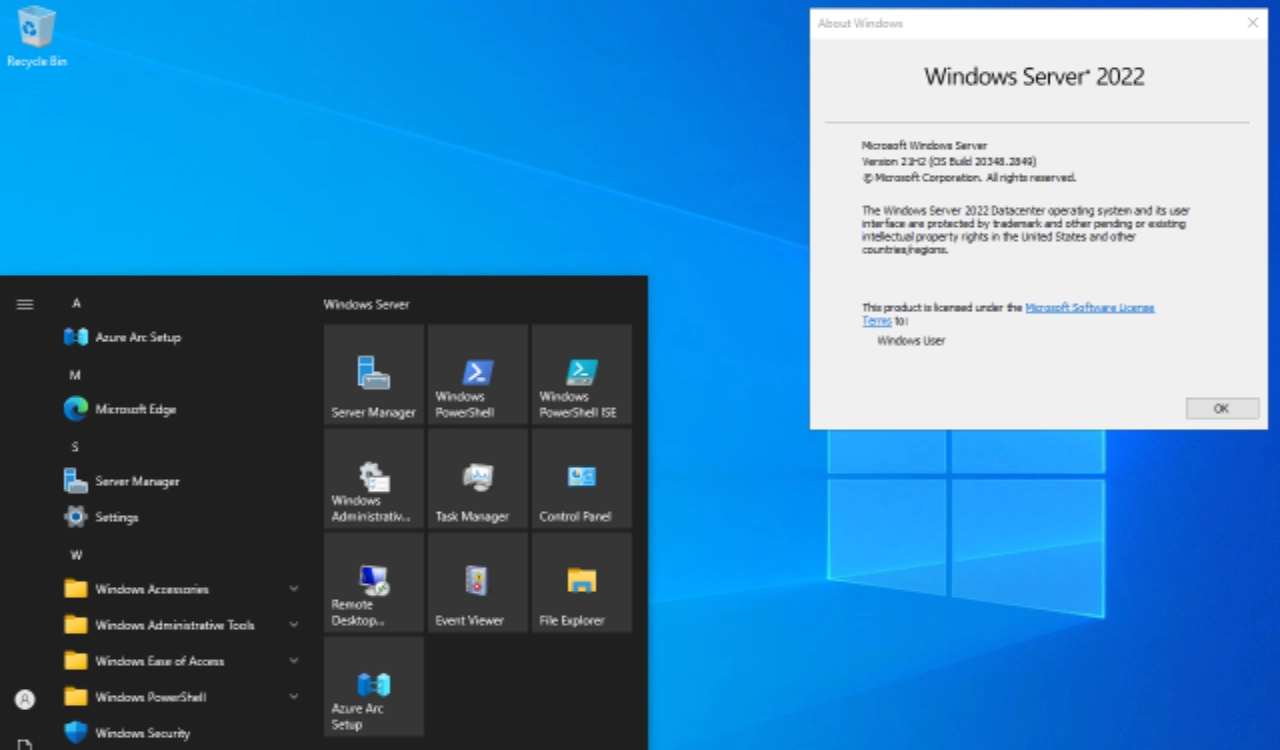
Microsoft Releases Urgent Patch for Hyper-V Freeze Issue in Windows Server 2022
Microsoft has rolled out an emergency hotfix aimed at resolving a critical issue affecting Hyper-V virtual machines on Windows Server 2022, which were freezing or restarting unexpectedly. This issue is primarily affecting Azure confidential VMs, designed to ensure data security during processing. The underlying problem relates to how the system manages memory paths using guest…
-
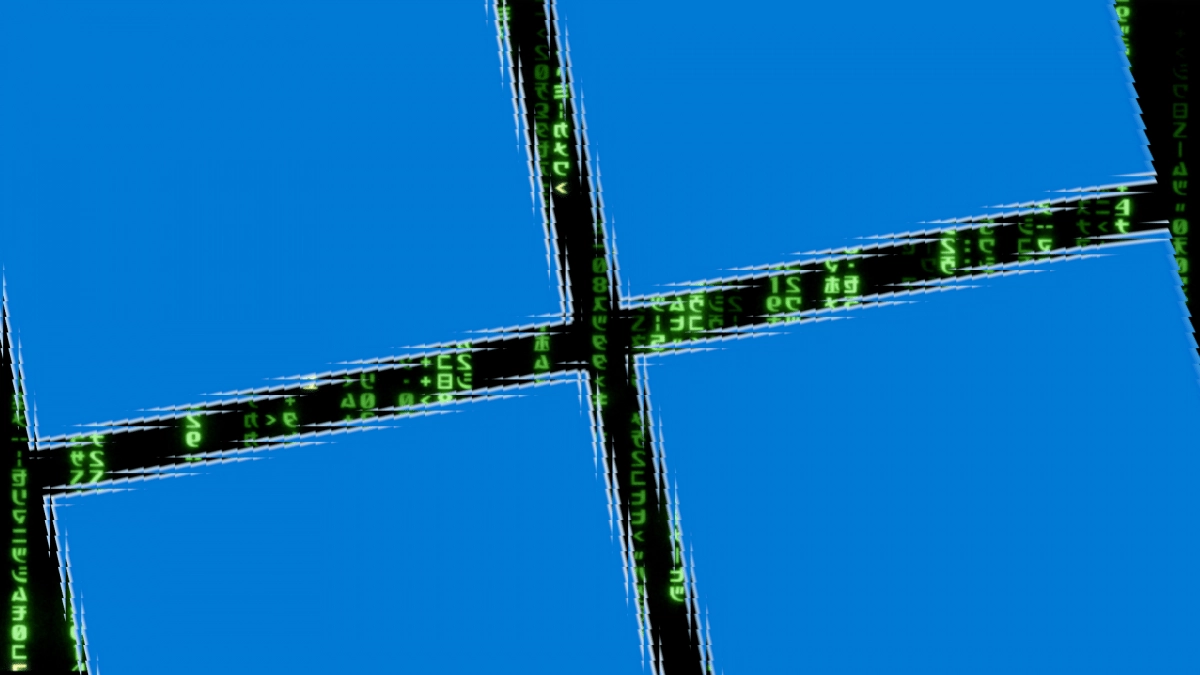
Exploring the Rights Extension Gap in Active Directory: Insights into Windows Server 2025
Akamai has issued a warning regarding a significant security vulnerability in Windows Server 2025’s Active Directory functionality, potentially allowing users to gain increased permissions. This issue has been dubbed “BadSuccessor” and is noted in a recent blog post by Akamai. The vulnerability stems from a feature called “delegated Managed Service Account” (dMSA), introduced with Windows…
-
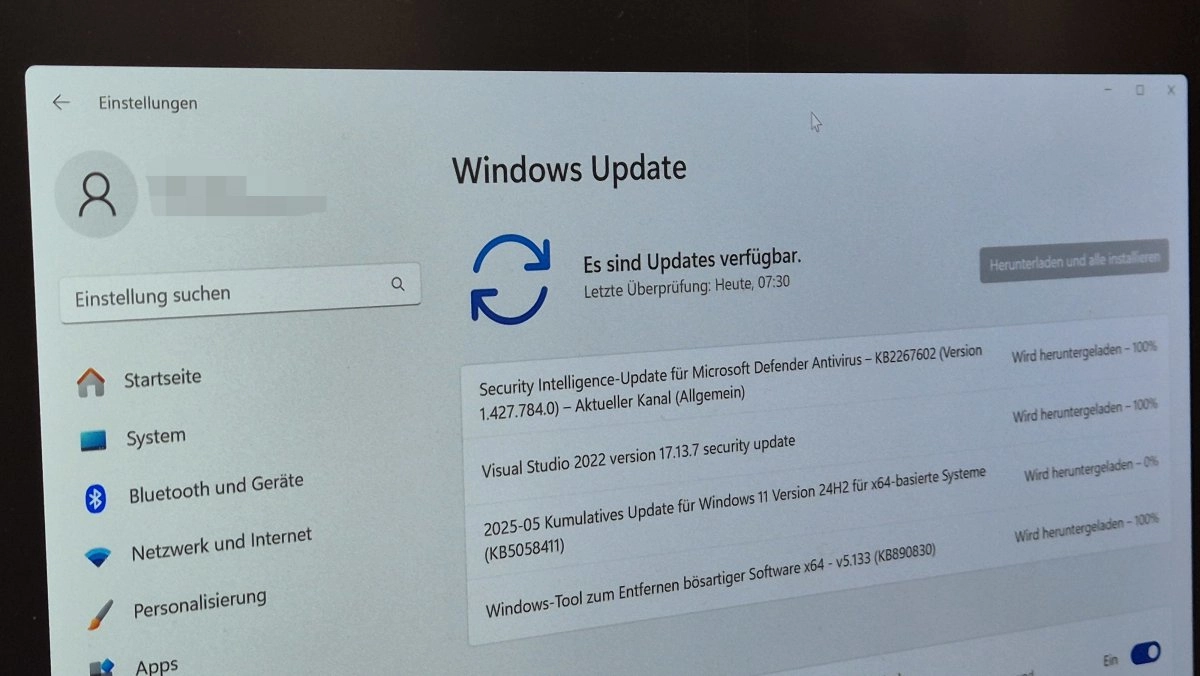
Microsoft Releases Unscheduled Updates for Windows Server 2022 and Windows 10
Microsoft has issued unscheduled updates for both Windows Server 2022 and Windows 10 to address specific issues arising from previous updates. These patches are necessary for certain systems, particularly those utilizing Hyper-V and Bitlocker. Windows Server 2022 Update Over the weekend, Microsoft released an update for Windows Server 2022 that addresses problems with Hyper-V. According…
-

Cyber Alert: Critical Active Directory Privilege Escalation Vulnerability “BadSuccessor” in Windows Server 2025
Akamai researchers have detected a serious privilege escalation vulnerability in Windows Server 2025, dubbed “BadSuccessor.” This issue takes advantage of a newly introduced feature known as delegated Managed Service Accounts (dMSAs), enabling attackers to impersonate any Active Directory (AD) user, including domain administrators, without altering existing account configurations or group memberships. Key Details Vulnerable Feature:…
-

Critical dMSA Exploit in Windows Server 2025: Hackers Can Take Domain Control
A recent exploit discovered in Windows Server 2025 utilizes misconfigurations in Delegated Managed Service Accounts (dMSA) to allow hackers to gain domain control. This vulnerability highlights the potential for attackers to impersonate admin accounts and sync credentials, posing a significant threat to Active Directory environments. Domain Level Compromise via dMSA Exploit The exploit revolves around…
-

Windows 11 24H2 Introduces “No Reboot” Updates with KB5058497: A Game Changer for Users
KB5058497 is now available as part of Patch Tuesday for Windows 11 24H2, marking the introduction of the first ‘hotpatch’ update, which is notable because it doesn’t require a reboot to complete installation. However, this feature is currently limited to Windows 11 24H2 Enterprise users. There is no information yet on when it might be…
-

Superna Unveils Data Security Essentials for Dell PowerStore: Comprehensive Protection for File Data and Windows Server Workloads
Superna has launched a new product called Superna Data Security Essentials for Dell PowerStore, aimed at enhancing data protection against ransomware and data breaches. This offering integrates real-time ransomware protection, automated incident response, and compliance auditing for all file data on PowerStore, extending to workloads processed on Windows servers. As ransomware attacks grow increasingly sophisticated,…
-

Microsoft Releases Hotpatch KB5061258 for Windows 11 LTSC 2024: What You Need to Know
On May 16, 2025, Microsoft rolled out a new hotpatch, KB5061258 (OS Build 26100.3983), specifically for Windows 11 24H2 Enterprise LTSC 2024. This release follows the regular monthly updates, KB5058411 and KB5058405, which were distributed on May 13, 2025. An Out-of-Band (OOB) update is a patch released outside the regular schedule, designed to address urgent…