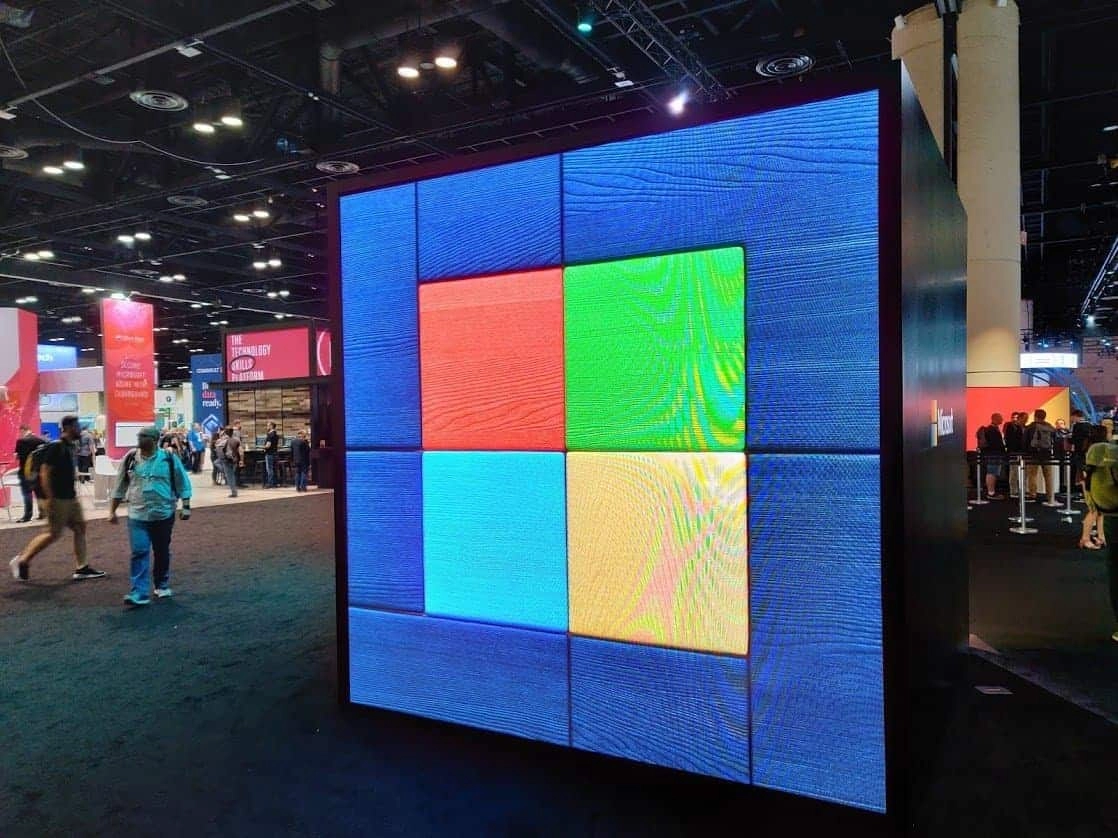Microsoft has flagged a significant issue with Windows Server 2025 that could leave domain controllers (DCs) inaccessible after a restart. This scenario arises because affected servers default to loading the regular firewall profile instead of the specific domain firewall profile, potentially disrupting applications and services core to network operations.
This issue raises particular concern for organizations dependent on Active Directory, as domain controllers are essential for user authentication and network resource management.
Temporary Workaround
To mitigate the issue, Microsoft has provided a temporary workaround for system administrators. They can manually restart the network adapter on the impacted servers using several methods, such as the PowerShell command:
Restart-NetAdapter *It’s crucial to note that this method needs to be reapplied after every restart of the domain controller, as the problem recurs each time the server is rebooted. To simplify the process, Microsoft recommends setting up a scheduled task that automatically restarts the network adapter during each DC restart.
Windows Server 2025 launched earlier in the year featuring significant updates, including the ability to apply security updates without requiring a reboot and enhanced SSD support. It aims to provide the most substantial enhancements since 2022, also introducing notable security improvements like encrypted LDAP communication by default.
History of Issues
This is not the first instance of trouble for Windows Server 2025. Prior to this, users reported issues with Remote Desktop sessions freezing after applying security updates. Furthermore, in October 2024, an upgrade controversy occurred when Windows Server 2022 instances were mistakenly upgraded to Windows Server 2025. Microsoft is currently working on a permanent fix for the domain controller issue, expected to be rolled out in a future update. Until that time, system administrators must rely on the temporary solution.
For further information, you can read more about the previous issues faced by Windows Server 2025: