-

How to Manage Docker Using VS Code
You can manage Docker images and containers directly within Visual Studio Code (VS Code) with Microsoft’s Docker extension. This article walks you through adding Docker files to a Workspace, creating a containerized application environment, and explains how to build and run Docker containers directly from the VS Code interface. Prerequisites To follow this guide, you…
-
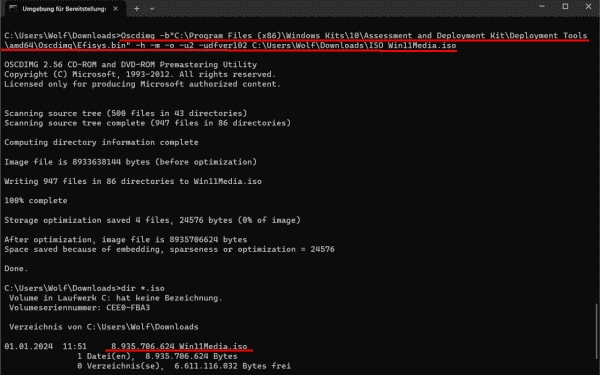
How to Create a Bootable ISO for a Windows Image (.wim)
Before deploying to clients, it’s critical to update a Windows image with the most recent patches and tailor it according to their requirements. Depending on your deployment technique, the WIM archive may need to be provided on a bootable ISO file. This is something that can be achieved with the tools offered in the Windows…
-
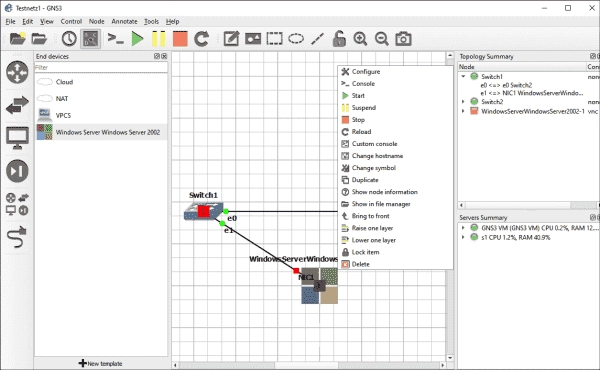
Mastering Complex Network Simulations with GNS3
The free Graphical Network Simulator-3 (GNS3) allows for the planning and practical simulation of networks and their topology. Thanks to Dynamips, it also supports integrating images of Cisco IOS. GNS3 can be integrated with physical hardware, enabling, for instance, the testing of monitoring solutions. In the first step, we install GNS3 on a physical computer,…
-
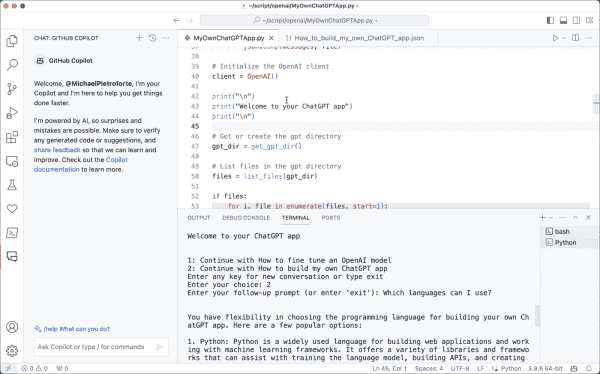
Step-by-step Guide to Building Your Own ChatGPT App
In my previous post on the OpenAI API, I introduced a simple chatbot that demonstrated how to interact with the API. In this post, I will take it a step further by showing you how to create your own ChatGPT app. You may be wondering why you need your own ChatGPT app when you can…
-
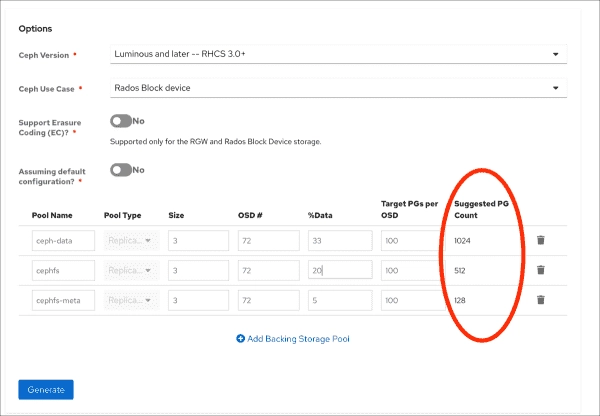
Optimizing Performance with Ceph Tuning
Tuning Ceph performance is crucial to ensure that your Ceph storage cluster operates efficiently and meets the specific requirements of your workload. As Ceph installations, both in software and hardware, are upgraded or as your workload changes, the default tunables that were optimal at one time may now be obsolete or counterproductive. This article assumes…
-
Step-by-Step Guide on Inserting Offline .MSU Updates into Windows .WIM Images
Before deployment, Microsoft ISO’s install .wim or custom images should be updated. With the DISM module in PowerShell, you can add .msu updates, apps, and drivers to a Windows image offline without the need to boot it up. In principle, you can roll out outdated WIM archives because Windows Update subsequently downloads the patches to…
-
Step-by-Step Guide to Linking an Azure Function or Web App to a Key Vault using PowerShell
Azure Functions often require access to sensitive information. It is a security risk to store credentials in code or configuration files. Thus, protecting sensitive information like connection strings, API keys, or passwords is crucial. This is where Azure Key Vault comes in, offering secure and centralized storage for all your secrets. In this article, I…
-
Troubleshooting Tips: How to Fix the Action Center Not Opening Issue on Windows 10 and 11
The Action Center in Windows 10 and 11 delivers various notifications from both system and user apps. Plus, it offers quick buttons for enabling or disabling many Windows features like Wi-Fi, mobile hotspot, Bluetooth, and more. At times, its icon disappears from the tray, making it impossible to access the Action Center on Windows. This…
-
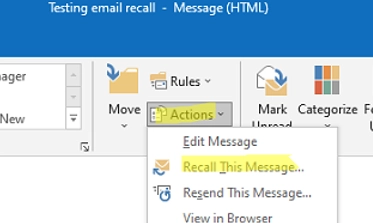
Step-by-Step Guide on Recalling a Sent Email in Outlook for Exchange and Microsoft 365 Users
In Exchange Server or Microsoft 365-based email organizations, you can recall (or replace) a sent email from a recipient’s inbox in Outlook if it has not been read. For example, you forgot to attach a file to a message, specified the wrong recipient, or the information in the email is no longer up-to-date. In all…
-
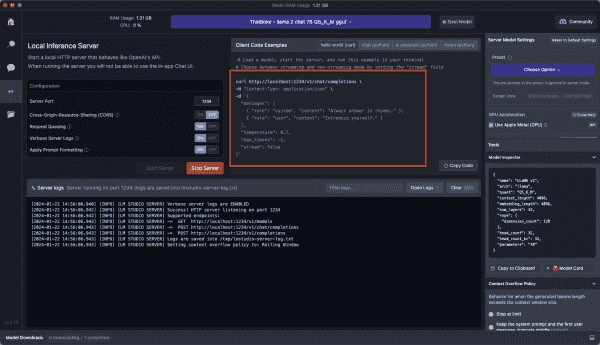
Exploring LM Studio: Running Local AI on Your Desktop or Server
LM Studio is a cost-free tool that enables you to operate an AI on your computer using open-source Large Language Models (LLMs) that are installed locally. It comes with a browser for searching and downloading LLMs from Hugging Face, a built-in Chat UI, and a local server runtime that is compatible with the OpenAI API.…